Premium Only Content

Best FREE AI Text To Animated Video Generator | Make Money With AI 2024
Best Free AI Text To Animated Video Generator Make Money With AI 2024. Text to animation is not new to us. Now many AI animation generator tool can convert text to animation. In this video, I will discuss how to make animation with ai. So, to learn more about create animation with ai watch Best Free AI Text To Animated Video Generator Make Money With AI 2024.
🔗 Tools used in this AI animation generator Video:
GravityWrite
ArtFlow,
Pika Labs
CapCut
🔗 Join Our Community
Discord: https://discord.gg/2a9nFvJEPg
Instagram: https://instagram.com/ailockup
Twitter: https://twitter.com/ailockup
🔔 Subscribe AI Lockup for more insights into the Best AI text to animated video generator and new AI tools that can drive your business success: https://www.youtube.com/@AiLockup
💡 For any Business query mail me on [email protected]
🎬 Other Videos You Might Enjoy:
100% Free AI Text To Video and Image To Video Generator Tool: https://youtu.be/YUZgFpGgS6A
300 YouTube Shorts: https://youtu.be/dLMg56Oqzrc
Build Your Mobile App Using ChatGPT: https://youtu.be/gZhRtBr36n4
This amazing AI animation is made with AI tools. Now you can also create this kind of 3D image to video movie without deep knowledge of complex animation software. In this video, I will share the step-by-step method of making an animated movie with AI. So, without further ado, let’s dive in.
First of all, we need a story to make a video. If you already have a story on your mind then it is great. But what if you don’t have any story? AI will generate the story for us. You can use chatGPT or any other AI writing tool to generate the story. I will use an AI tool called GravityWrite.
Ok, our script is ready. Now we will generate visuals for our video. You can use any AI image generator to generate the image. Before generating the images, I will generate the prompts to make it easy. And to do that I will GravityWrite image prompts generator features.
Today to generate images I will use ArtFlow AI because it can generate consistent character images. Even you can generate multiple consistent characters with ArtFlow. We already made a video on ArtFlow.
Ok, After creating an account on ArtFlow, come to the Character Builder tab. Before creating the images, I will create the characters of our story. Alright, let’s move forward to the image creation page. To generate images, come to the Image Studio from here. Now click on Create Image from here. This is the ArtFlow AI image studio. Let’s see the first prompt. The very first prompt has no character. Copy the prompt and come back to ArtFlow Image Studio. Paste the prompt in the prompt box. Now you can enter the negative prompt. After that, set the art style. I will select the 3D cartoon style. After all is set, hit the Generate Button. Now we need to wait sometimes. And here it is. Our images are ready. You can see the result. Now Download the images on your device.
Alright, our images are ready. Now it’s time to bring life to our image. To do that, I will use Pika Labs. Now Pika Labs is powerful with Lip-Sync and Sound Effects technology. Alright, now we have all the video clips. Now we will assemble all of them with a video editor. To do this, I will use CapCut. You can use any Video editor. After importing all of the video clips on the CapCut Video editor, Insert the video clips in ascending order. After that, you can add some Background music, transitions, and effects. After all is set, hit the export button. It may take some time. And here it is. Our final video is ready.
Thanks for watching Best FREE AI Text To Animated Video Generator Make Money With AI 2024
-
 1:20:38
1:20:38
Flyover Conservatives
1 day agoThanksgiving’s Hidden History: Islamic Pirates, Spanish Threats, and Socialism - Bill Federer | FOC Show
32.4K3 -
 25:43
25:43
Russell Brand
1 day agoThis Is Getting Out Of Hand
126K126 -
 LIVE
LIVE
The Quartering
14 hours agoThanksgiving Day Yule Log!
1,755 watching -
 15:32
15:32
IsaacButterfield
21 hours ago $3.96 earnedAussie Reacts To UNHINGED Woke TikToks!
20.5K10 -
 3:24:28
3:24:28
PandaSub2000
14 hours agoNintendo Platformers - Thanksgiving 2025 Special | ULTRA BEST AT GAMES (Original Live Version)
41.5K8 -
 1:03:06
1:03:06
MetatronGaming
1 day agoThis is the scariest game ever (for an Italian)
28.9K10 -
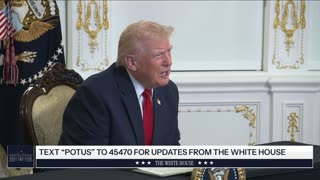 1:09:35
1:09:35
The White House
8 hours agoPresident Trump Participates in a Call with Service Members
50K86 -
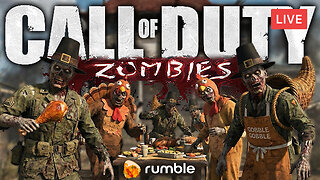 5:20:01
5:20:01
a12cat34dog
8 hours agoHAPPY THANKSGIVING - I APPRECIATE YOU ALL SO MUCH {18+}
25.1K4 -
 24:55
24:55
Jasmin Laine
1 day agoCarney BRAGS About ‘Investment’—Poilievre Drops a FACT That Stops the Room
32.2K29 -
 2:14:15
2:14:15
SIM_N_SHIFT GAMING
6 hours ago $1.64 earnedGRAND THEFT AUTO WITH FRIENDS
16.6K