Premium Only Content
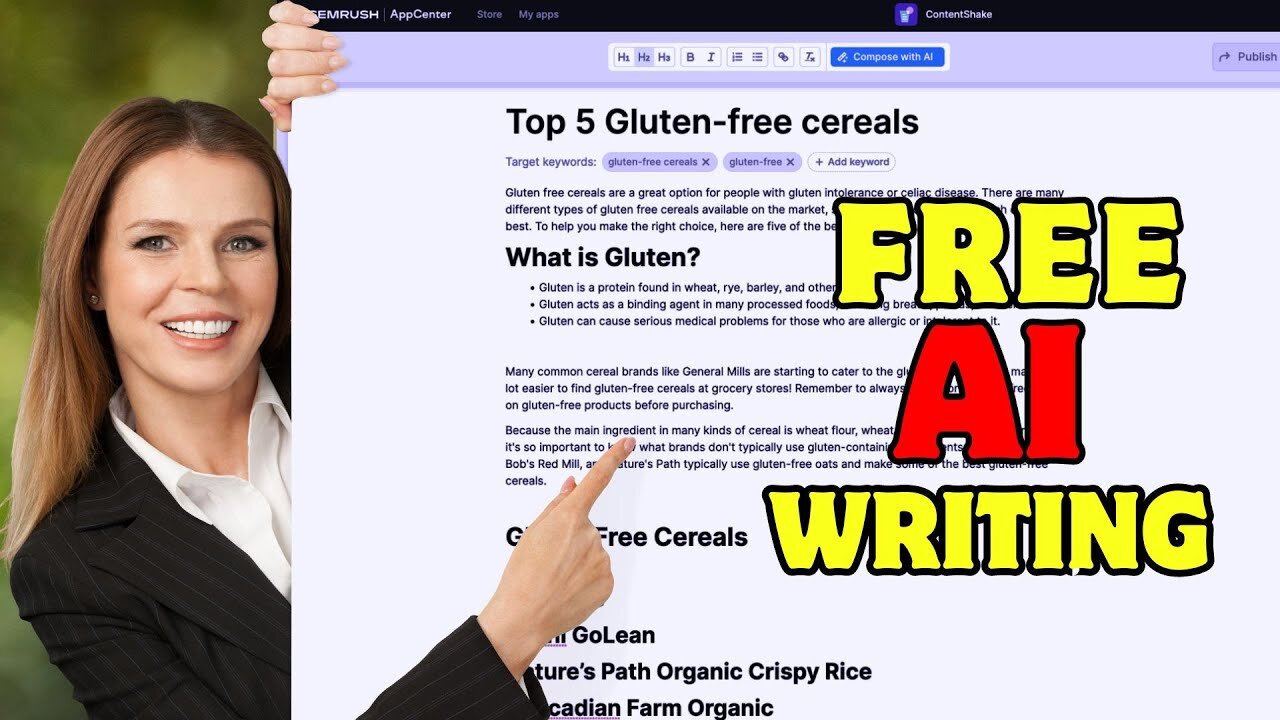
The Best AI Writing Tool for Academic and Research Writing | AI Writing Tool | CoWriter AI
The Best AI Wiring Tool for Academic and Research Writing | AI Writing Tool | CoWriter AI. In this video, I will talk about one of the best best ai blog writing tool called CoWriter AI. This AI writing tool can generate a blog, an eye-catching article, a crisp outline, or even an academic paper that could impress the toughest professors. To learn more let's watch The Best AI Writing Tool for Academic and Research Writing | AI Writing Tool | CoWriter AI.
🔗 Tools used in this ai writing Video:
The best AI Writing Tool- CoWriter AI: https://cutt.ly/3w2M6bdH
🔗 Join Our Community
Discord: https://discord.gg/2a9nFvJEPg
Instagram: https://instagram.com/ailockup
Twitter: https://twitter.com/ailockup
🔔 Subscribe AI Lockup for more insights into the most innovative AI tools for for Academic and Research Writing and new AI tools that can drive your business success: https://www.youtube.com/@AiLockup
💡 For any Business query mail me on info.ailockup@gmail.com
🎬 Other Videos You Might Enjoy:
OpenAI Sora: https://youtu.be/sEXBxvfEq9A
PixVerse AI: https://youtu.be/4AON8URDn54
Faceless Travel Channel with AI: https://youtu.be/kvQiJXzc2gk
Explore CoWriter AI - the ultimate content creation tool that opens up endless possibilities for bloggers, marketers, and tech enthusiasts. Learn how it can help you generate diverse content types and boost your online earnings.
Introducing CoWriter AI. It’s not just any tool; it's your personal genie for all things content. Whether it's blogs, essays, marketing campaigns, or even code, CoWriter AI has got your back. With its user-friendly interface and cutting-edge AI, it's like having an expert team at your fingertips, without the hefty price tag!
To start your journey, click on the Try For Free button from here. Now we have to create an account or sign in with a Google account. After creating the account, your interface will be like this one. Basically, this is a sample blog written by CoWriter AI. Here you will find the complete instructions for generating content with CoWriter AI. I always suggest reading the instructions carefully before starting.
Alright, Now to start writing your own article or blog post. Click here to come to the homepage. After coming to the homepage, click on New Documents from here. A new popup will appear. Now we have to enter the prompt here. Enter as much data as possible about your article or blog. For example, I am typing, A comprehensive blog post about How AI changed the content creation game. Keep the tone informative. Write the article in English language with US accent. The size of the article should be around 1200 words. Add FAQ at the end of the article. You can see the Prompt Strength here. In my case, it showing strong. I have entered the blog topic, Voice of tone, Language, and accent, size of the article, and additional requirements. You should try to enter as much data as possible to generate a great article. Next, if you want to Add clear, structured outlines, mark this box. After all is set, hit the Open Editor button.
This is the Cowriter Editor page. Here you can notice that it has generated the outline for the article. Now we will write the whole article with the AI writer. We have to just set the cursor on the editor, AI will start writing the content under the outline. Every time it generates the text, you can read it. If you are not satisfied with the text, you can re-generate. And if you are satisfied, hit the accept button. Once you accept one block, it will start generating the next block. In this way, generate the text for the first outline block. After that, come to the next outline and generate text for the second outline block. In this same way, generate the full article.
Thanks for watching
-
 LIVE
LIVE
VINCE
2 hours agoThe Kamala Comeback Is Here | Episode 94 - 08/01/25
22,017 watching -
 LIVE
LIVE
Dear America
2 hours agoHILLARY EXPOSED!! New Files Reveal She Was Behind It ALL!!! + Kamala Breaks Silence!!
2,707 watching -
 LIVE
LIVE
Badlands Media
6 hours agoBadlands Daily: Aug 1, 2025
3,465 watching -
 LIVE
LIVE
Matt Kohrs
10 hours agoTrump Tanks Stocks, Breaking Market News & Payday Friday || Live Trading
721 watching -
 13:42
13:42
China Uncensored
12 hours agoChina's Invasion Has Begun
1.63K11 -
 LIVE
LIVE
Wendy Bell Radio
5 hours agoBUSTED
8,532 watching -
 LIVE
LIVE
JuicyJohns
2 hours ago $0.46 earned🟢#1 REBIRTH PLAYER 10.2+ KD🟢$500 GIVEAWAY SATURDAY!
115 watching -
 LIVE
LIVE
LFA TV
14 hours agoLFA TV ALL DAY STREAM - FRIDAY 8/1/25
4,456 watching -
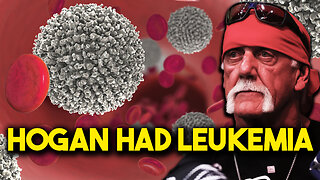 4:02:39
4:02:39
The Bubba Army
1 day agoHulk Hogan had Leukemia? - Bubba the Love Sponge® Show | 8/01/25
73K1 -
 18:36
18:36
DeVory Darkins
9 hours ago $4.53 earnedTrump scores MAJOR WIN with Americas youth as Biden drops HORRIBLE speech
18.5K38