Premium Only Content

100% Free AI Text To Video and Image To Video Generator Tool | Haiper AI
100% Free AI Text To Video and Image To Video Generator Tool Haiper AI. In this ear of Artificial Intelligence Text to video generator and image to video generator is easier than you think. There are so many free AI video generator are available on the market. There are a new text to video generator introduce themself in Ai video generator market. In this video I will talk about this free AI text to video generator tool. Let’s watch 100% Free AI Text To Video and Image To Video Generator Tool Haiper AI.
🔗 Tools used in this AI video generator Video:
Text To Video Generator AI: Haiper AI
🔗 Join Our Community
Discord: https://discord.gg/2a9nFvJEPg
Instagram: https://instagram.com/ailockup
Twitter: https://twitter.com/ailockup
🔔 Subscribe AI Lockup for more insights into the text to video, Image to video and new AI tools that can drive your business success: https://www.youtube.com/@AiLockup
💡 For any Business query mail me on [email protected]
🎬 Other Videos You Might Enjoy:
300 YouTube Shorts: https://youtu.be/dLMg56Oqzrc
Build Your Mobile App Using ChatGPT: https://youtu.be/gZhRtBr36n4
Create A Full FILM with AI : https://youtu.be/QaLSazmlT5w
Introducing the Haiper AI, a new AI video generator model. From converting text and images into video to repainting your existing video, everything is possible with this tool. And most interestingly without any cost. To find Haiper AI, open your browser and search for HAIPER AI. After getting the search result, click on the first link. After coming to the Haiper AI homepage, click on Try For Free. Now we need to create an account to move forward. You can create an account with your Google or Discord account.
Ok, after creating the account, your interface will be like this. You will find the previous creations of Haiper AI. On the top of the page, you will find the features to create your videos. There are 6 options available here. Create Video With Text (HD), Animate Your Image (HD), Repaint Your Video, Create With Text Prompt, and Animate Your Image with an upcoming feature Extend your video. The first 2 options are basically to generate videos with High-definition output.
Alright, Let’s start the video creation journey with Haiper AI. At first, I will try the Create Video With Text (HD) feature. After selecting the tool, you will notice a prompt box at the bottom of the page. Here we have to enter our text prompt.
Let’s try a prompt from Sora. I will try this prompt. After entering the prompt, you can select an art style from here. If you want to generate realistic results skip this. Next, if you want to keep your generation private, click on the eye icon here and turn off it. After that, in the setting, you will find the Seed and video duration. If you want a continuous result of your previous or any video, then use the seed option. This time I am skipping it. In the duration section, At this moment, you can generate only a 2-second HD video with Haiper AI. If you want a longer video, you have to use the Create With Text Prompt options. I coming back to it. Now hit the crate button to generate the video. It will take some time to generate the video. Let’s fast-forward this part. And here it is. Our video is ready. It’s a quite decent video. Although it’s not as good as Sora.
Ok, now if you don’t like the video, you can always regenerate the video by clicking on the Regenerate button from here. This is the regenerated video clip. Next, if you want to customize the prompt and regenerate the video, click on the “Vary prompt” icon from here. You will find the video prompt. Now customize the prompt and hit the Generate Button, to generate a video with the new prompt. And here is the result. Alright, the next option is Re-paint. I will talk about this feature later. To download the video, click on the download icon from here. You share the video, on X and Facebook from here also.
-
 49:45
49:45
Liberty Hangout
1 day agoThe Left HATES America and Can't Change My Mind!
2.24K20 -
 1:01:18
1:01:18
DeVory Darkins
2 hours agoBREAKING: Trump issues fatal update to National Guard shooting
85.1K47 -
 49:57
49:57
The Quartering
1 hour agoTrump UNLOADS, Walmart Black Friday Madness & Trans Taco Bell Attack
8.02K16 -
 39:51
39:51
Tucker Carlson
1 hour agoGeorge Galloway Speaks Out on Being Forced Into Exile After Criticizing Ukraine War
15.6K53 -
 21:23
21:23
Neil McCoy-Ward
41 minutes ago🔥 While You're Working Hard... They're Planning To Take EVERYTHING From You!!!
19 -
 2:13:37
2:13:37
Side Scrollers Podcast
4 hours agoTwitch CONTROVERSY Hit New Low + Reddit Mods QUIT + FireMAN is Now Sexist + More | Side Scrollers
59.3K5 -
 10:18
10:18
Colion Noir
2 hours agoViral TikTok Proves Gun Owners Wrong?
12.7K20 -
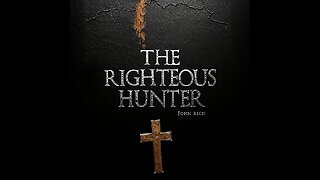 5:31
5:31
John Rich Official
13 days agoThe Righteous Hunter by John Rich
16.9K8 -
 59:51
59:51
Rebel News
2 hours agoEby threatens to block pipeline, Guilbeault out of cabinet, Land disputes continue | Rebel Roundup
15.1K2 -
 1:45:59
1:45:59
Robert Gouveia
4 hours agoAmerican Soldier DEAD! Trump Furious! Afghan 'Vetted by CIA'! Third World FREEZE!
41.7K32