Premium Only Content
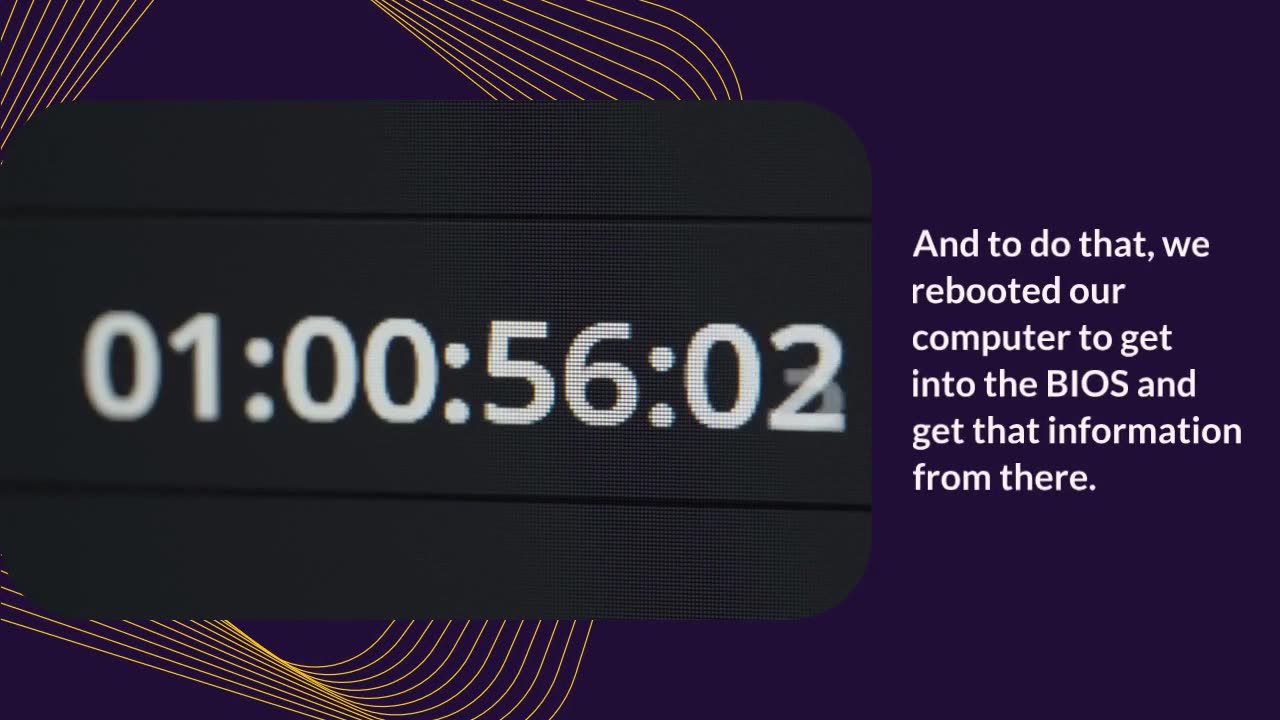
How to Check Your BIOS Version on Linux
In this short video, you will learn how to check your BIOS version on a Linux system. The BIOS, or Basic Input/Output System, is a key component of your computer's hardware that initializes and controls its basic functions.
To discover your BIOS version on Linux, you can use the command line interface to access the system information. By using the "dmidecode" command, you can retrieve detailed information about your system including the BIOS version.
Follow along as we guide you through the process step by step, helping you to easily find out the BIOS version of your Linux system. This information can be useful for troubleshooting potential issues, ensuring compatibility with hardware upgrades, and maintaining the overall health of your system.
-
 10:00
10:00
Linux Lover
10 months agoInside the Mind of Linus Torvalds: Stubbornness and Code Quality
4861 -
 1:08:34
1:08:34
DeVory Darkins
4 hours agoDHS announces Major SHAKE UP as Air Traffic Controllers drop ULTIMATUM for Congress
134K91 -
 LIVE
LIVE
StoneMountain64
7 hours agoBattlefield REDSEC Battle Royale GAMEPLAY & 1st Impressions (Free to Play LAUNCH DAY)
114 watching -
 LIVE
LIVE
Dad Saves America
23 hours agoDigital ID Starts With “Protecting Kids.” It Ends With China’s Social Credit Score.
28 watching -
 LIVE
LIVE
LFA TV
20 hours agoLIVE & BREAKING NEWS! | TUESDAY 10/28/25
1,285 watching -

VapinGamers
5 hours agoTools of the Trade - EP09 The One About Comedy with Lou Perez - !rumbot !music
2.16K1 -
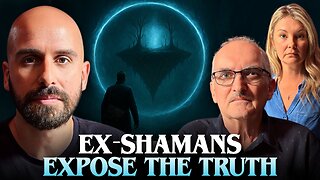 3:23:22
3:23:22
The Confessionals
5 hours agoThey Crossed Realms Doing Soul Retrievals (and paid the price)
1.71K2 -
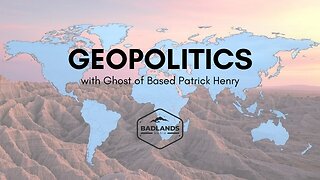 2:13:39
2:13:39
Badlands Media
14 hours agoGeopolitics with Ghost Ep. 52 - October 28, 2025
31.6K5 -
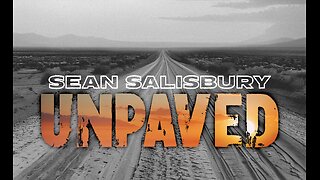 1:10:07
1:10:07
Sean Unpaved
5 hours agoFreddie's Epic Midnight Walk-Off, Saturday's Coaching Carnage, & NFL Weekend 8 Recap
30.1K -
 9:57
9:57
Neil McCoy-Ward
6 hours agoI Walked Into Something I Shouldn’t Have (London)
12.2K18