Premium Only Content
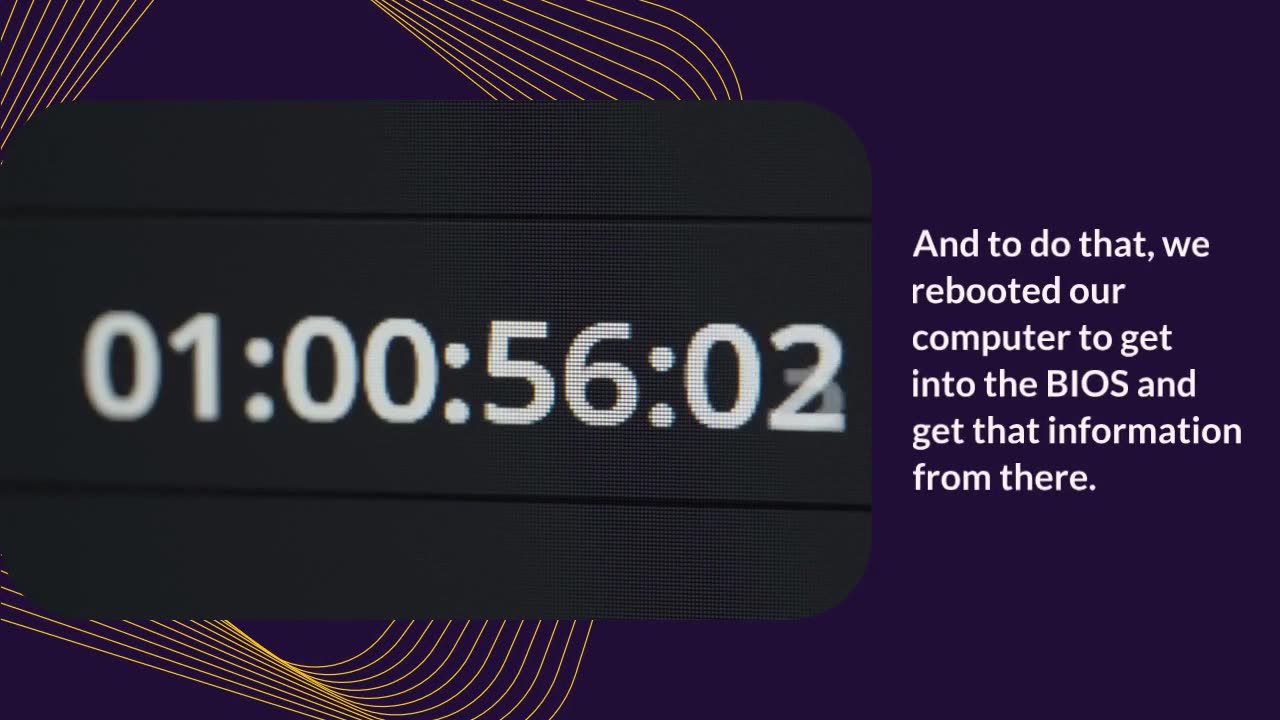
How to Check Your BIOS Version on Linux
In this short video, you will learn how to check your BIOS version on a Linux system. The BIOS, or Basic Input/Output System, is a key component of your computer's hardware that initializes and controls its basic functions.
To discover your BIOS version on Linux, you can use the command line interface to access the system information. By using the "dmidecode" command, you can retrieve detailed information about your system including the BIOS version.
Follow along as we guide you through the process step by step, helping you to easily find out the BIOS version of your Linux system. This information can be useful for troubleshooting potential issues, ensuring compatibility with hardware upgrades, and maintaining the overall health of your system.
-
 11:20
11:20
Linux Lover
10 months agoHow Linux Changed the Tech World from My Boring Office
921 -
 52:51
52:51
A Cigar Hustlers Podcast Every Day
23 hours agoEpisode 2 Hustler Every Day
4.03K -
 LIVE
LIVE
FyrBorne
2 hours ago🔴Battlefield 6 Live M&K Gameplay: Assault Might Actually Be OP In REDSEC
81 watching -
 36:10
36:10
ZeeeMedia
15 hours agoCash Quickly Becoming ILLEGAL & Silicon Valley's Devilish Endeavors | Daily Pulse Ep 140
54.1K39 -
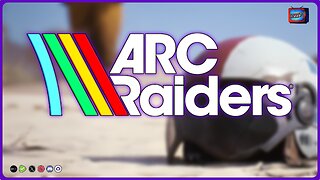 LIVE
LIVE
PudgeTV
2 hours ago🟣 Arc Raiders - Gaming on Rumble | Toxic Tuesday Tantrums
76 watching -
 LIVE
LIVE
BBQPenguin_
3 hours agoBATTLEFIELD 6: UPDATE NOT WORKING ON PS5?!🤯 NEW Update (1.1.1.5) - First Impressions!
23 watching -
 22:38
22:38
Standpoint with Gabe Groisman
19 hours agoFrom Democrat to Conservative. Florida Rep Hillary Cassel Explains
23.1K5 -
 1:56:49
1:56:49
MG Show
20 hours agoDemocrat Shutdown Filibuster Ends; Brennan, Strzok and Page Subpoenaed
25.6K9 -
 9:44
9:44
TheSaltyCracker
17 hours agoFurries & Other Pervert Weirdos March Against Trump in Portland
37.8K153 -
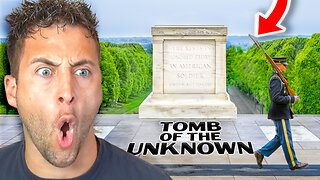 20:53
20:53
Nikko Ortiz
17 hours agoSentry's Guarding The Tomb Of The Unknown Solider...
65K21