Premium Only Content
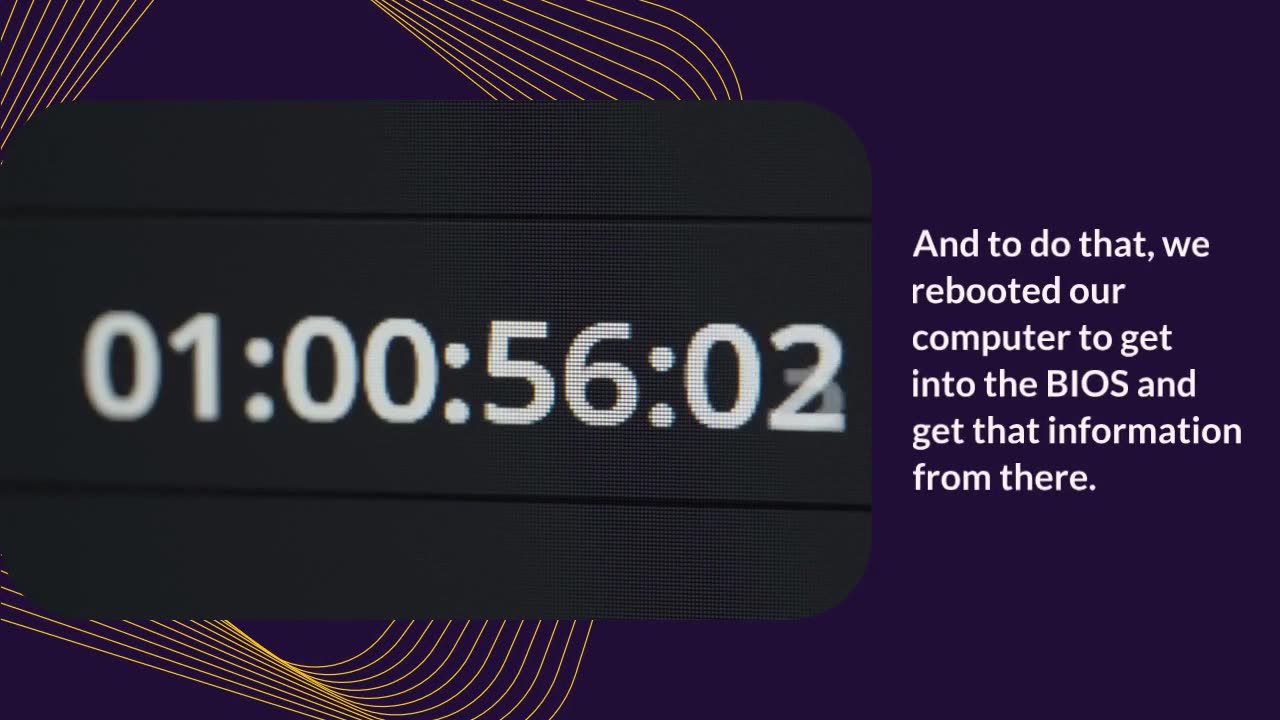
How to Check Your BIOS Version on Linux
In this short video, you will learn how to check your BIOS version on a Linux system. The BIOS, or Basic Input/Output System, is a key component of your computer's hardware that initializes and controls its basic functions.
To discover your BIOS version on Linux, you can use the command line interface to access the system information. By using the "dmidecode" command, you can retrieve detailed information about your system including the BIOS version.
Follow along as we guide you through the process step by step, helping you to easily find out the BIOS version of your Linux system. This information can be useful for troubleshooting potential issues, ensuring compatibility with hardware upgrades, and maintaining the overall health of your system.
-
 10:00
10:00
Linux Lover
10 months agoInside the Mind of Linus Torvalds: Stubbornness and Code Quality
4881 -
 2:37:06
2:37:06
PandaSub2000
10 hours agoLIVE 10:30pm ET | BUZZ TRIVIA with Chat!
29.5K2 -
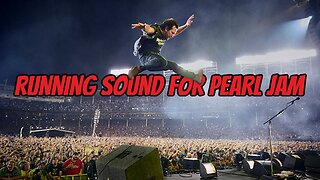 1:13:58
1:13:58
ThisIsDeLaCruz
3 hours ago $0.02 earnedWhat Fans Never Hear: Pearl Jam’s Audio Engineer Tells His Story
22.1K5 -
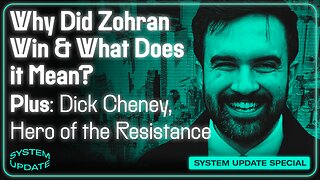 1:39:58
1:39:58
Glenn Greenwald
7 hours agoWhy Did Zohran Win & What Does it Mean? Plus: Dick Cheney, "Hero of the Resistance" | SYSTEM UPDATE #543
134K85 -
 4:09:10
4:09:10
This is the Ray Gaming
4 hours ago $0.01 earnedRAYmember RAYmember the 5th of November | Rumble Premium Creator
14.9K6 -
 1:44:39
1:44:39
vivafrei
7 hours agoArctic Frost is Bigger Scandal than you Think!! Live with Former Green Beret Ivan Raiklin!
61K57 -
 2:29:57
2:29:57
Turning Point USA
6 hours agoTPUSA Presents This Is the Turning Point Tour LIVE with Eric and Lara Trump at Auburn University!
54.6K15 -
 2:27:32
2:27:32
XDDX_HiTower
5 hours ago $0.01 earnedBATTLEFIELD 6 REDSEC! [RGMT CONTENT Mgr.
9.42K6 -
 2:02:56
2:02:56
Joker Effect
4 hours agoSTREAMER NEWS: What actually occurred at Dreamhack ATL. Frontier Airlines. Kick Staff Trolled me?!
6.52K4 -
 3:37:45
3:37:45
VapinGamers
4 hours agoBF6 RedSpec - Nothing but Wins and New Rum Bot Testing - !rumbot !music
4.12K2