Premium Only Content
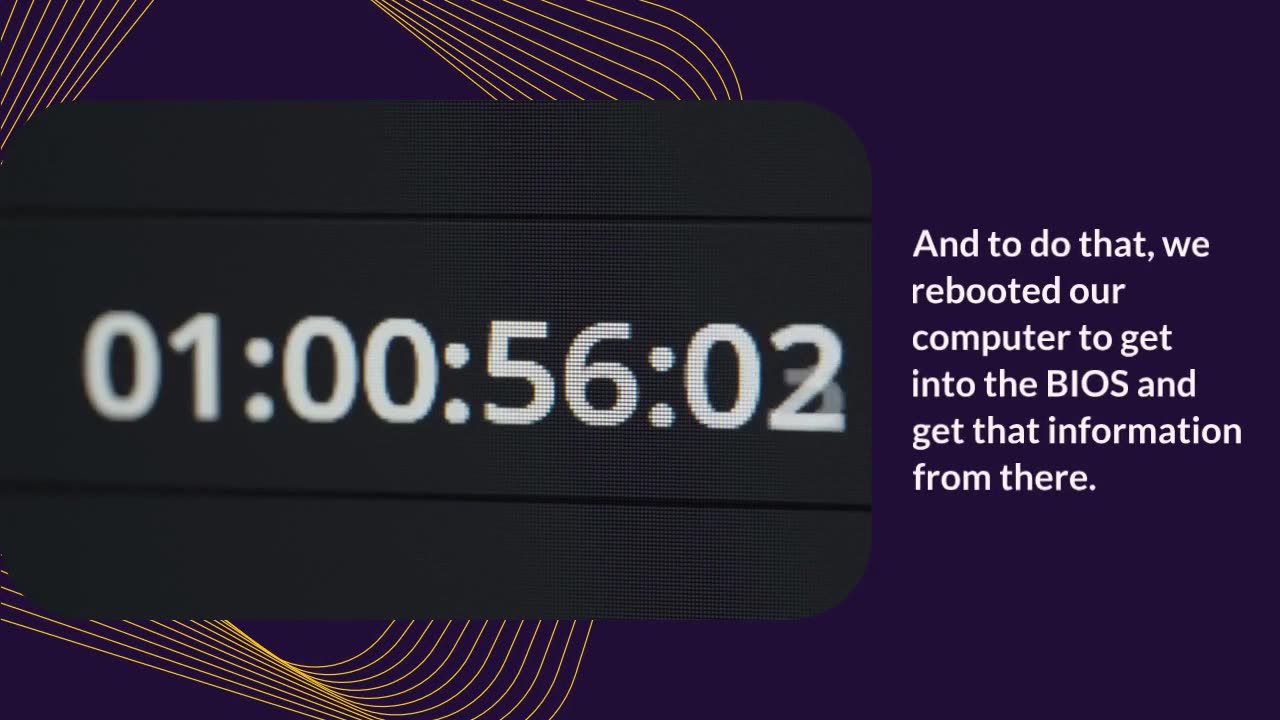
How to Check Your BIOS Version on Linux
In this short video, you will learn how to check your BIOS version on a Linux system. The BIOS, or Basic Input/Output System, is a key component of your computer's hardware that initializes and controls its basic functions.
To discover your BIOS version on Linux, you can use the command line interface to access the system information. By using the "dmidecode" command, you can retrieve detailed information about your system including the BIOS version.
Follow along as we guide you through the process step by step, helping you to easily find out the BIOS version of your Linux system. This information can be useful for troubleshooting potential issues, ensuring compatibility with hardware upgrades, and maintaining the overall health of your system.
-
 1:06
1:06
Linux Lover
10 months agoIntroduction to Systemd: Managing Services in Modern Linux
135 -
![GRAY ZONE DEVLOG FOR .3.5 UPDATE!!! [RGMT CONTENT Mgr. | RGMT GL | GZW CL]](https://1a-1791.com/video/fww1/11/s8/1/0/K/B/w/0KBwz.0kob-small-GRAY-ZONE-DEVLOG-FOR-.3.5-U.jpg) LIVE
LIVE
XDDX_HiTower
1 hour agoGRAY ZONE DEVLOG FOR .3.5 UPDATE!!! [RGMT CONTENT Mgr. | RGMT GL | GZW CL]
86 watching -
 LIVE
LIVE
LFA TV
16 hours agoLIVE & BREAKING NEWS! | TUESDAY 11/4/25
2,956 watching -
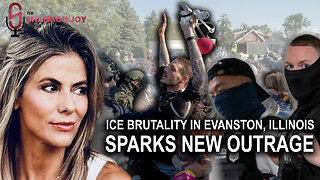 LIVE
LIVE
The Shannon Joy Show
2 hours agoICE Brutality In Evanston, Illinois Sparks New Outrage * GOP Seeks New FISA Re-Authorization * Are Tucker Carlson & Nick Fuentes Feds?
237 watching -
 LIVE
LIVE
The Mel K Show
2 hours agoA Republic if You Can Keep It-Americans Must Choose 11-04-25
586 watching -
 35:49
35:49
Grant Stinchfield
1 hour agoThe Mind Meltdown: Are COVID Shots Fueling America’s Cognitive Collapse?
3.26K -
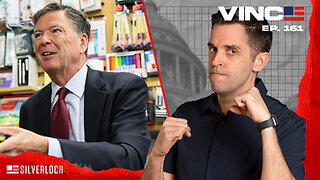 1:00:46
1:00:46
VINCE
4 hours agoThe Proof Is In The Emails | Episode 161 - 11/04/25
146K158 -
 2:12:22
2:12:22
Benny Johnson
3 hours ago🚨Trump Releases ALL Evidence Against James Comey in Nuclear Legal BOMBSHELL! It's DARK, US in SHOCK
77.7K37 -
 2:04:05
2:04:05
Badlands Media
11 hours agoBadlands Daily: November 4, 2025
58.6K12 -
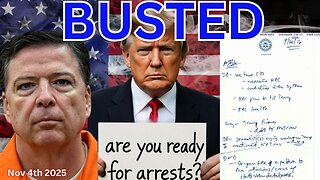 2:59:49
2:59:49
Wendy Bell Radio
8 hours agoBUSTED.
71.6K88