Premium Only Content
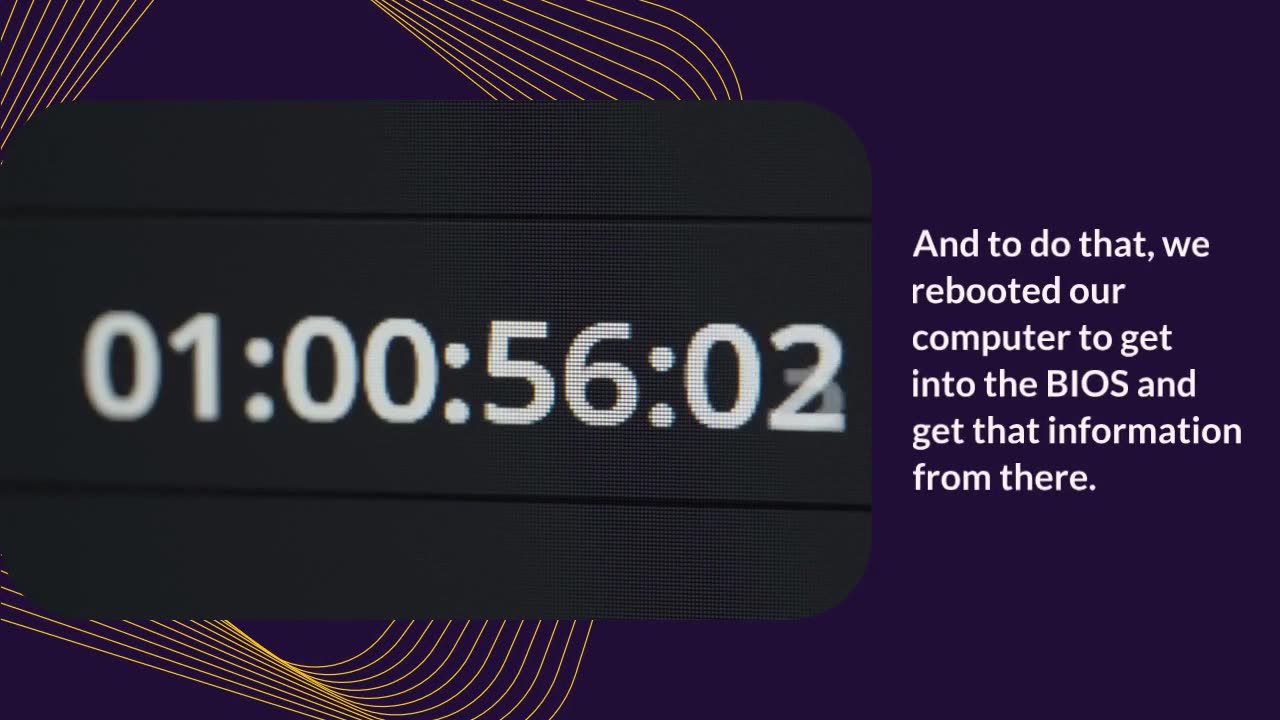
How to Check Your BIOS Version on Linux
In this short video, you will learn how to check your BIOS version on a Linux system. The BIOS, or Basic Input/Output System, is a key component of your computer's hardware that initializes and controls its basic functions.
To discover your BIOS version on Linux, you can use the command line interface to access the system information. By using the "dmidecode" command, you can retrieve detailed information about your system including the BIOS version.
Follow along as we guide you through the process step by step, helping you to easily find out the BIOS version of your Linux system. This information can be useful for troubleshooting potential issues, ensuring compatibility with hardware upgrades, and maintaining the overall health of your system.
-
 1:37
1:37
Linux Lover
6 months agoUnderstanding Linux and Android: The Simple, Fun Explanation
384 -
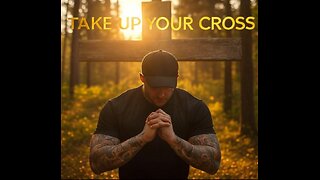 LIVE
LIVE
freecastle
6 hours agoTAKE UP YOUR CROSS- For the Lord is a GOD of justice; BLESSED are all those who wait for him!
114 watching -
 2:10:12
2:10:12
Side Scrollers Podcast
7 hours agoMAJOR Hasan Allegations + Arc Raiders Review CONTROVERSY + Craig TRENDS on X + More | Side Scrollers
44.5K7 -
 5:43
5:43
Buddy Brown
6 hours ago $6.03 earnedThere's a List of WEF's "Post Trump" Predictions GOING VIRAL! | Buddy Brown
32.5K17 -
 1:43:59
1:43:59
The HotSeat With Todd Spears
3 hours agoEP 207: Have YOU earned THEIR Sacrifice??
14.8K4 -
![[Ep 789] Republicans Turn “Clean CR” Into Hemp Ban | 50 Year Mortgage: Game Changer](https://1a-1791.com/video/fwe2/ce/s8/1/E/2/P/y/E2Pyz.0kob-small-Ep-789-Republicans-Turn-Cle.jpg) LIVE
LIVE
The Nunn Report - w/ Dan Nunn
3 hours ago[Ep 789] Republicans Turn “Clean CR” Into Hemp Ban | 50 Year Mortgage: Game Changer
53 watching -
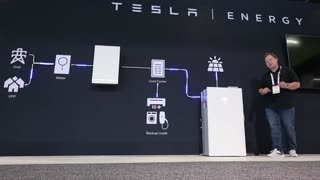 12:56
12:56
Benjamin Sahlstrom
8 hours ago $0.67 earnedTesla Powerwall 3 vs Anker SOLIX X1
10.2K -
 1:02:24
1:02:24
Timcast
6 hours agoBerkeley Goes BALLISTIC Over TPUSA Event, Massive BRAWL ERUPTS
186K145 -
 LIVE
LIVE
StoneMountain64
5 hours agoBattlefield REDSEC $100k TOURNAMENT
125 watching -
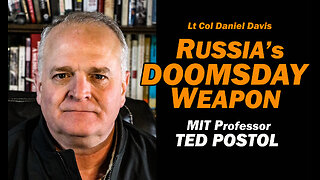 57:04
57:04
Daniel Davis Deep Dive
9 hours agoRussia's Doomsday Weapon /MIT Prof. Ted Postol
27.8K9