Premium Only Content
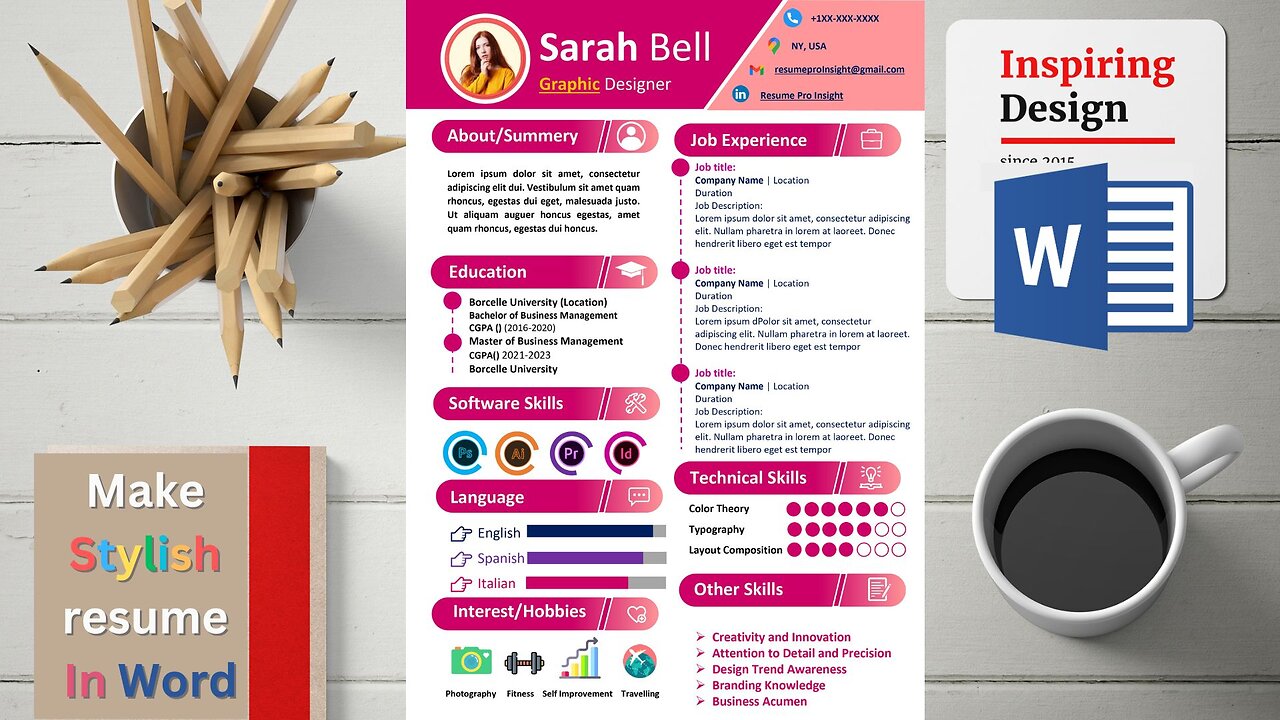
How to make a stylish resume | MS Word | 2024 | 🚀 | Full Tutorial
How to make a stylish resume | MS Word | 2024 | 🚀 | Full Tutorial
Watch Full tutorial: How to make google employee pirate king resume
Link: https://www.youtube.com/watch?v=JQntAU3twFY
Description:
In this video i provide full tutorial about How to make a stylish resume in Microsoft word for 2024, step by step tutorial from page settings to font color, box design to how to add icon & customize it to make a stylish resume in ms word. This resume can be used for creative jobs, graphics designer to show their color combination plus detail oriented design skills, it is a excellent stylish resume templates in Microsoft word plus you can customize it according to your need. a good stylish resume example, Plus i provide some stylish resume writing tips,
Procedure:
First Open Microsoft Word,
Go to Layout, select margin, customize the margin level to zero.
plus select size select A4 option and whenever you print this make sure you select A4 option
You can do this similar to smooth clicking anywhere in the resume pressing enter.
Then go to insert, select shapes, select this shape, draw it, click right button, select edit point, customize it
after that click the shape with right click, select fill, select more fill colors to get more color and select the color
now select outline color, I am choosing this color
select another shape and same procedure plus you can use gradient too
Now add name, to do that go to insert, select shapes, select text box or you can do that go to text box, draw text box, write name, make it big bold so that recruiter or hiring manager can easily remember your name, give some twist, like I am doing , write the profession name or job title, make customization, give some twist and adjust it according to your need.
Add profile picture, crop it, adjust it
Add contact icon plus information, adjust it.
Then add highlighting section, color it with gradient, copy paste 7 times more, adjust it, write about section,
by the way choose the font carefully, make sure those fonts easy to read, clean & appealing, you can choose Arial, Calibri or Times New Roman
Write About section if you have less than 1- or 2-year job experience, or less than 3 job experience
write Summery if you have 3 or more than 3 job experience, or 5 to 10 years of job experience
select a text box, write education section:
Add education mentioning four things:
Degree name, University name or Institutional name, Location, Duration,
(CGPA if you want it, for fresher you should consider it, those who have lot of experience with low CGPA can skip it)
now select another text box add experience section. Add experience mentioning this section:
Write Job experience section mentioning following things:
Number 1: Company name
Number 2: Job Title
Number 3: Location
Number 4: Duration
Number 5: Job description
Job type you can add that if you want like Full time or part time or contractual
write Job description following three criteria:
Number 1: What you do
Number 2: How you do
Number 3: What is the impact?
Use action verb, include keywords related to job, hard skill, soft skill and you’re your key contributions with result-oriented metrics
Add skill section:
You can segment your skill:
Like Hard skill or Technical skill, software or language skills, or soft skills etc.
add technical skills section,
and other skill section
add language
add hobbies or interest, adjust the other things
You can include other parts like certificate, project, training according to your need, resume must be one page that is not true, according to skills, expertise, experience it can be 1, 2 or 3 pages
now customize the shape I am doing it, add section name, make some adjustment, do for other section too.
add icon to make it more attractive
whenever you want to add shapes, add it to next page than, resize it with same size like I am doing it, for this resume I am selecting this size. then click right button, select warp text, select in front of text, draw it or copy paste it, make adjustment.
By watching this you can crate stylish resume, for creative jobs, graphic designer, plus save it to PDF form before sending it to anyone.
🌟 Subscribe & Get Free Download ⬇️:
📝 Free Stylish Resume (PDF)
Free Stylish Resume (PDF) Download Link:
https://drive.google.com/file/d/16BSoJCicWikjR0zRRGFZijRPeCXBpTh9/view?usp=sharing
📝 Free Stylish Resume (Word file)
Free Stylish Resume (Word file) Download Link:
https://docs.google.com/document/d/1f-UdiI5oWK2ZhvQPnSFCP5Ox_XYQWAVo/edit?usp=sharing&ouid=111755370064508599302&rtpof=true&sd=true
#stylishresumetemplates #StylishResume #stylishresume #resumetemplate #resumedesign #stylishresumeforcreativejobs #stylishresume2024 #stylishresumeexamples #stylishresumeforgraphicdesigner #stylishresumedesign
-
 2:27:53
2:27:53
TheSaltyCracker
7 hours agoGot Him ReeEEStream 9-12-25
266K332 -
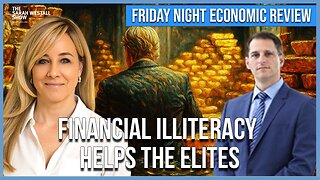 52:11
52:11
Sarah Westall
9 hours agoBread and Circus Keeps you Financially Ignorant – Its Better for the Elites w/ Chris Russo
60.6K8 -
 3:49:08
3:49:08
I_Came_With_Fire_Podcast
15 hours agoFriday Night Live Fire
49.6K5 -
 1:20:39
1:20:39
Flyover Conservatives
17 hours agoFrom Demonic Deception to Divine Direction: Sid Roth’s Radical Encounter With God | FOC Show
55.9K1 -
 2:50:58
2:50:58
Chrissie Mayr
5 hours agoChrissie Mayr Reactions to Charlie Kirk, Liberal Celebrations, and More
52K32 -
 1:05:46
1:05:46
AlaskanBallistics
5 hours ago $3.09 earnedRemembering Charlie Kirk
50.4K8 -
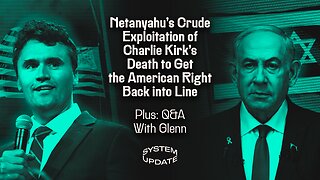 1:23:27
1:23:27
Glenn Greenwald
8 hours agoNetanyahu’s Crude Exploitation of Charlie Kirk’s Death to Get the American Right Back into Line; Plus: Q&A With Glenn on Charlie Kirk's Assassination, Online Civil Discourse, and More | SYSTEM UPDATE #514
213K158 -
 4:10:25
4:10:25
Nerdrotic
12 hours ago $17.96 earnedCulture Is VITAL! Streaming BUST, Warner Bros. Buyout | Friday Night Tights 371 with Vara Dark
220K30 -
 1:02:32
1:02:32
BonginoReport
10 hours agoCharlie Kirk’s Assassin In Custody, Details Emerge - Nightly Scroll w/ Hayley Caronia (Ep.133)
203K247 -
 13:09:17
13:09:17
LFA TV
1 day agoKILLER CAUGHT LIVE PRESSER! - FRIDAY 9/12/25
297K102