Premium Only Content

This New AI Tool can Create AI Influencer With Consistent Character! Make Ai Influencer 10x Faster
This New AI Tool can Create AI Influencer With Consistent Character Make Ai Influencer 10x Faster. AI influencer or Ai Instagram Influencer is trending on the internet. But consistent characters is the main problem on create ai influencer. To solve this issue, I am found an AI tools that can create ai influencer consistent ai characters realistic. So, to learn more about ai consistent characters and how to create ai influencer, Let’s watch: This New AI Tool can Create AI Influencer With Consistent Character Make Ai Influencer 10x Faster.
🔗 Tools used in this consistent characters and AI influencer Video:
RenderNet AI: https://cutt.ly/OwC1PALK
🔔 Subscribe AI Lockup for more insights into the how to make consistent characters with ai and new create ai influencer with AI tools that can drive your business success: https://www.youtube.com/@AiLockup
💡 For any Business query mail me on [email protected]
🔗 Join Us on Social Media:
Discord: https://discord.gg/2a9nFvJEPg
Instagram: https://instagram.com/ailockup
Twitter: https://twitter.com/ailockup
🎬 Other Videos You Might Enjoy:
New Free DeepFake AI Tool: https://youtu.be/yDzC899XvYc
Create Your Own AI Clone for Making Videos: https://youtu.be/_jDMmKWmkSc
Monetize AI Voiceover: https://youtu.be/xIUr5QdZwNw
Many creators ask frequently that, how to make consistent characters with ai? Yes you can create ai consistent characters images to create ai influencer. In this ai influencer tutorial, I will share the step by step method of how to create ai influencer with consistent characters ai. So, let’s see the steps of ai influencer consistent ai characters realistic. Let’s start the ai influencer tutorial.
Introducing Rendernet.ai. It’s an amazing AI image generator with more control. With this tool, you can generate consistent character images with the FaceLock feature. Generate images in an exact pose with ControlNet. There are many other features available on this tool.
After creating the account, Your interface will be like this one. Here you can see some options for Image generation. First, here you can generate images with text prompts. After that, the AI influencer. With this tool, you can generate unlimited images for your AI influencer. After that, the Bokeh tool, here you can generate high-quality images with a blurred background. Then, the iPhone photo, with this tool, you can generate candid shots with easy prompting. Next, with Contronet, you can generate images in selected poses. And in the last, with FaceLock, you can generate images with any face.
As we are making an AI influencer, let’s select the AI influencer tool. To generate AI influencer images. First, we have to upload a reference image. So, first, we have to create our first image. To do that, turn off the FaceLock option from here and then delete the reference image. After that, come to the model tab. You can access it from the studio tab of the Home page. Here you will notice a vast number of models in different styles. As we want to generate a hyper-realistic AI, select the photoreal style.
Enter a detailed prompt to generate a great face. After that hit the generate button and our virtual influencer model is ready.
RenderNet Generates 4 images for us. Now find the best image. In my case, I am gonna use this image as my new AI influencer. Click on your desired image. Here you can see the model name. Next time I will use this model, you can use any model. Now click on FaceLock from here to generate more Influencer Images with the same face. And RenderNet is ready to generate images with the same face. Now you can change the Base Model if you want, Then customize the setting and Add Lora. After that, customize the prompt and hit the Generate Button to generate new images. And here it is. It generates 4 images this time. You can see the results. That’s Just amazing. Every image has a similar face. And the image quality is just amazing. In this way, you can generate unlimited images for your Fake influencer model with RenderNet in various poses but with the same face.
RenderNet is a gem for those who are looking for a dedicated AI influencer generator and others who want to generate pro-level images in various styles.
Thanks for watching This New AI Tool can Create AI Influencer With Consistent Character Make Ai Influencer 10x Faster.
-
 LIVE
LIVE
Candace Show Podcast
1 hour agoWhy Isn't The Trump Family Asking Questions About Charlie Kirk? | Candace Ep 254
7,447 watching -
 LIVE
LIVE
Nikko Ortiz
32 minutes agoREALISTIC BATTLEFIELD SIMULATOR... |Rumble Live
77 watching -
 33:34
33:34
Stephen Gardner
1 hour ago🔥Democrats are PANICKING after losing this FIGHT!!
2.96K4 -
 LIVE
LIVE
StoneMountain64
4 hours agoBattlefield Battle Royale is BETTER than I expected
115 watching -
 LIVE
LIVE
Viss
8 hours ago🔴LIVE - Viss & Dr Disrespect Dominate Duos In Battlefield RedSec!
101 watching -
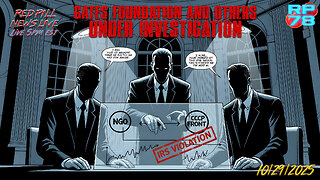 LIVE
LIVE
Red Pill News
2 hours agoNGO’s Caught Funding CCP on Red Pill News Live
3,590 watching -
 LIVE
LIVE
GritsGG
3 hours agoDuos into Quads! #1 Most Wins 3880+!
27 watching -
 LIVE
LIVE
Spartan
2 hours agoFirst playthrough of First Berserker Khazan
4 watching -
 LIVE
LIVE
ReAnimateHer
6 hours ago $0.13 earnedScreaming, Failing, and Probably Dying – A Normal Night in Dead by Daylight
20 watching -
 LIVE
LIVE
LFA TV
20 hours agoLIVE & BREAKING NEWS! | WEDNESDAY 10/29/25
1,027 watching