Premium Only Content
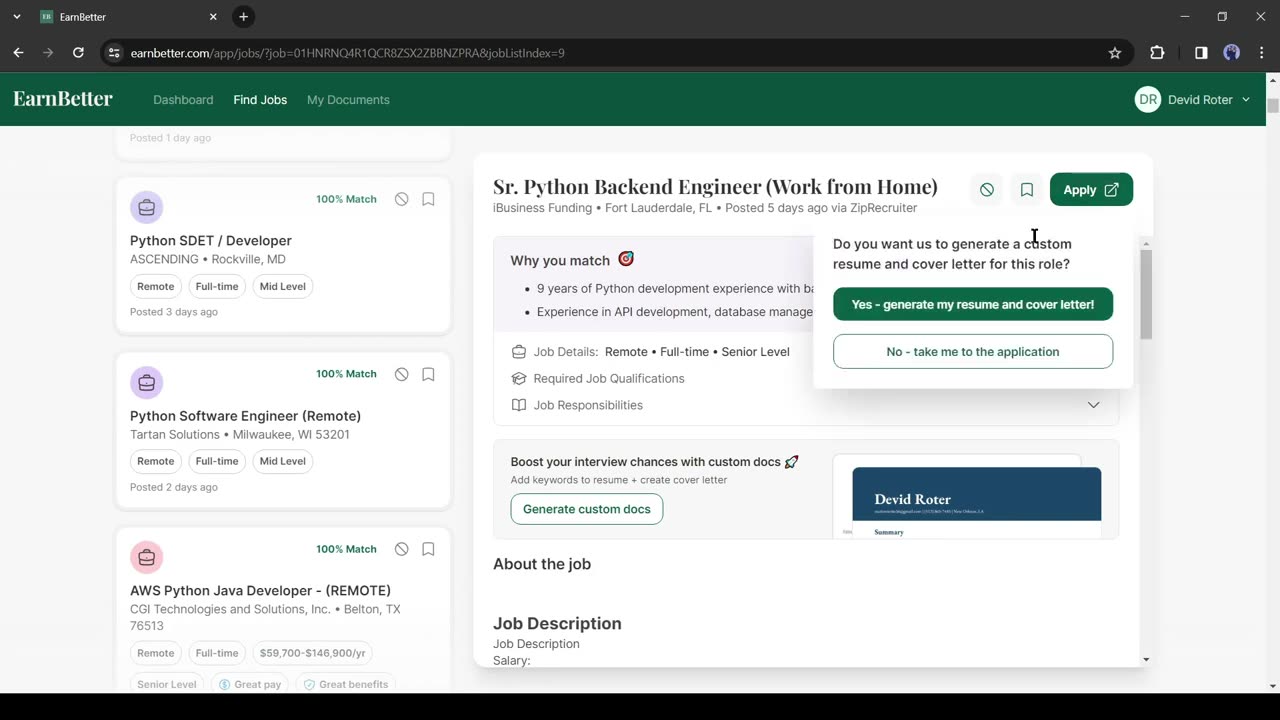
Transform Faces Like Never Before: New Free DeepFake AI Tool
Transform Faces Like Never Before: New Free DeepFake AI Tool. Deepfake is now trending all over the world. The Deeprfake technology is really unbelievable. You can now swap face form video also. In today's video I am going to discuss a Free deepfake maker or ai deepfake video software. So, Let's watch: Transform Faces Like Never Before: New Free DeepFake AI ToolVideos Using AI Online.
Join EarnBetter Now: https://cutt.ly/nwCESOBR
🔗 Tools used in this DeepFake Video Tutorial:
Roop-Unleashed Kaggle File: https://cutt.ly/CwCEDtJL
Kaggle: https://cutt.ly/mwCEDxzW
Ngrok: https://cutt.ly/wwCEDGV0
Best Text to Voice Generator: https://cutt.ly/jwXRUliN
🎬 Other Videos You Might Enjoy:
Faceless AI Automated YouTube Channel : https://youtu.be/GJTCLt73iv8
Create A News Channel With AI: https://youtu.be/QzAutTfaUro
AI Video Enhancer: https://youtu.be/IoPGHe_dczg
🔔 Subscribe to AI Lockup for more insights into the most innovative AI tools for Deepfake video tutorial and new AI tools that can drive your creativity: https://www.youtube.com/@AiLockup
💡 For any Business query mail me on [email protected]
Today, I will use a tool called Roop Unleashed. It’s the updated version of Roop, we used before. You can install it on your device. Just download the Code as a Zip file from GitHub. After that, install it with Visual Studio. It required a highly configured PC with a strong Graphics process unit. But if you don’t have a highly configured PC, Yu can use the Google Collab NoteBook. You will find the notebook on—the Roop Unleashed documentation page. But there is a problem. During the testing period, I faced problems many times. It often shows errors. And to solve this issue, I found a solution. We will host the tool in another notebook. Called Kaggle Colab. I will put the Kaggle Colab notebook link in the description. Just click on it. Once you click on it, you will be on this page, Now click on the Roop-unleashed IPYNB file and open it. After coming to this page, click on the download icon file from here to download the raw file.
Alright, Open a new tab on your browser and search for Kaggle. Now click on the very first link. After coming to the Kaggle home page, simply click on the Register with Google. After coming to the dashboard, click on Create from here and select New Notebook. A new notebook will be created. We have to upload the Roop Unleashed file on this notebook. To do this, click on the file from here and then select “Import Notebook.” Now we have to just upload or drag and drop the Roop-unleashed IPYNB file here. After uploading the file, click on the Import button from here.
Now we have to run the notebook. To do this, first, we have to start the runtime. Click on the start icon from here. Once the connection is ready, click on the first cell run button from here. Click on it. And here it is. Our Deepfake tool is ready. #deepfake #deepfakeai #faceswap #faceswapvideo #earnbetter
Alright, let’s forward to the next step. On the top, you will find 5 options. FaceSwap, Live cam, Face management, extra, and setting. All of them are amazing tools. We will explore them in another video. Today I will use only the FaceSwap tool. Now we have to upload our source face image here. After uploading the image, you will find the face on top. As we uploaded one face image, it detects one face. Now we have to upload the targeted image or video on the box. I will go with the video. After uploading the video, you will find the preview here. You will find some settings here. I won’t customize so much. Just change the post-processing model. I will select GPEN from here. After all is set, hit the Start Button from here. Now it will take some time. Mainly depending on your video length and resolution. Let’s skip this part. And here it is. Our video is ready. To download the video click on the download icon from here.
Now to swap faces between images, just remove the video and upload an image. After uploading the image, click on the start button from here. And our image is ready.
In this way, you can swap faces between images and videos without any cost.
Thanks for watching: Transform Faces Like Never Before: New Free DeepFake AI Tool
-
 12:15:31
12:15:31
Dr Disrespect
17 hours ago🔴LIVE - DR DISRESPECT - BATTLEFIELD 6 - REDSEC LAUNCH - BATTLE ROYALE
199K24 -
 38:15
38:15
Scammer Payback
11 hours agoThe People's Call Center 2025
27.8K6 -
 50:10
50:10
Sarah Westall
5 hours agoARPA-H and the Weaponized Architecture for Total Dominance & Surveillance w/ Alix Mayer
33.1K7 -
 LIVE
LIVE
SpartakusLIVE
17 hours agoREDSEC BATTLE ROYALE || Battlefield 6 w/ The Boys
327 watching -
 2:42:11
2:42:11
DLDAfterDark
6 hours agoDLD Live! The Return of Red Dawn - Glock "V" Talk - Sighting In Your Optics & Sights
11K2 -
 33:50
33:50
Producer Michael
11 hours agoInside a FORTRESS Containing $2BILLION in Gold and Silver!
17.7K5 -
 1:31:17
1:31:17
Anthony Rogers
1 day agoEpisode 388 – Gabi Garcia
8.9K3 -
 1:40:18
1:40:18
AlaskanBallistics
6 hours ago $0.01 earnedI Love this Gun Podcast #70
10.5K4 -
 59:12
59:12
BonginoReport
9 hours agoDon Lemon calls Megyn Kelly chopped, unc and TRANS?! - Nightly Scroll w/ Hayley Caronia (Ep.165)
125K61 -
 11:24:45
11:24:45
Viss
16 hours ago🔴LIVE - BF6 Battle Royale Launch: RedSec w/ Viss, Dr Disrespect, BobbyPoff, Rallied
35.1K7