Premium Only Content

Create Anime Movie With AI | Step by Step Tutorial
Create Anime Movie With AI Step by Step Tutorial. Anime movie is popular all over the world. If you want to create your own AI anime movie then this video is only for you. In this Ai animation video tutorial I will discuss about a ai anime movie generator artflow AI. This AI animation tools can create ai anime video and ai anime art from your text prompt and you can turn them as ai Anime Movie. Let’s watch Create Anime Movie With AI Step by Step Tutorial.
🔗 Tools used in this ai animation Video:
Artflow AI: https://cutt.ly/pwS9blhS
🎬 Other Videos You Might Enjoy:
AI Powered Virtual Recording Studio: https://youtu.be/hLkXrGv2FTg
AI Instagram Model: https://youtu.be/_1qx2PnPoIU
Create Space Video With AI: https://youtu.be/cDh67O3nKw0
🔔 Subscribe AI Lockup for more insights into the most innovative AI tools for ai anime movie and new AI tools that can drive your business success: https://www.youtube.com/@AiLockup
💡 For any Business query mail me on [email protected]
In this era of artificial intelligence you can make ai animation video AI. In today’s ai animation tutorial video I will discuss a free ai animation generator or ai animation generator free. To create 3d cartoon video with ai let’s follow the steps.
First of all, we have to create an account. To do this, come to the left panel and then click on the Sign Up button. Now you can create an account with your Email or Google account. And our ai anime video generator is ready.
Click on the new story to create our own ai animation video. Now there are two options, The First one is to generate a story with ArtFlow and the second one is to start with your own story. Let’s start with the first option. Now you have to select your audience. I will go with 5-year-old children. Next, enter your video purpose. I will enter “teach children about the sea.” After that select a genre. Let’s select children's stories. Now we have to give a story idea. For example, I am writing. A shark fights against a giant to save the sea along with other fish. After entering your story idea, hit the Generate story outline.
Alright, ArtFlow generates a story outline for us. It has generated 3 characters for us. You can customize the character name or intro. Then the main story outline. If you don’t like the story you can regenerate the story by clicking the try again button from here. And to create the video click on the “Create this story” button. Now select the aspect ratio, On the next page, you have to select a visual style. There are so many visual styles available here. I will go throw with cartoon style.
After selecting the visual style, ArtFlow will generate your character's visuals. Here you can see the character's outfit. You can customize them by changing the prompt. I won’t change anything at this time. Okay, now click on the continue to storyboard. ArtFlow will take some time to generate the storyboard. And the storyboard is ready. You can see ArtFlow has generated images with our character and background visuals. It has generated 2 images for every scene. We can use one of them. Even you can generate new images for any scene. Just click on the “image” icon from here. Now select your character, character activity, and then background description. After all is set, click on the “Generate” button from here. And it will generate two new images for you. #aianimation #texttoanimation #freeanimation #animationwithai #ai3danimation #animation #ai #aitool #freeaitool
Now let’s see the narration. Click on the narration icon from here. Here you will find the narration text. You can change or customize the text. After all is set, click on the Export button from here. ArtFlow will take some time to complete the process, let’s fast-forward this part.
Alright, our animation is ready, let’s play the video.
Topics Cover in this AI Animation video.
Anime Movie With AI
ai anime movie,
ai anime movie generator,
ai anime video,
ai anime video generator,
ai anime art,
ai animation,
ai animation generator,
ai animation video,
ai animation video maker,
📝 Video Breakdown Of This ai animation generator Video:
00:00 – Introduction to AI Anime Movie generator
00:46 – Creating Account On ArtFlow
01:34– Create First Anime Movie With AI
04:25 – Review The First AI Anime Movie
05:23 – Create 2nd AI Animation Video
08:50 – Review The Second AIanime video
09:20– Conclusion and Wrap Up
Thanks for watching Create Anime Movie With AI Step by Step Tutorial.
-
 1:01:46
1:01:46
Timcast
2 hours agoBannon RIPS GOP For Dismissing Zohran, "This Is Very Serious"
82.6K59 -
 LIVE
LIVE
Side Scrollers Podcast
3 hours agoSide Scrollers VTuber TAKE OVER with Kirsche, Rev Says Desu & DarlingStrawb | Side Scrollers
762 watching -
 LIVE
LIVE
StoneMountain64
1 hour agoArc Raiders is actually INCREDIBLE
107 watching -
 2:03:04
2:03:04
MattMorseTV
3 hours ago $0.54 earned🔴Trump’s EMERGENCY Oval Office ANNOUNCEMENT.🔴
45.1K43 -
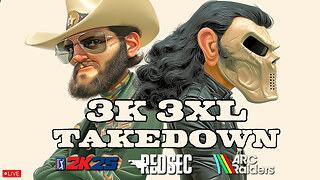 LIVE
LIVE
GrimmHollywood
4 hours ago🔴LIVE • GRIMM HOLLYWOOD and BIG TALL REDNECK • 3K 3XL TAKEDOWN • PGA • BF6 REDSEC • ARC RAIDERS
74 watching -
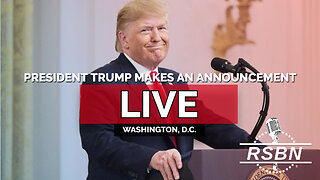 3:11:27
3:11:27
Right Side Broadcasting Network
17 hours agoLIVE REPLAY: President Trump Makes an Announcement - 11/6/25
132K53 -
 1:04:07
1:04:07
The Rubin Report
3 hours agoZohran Mamdani Humiliates Himself by Breaking His First Promise Only 24 Hours After His Win
74.9K118 -
 1:04
1:04
Steven Crowder
3 hours agoTEASER: Deport All Illegals | Change My Mind
129K499 -
 LIVE
LIVE
Barry Cunningham
16 hours agoBREAKING NEWS: PRESIDENT TRUMP MAKES AN ANNOUNCEMENT!
1,460 watching -
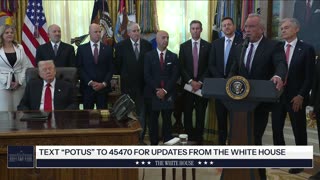 53:52
53:52
The White House
4 hours agoPresident Trump Makes an Announcement, Nov. 6, 2025
23.7K40