Premium Only Content

Best AI Text To Animated Video Generator | Make Money With AI 2023
Best AI Text To Animated Video Generator, Make Money With AI 2023. Text to animation is not new today. Many AI Text To Animated Video Generator are available on the internet. Many creators ae using AI animation Tools and started make money online 2024 journey. In today’s AI animation tutorial video I will explain how you can use AI Text To Animated Video Generator and make Ai animation video. So, watch Best AI Text To Animated Video Generator, Make Money With AI 2023 till the end.
🔗 Tools used in this ai profile picture maker free Video:
GravityAI
Animaker AI
CapCut
🎬 Other Videos You Might Enjoy:
1. FREE DeepFake Video AI Tool: https://youtu.be/lkL1PCy2pyI
2. Create A News Channel With AI: https://youtu.be/hl-esiVZSGM
3. YouTube and Instagram Video Creation with AI: https://youtu.be/KNytvh5PMy8
🔔 Subscribe AI Lockup for more insights into the most innovative AI tools for Auto Blogging With AI and new AI tools that can drive your business success: https://www.youtube.com/@AiLockup
💡 For any Business query mail me on [email protected]
Ai animation generator are now a hot topic. Many are suing AI text to animation generator to create captivating AI animation. In this make money online explain the step by step method of making AI animation video with free text to animation generator tool and way to make money online. Let’s follow the steps.
For generating any kind of story or video, we need a story first. If you have a story in your mind, then it will be great. Otherwise, you can generate a story with Chat GPT or Google Bard also. Today for generating a story I will use Gravity Write AI.
After generating the story of your AI animation video, First I will generate visuals only for the character. And I will Animaker AI to do this. Animaker is a platform for beginners, non-designers & professionals to create Animation and Live-Action videos. To start our journey with Animaker AI, click on the Sign-Up button from here. Now create an account with your Google or Email Account. After creating an account, you will be in the Animaker Dashboard. To start creating a video, select the horizontal video from here. I selected Horizontal because I want to make a video for YouTube. After that, you can select from a template or a Blank page. I will go through a Blank Page. Here you will find some template videos. Don’t use any template. Come to the character tab. Here you will notice a vast number of characters. You have to select one of these.
Alright, our characters are ready. Now it’s time to create the video. Before that, let’s see about our first scene. It’s about a playground and two friends are sitting on a bench. As we are not creating background I won’t use any background. But we need a bench on our frame. Come to the Property tab and then search for a bench. You will find some bench models. Insert one of them on the canvas. After doing that, come to the character tab and add the first character. After inserting the character, we have to select an action from here. According to our script, our character should be sitting on the bench. Let’s select a setting action. Now adjust the positions and size of the character for a perfect look. Now it’s perfect. After that, insert the second character. ISelect a sitting action and then adjust the positions of the second character. That’s perfect. Our first scene is nearly completed. We have to just change the background color. I will select a Green Background color, as we will edit it later.
After downloading the video edit it with Canva. And your video is ready.
Thanks for watching Best AI Text To Animated Video Generator, Make Money With AI 2023
-
 23:12
23:12
Jasmin Laine
17 hours agoPoilievre LOSES PATIENCE—His “Who CARES?” Moment SHOCKED Everyone
20.6K23 -
 6:49
6:49
The Car Guy Online
10 hours ago $1.51 earned2025–2026 Duramax FAILURES Begin! GM’s NEW Engine Nightmare? Silverado, Sierra, Yukon...
2.92K9 -
 8:34
8:34
Millionaire Mentor
17 hours agoTrump FIRES BACK After Mamdani’s SHOCKING Threat To New York City
5.49K11 -
 53:56
53:56
ZeeeMedia
19 hours agoSilicon Valley, Transhumanists & the Book of Revelation ft. Jay Dyer | Daily Pulse Ep 144
6.99K10 -
 1:02:02
1:02:02
A Cigar Hustlers Podcast Every Day
1 day agoEpisode 4 Hustler Every Day Target 10/4, No More Pennies and Gronk Is The Man
3.53K1 -
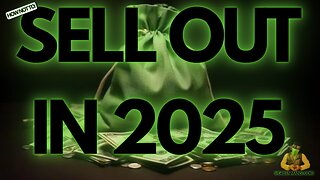 3:07
3:07
GreenMan Studio
1 day agoHOW TO NOT SELL OUT IN 2025 W/Greeman Reports
4.05K6 -
 0:43
0:43
WildCreatures
2 days ago $2.38 earnedDiver is swallowed up by a passing bait ball at Darwin Island
4.89K4 -
 1:54
1:54
Damon Imani
3 days agoDamon Left The View SPEECHLESS on Marriage And Government Overreach
5.99K9 -
 4:09
4:09
Memology 101
15 hours ago $0.72 earned"Journalist" REPEATEDLY tries and FAILS to bait John Fetterman into calling Trump an "AUTOCRAT"
4.84K16 -
 58:02
58:02
Dialogue works
2 days ago $5.97 earnedMatthew Hoh: Ukraine’s Army Is COLLAPSING Everywhere!
28.2K18