Premium Only Content

AI Animation Tools |Text to Video And Image to video comparison : Pika vs Runway
AI Animation Tools, Text to Video And Image to video comparison: Pika vs Runway. Ai video generator is now very common. Many are creating videos using text to video or image to video. Pika Labs and Runway ML are very popular as text to video ai generator. Both of the text to video generator has some Pros and cons. In today’s video, I am going to deep comparison on Pika Labs Vs Runway ml. So watch this Pika vs Runway comparison till the end. Let’s watch AI Animation Tools, Text to Video And Image to video comparison: Pika vs Runway.
🔗 Tools used in this Pika Labs Vs Runway comparison Video:
Pika Labs
Runway Gen 2
Pika Labs Prompt Video: https://youtu.be/WTAg_8NvqyE
🎬 Other Videos You Might Enjoy:
AI Tinder Girl: https://youtu.be/LfcKej6i2xI
FAKE AI Studio Background: https://youtu.be/PPX3IPkMEu0
Wikipedia to YouTube Videos With Canva AI: https://youtu.be/XGlsK4YRprM
🔔 Subscribe AI Lockup for more insights into the most innovative AI tools for ai animation video and new AI tools that can drive your business success: https://www.youtube.com/@AiLockup
💡 For any Business query mail me on [email protected]
Runway ML and Pika Labs both are pretty similar tool. Both of them are AI video generator, that can use as text to video or image to video ai. Some are using as ai animation video generator. Both AI tools can create ai animation from image with their image to video ai. But who is the best ai animation generator or image to animation tool. To know this I am going to test the feature of Pika Labs And RunWay ML gen 2 and titled the video as Pika vs Runway.
Pika Labs is a discord bot that can create videos from text prompts or from images. To get started click on the Join Beta from here. Now click on the Accept Invite. After coming to the Pika Labs Discord server, you have to Join a Generate channel. As it is now in the beta version, Pika Labs is free to use.
On the other hand, Runway ML is a web-based Text-to-video generator tool. Here you have to create an account. After creating your account on Runway ML it will give you 120 free credits, which allows you to create a 2-minute video. In Runway ML you have to Just enter your scene description to generate your video, but in Pika Labs you have to enter some extra prompt element. You will get proper instruction on prompt writing in the Pika Labs starting channel. If you want to know more about prompts then get help from the Prompt help and Prompt tutorial channel. In Pika you can generate videos in various aspect ratios including 16 9, 9 16, 1 1, and even in 21 9 ratios on the other hand RunWay only allows you to create videos in 16 9. It’s really a con of RunWay and a pro feature of Pika. Okay, as Pika works in the discord server, your creation and even prompt will be visible to other users. It has a good and a bad impact. You can take inspiration from other creators, that’s good. And your idea could be stolen by other users that’s really very bad. However, Pika has the option of hiding the prompt.
On the other hand, Runway ML is web-based, so no one can see your creation or prompt. And you don’t have to search for your creation. In Pika you have to face a lot of traffic, and that feels bad.
In this Pika vs Runmay comparison video I test the text to video ai tool with the same prompt in both of the platforms and the result was pretty similar. I also test the image to video ai tool with same image. This time Runway ML did a better job. Pika Labs text to video was better that Runway. In the last, in Pika vs Runway both has some pros and cons and both are incredible image to animation or ai animation generator tool. I loved both of them
📝 Video Breakdown Of This Pika vs Runway Video:
00:00 – Introduction to Pika vs Runway
00:37 – Basic Comparison
02:27– Text to video
04:42 – Image to video
05:35 – Image to Animation with Prompt
06:20– Conclusion and Wrap Up
Thanks for watching AI Animation Tools, Text to Video And Image to video comparison: Pika vs Runway
-
 23:12
23:12
Jasmin Laine
16 hours agoPoilievre LOSES PATIENCE—His “Who CARES?” Moment SHOCKED Everyone
1.12K17 -
 6:49
6:49
The Car Guy Online
9 hours ago $0.11 earned2025–2026 Duramax FAILURES Begin! GM’s NEW Engine Nightmare? Silverado, Sierra, Yukon...
622 -
 8:34
8:34
Millionaire Mentor
16 hours agoTrump FIRES BACK After Mamdani’s SHOCKING Threat To New York City
1131 -
 1:02:02
1:02:02
A Cigar Hustlers Podcast Every Day
1 day agoEpisode 4 Hustler Every Day Target 10/4, No More Pennies and Gronk Is The Man
191 -
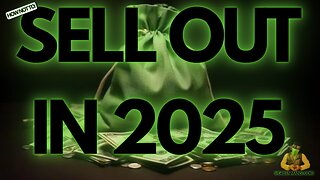 3:07
3:07
GreenMan Studio
1 day agoHOW TO NOT SELL OUT IN 2025 W/Greeman Reports
864 -
 0:43
0:43
WildCreatures
2 days ago $1.55 earnedDiver is swallowed up by a passing bait ball at Darwin Island
1.17K4 -
 1:54
1:54
Damon Imani
3 days agoDamon Left The View SPEECHLESS on Marriage And Government Overreach
6568 -
 4:09
4:09
Memology 101
13 hours ago"Journalist" REPEATEDLY tries and FAILS to bait John Fetterman into calling Trump an "AUTOCRAT"
47110 -
 58:02
58:02
Dialogue works
2 days ago $3.44 earnedMatthew Hoh: Ukraine’s Army Is COLLAPSING Everywhere!
16.2K11 -
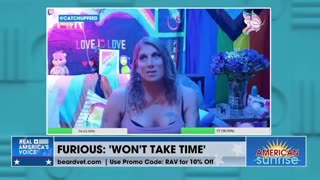 17:24
17:24
Nate The Lawyer
1 day ago $1.98 earnedBREAKING: NEW Scientific Evidence Shows Men Are Better in Sports Than Women
9.26K12