Premium Only Content

BEST AI Video Generator || Convert Wikipedia to YouTube Videos With Canva And AI
Best AI Video Generator Convert Wikipedia To YouTube Videos | Text to Video AI. Wikipedia is free wesite with huge store of Information so it can be great if we can Convert Wikipedia into a YouTube video with the help of AI video generating tools. By the help of AI Free tools we can easily convert Wikipedia article into videos, We use CHAT GPT, Canva and other artificial intelligence tools to convert Text to video. Lets take a look of Best AI Video Generator Convert Wikipedia To YouTube Videos | Text to Video AI.
AI Video Avatar | Wikipedia is an online encyclopedia that provides free content and is maintained collaboratively by volunteers around the world. It offers articles in various languages on a wide range of topics, including history, science, technology, arts, and more. Wikipedia has an average of 10 billion page views every month. In today’s video, I will share the easy and step-by-step process of making a video from Wikipedia content.
🔗 Tools used in this ai profile picture maker free Video:
Wikipedia to YouTube Video Generator Free AI Tool : DeepReal AI
AI News Presenter (AI Lip Sync) : https://youtu.be/QzAutTfaUro?si=3PPEK-p318NGSWF3
🎬 Other Videos You Might Enjoy:
Fake AI Instagram Model: https://youtu.be/sOThm_hBzKI
STOP Using Midjourney: https://youtu.be/FkJiguTB8cM
PASSIVE INCOME With Midjourney: https://youtu.be/gyBnWUMZYyY
Here is the step By Step procedure to Generator and Convert Wikipedia to YouTube Videos With Canva And AI
First of all, we need to reach the topic or niche. Today I will use Google Bard. Open Your Browser and search for Google Bard. Now click on the first link. This is Googl.I will select the History Niche. Now ask Google Bard for the 10 most popular history Articles in Wikipedia. Google Bard will analyze the history articles of Wikipedia and provide 10 articles, which has the most page views. That means they are already popular and we need exactly this.
Now select one of them, I will select the first one “The World War 2.” After selecting your topic, come to Wikipedia and search for your topic. Just copy the article link and come back to Google Bard. Now ask Bard AI to rewrite the article in a shorter version. For tutorial purposes, I will rewrite the article in under 300 words. You can use as many words as you want.
Now Google Bard will analyze the Wikipedia article and rewrite a shorter version for us. And here is the result. It’s impressive. If you don’t like it, you can regenerate it. You can hear an audio version from here.
Alright, we have selected a topic and made a shorter version of an article. I will use it as my Video script. Now let’s move forward to the video creation. First, I will create a virtual presenter for my Video. To do this, I will use Deep Real AI. With Deep Real AI you can create realistic AI avatar video. You can use Deep Real AI with Canva too. It’s integrated with Canva.
I will select Friendly. After all is set, hit the Generate Content button from here. Deep Real AI will generate 3 scripts for you. You can use anyone from here. Okay, our intro and video script are ready. Now we can create our video. You can generate videos with the Deep Real dashboard. But I will use Canva. If you are confused, where you will find the Deep Real AI on Canva? Just Come to the home page, and then click on the Apps from here. After that scroll down in the apps tab, and you will find Deep Real AI on the AI-powered apps tab. You can use Deep Real AI on a previous design or create a new design. I will create a new design. Here you can create a design for YouTube videos, Instagram reels many others.
I will select a Video Design. Now we have to connect with our Deep real AI account. Our first video is ready. Insert the video on the creator page and then adjust the size. Let’s have a look at the quality. It’s great.
Now come to Canva and click on the Create Buton From. After coming to the creator page, select the same character used in the first video and then change the background color. After that paste the script. After all is set, Hit the “Generate Video” In this way generate videos with the full script. For tutorial purposes, I only generated 3 videos. There is an important fact. Deep Real AI gives you only 2 free credits, which means you can create only 2 minutes of free video. If you don’t want to buy their subscription, you can use free lip-sync technology. I discuss this method in this video. You can watch it after watching this video.
Now select one circle frame from here and then place it on the third page. After that drag the actor's video on the circle. You can adjust the size if you want.
Thanks for watching BEST AI Video Generator Convert Wikipedia to YouTube Videos With Canva And AI.
-
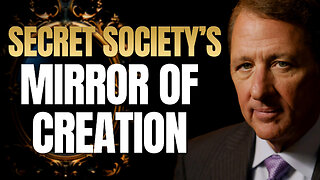 23:42
23:42
The Kevin Trudeau Show Limitless
2 days agoThe Brotherhood’s Ancient Mirror Code Revealed
24.1K12 -
 10:18
10:18
Colion Noir
5 hours agoViral TikTok Proves Gun Owners Wrong?
31.3K35 -
![MAHA News [11.28] Team MAHA Dropping Bombs, Pesticide Fight, Campbell's Soup Outed, Save Ranchers](https://1a-1791.com/video/fwe2/11/s8/1/O/6/L/D/O6LDz.0kob-small-MAHA-News-11.28.jpg) LIVE
LIVE
Badlands Media
15 hours agoMAHA News [11.28] Team MAHA Dropping Bombs, Pesticide Fight, Campbell's Soup Outed, Save Ranchers
458 watching -
 1:01:18
1:01:18
DeVory Darkins
4 hours agoBREAKING: Trump issues fatal update to National Guard shooting
114K80 -
 49:57
49:57
The Quartering
4 hours agoTrump UNLOADS, Walmart Black Friday Madness & Trans Taco Bell Attack
24.6K35 -
 39:51
39:51
Tucker Carlson
4 hours agoGeorge Galloway Speaks Out on Being Forced Into Exile After Criticizing Ukraine War
39.7K106 -
 21:23
21:23
Neil McCoy-Ward
3 hours ago🔥 While You're Working Hard... They're Planning To Take EVERYTHING From You!!!
12.1K11 -
 2:13:37
2:13:37
Side Scrollers Podcast
6 hours agoTwitch CONTROVERSY Hit New Low + Reddit Mods QUIT + FireMAN is Now Sexist + More | Side Scrollers
72.8K7 -
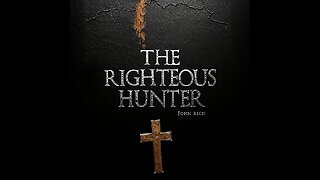 5:31
5:31
John Rich Official
13 days agoThe Righteous Hunter by John Rich
29.2K15 -
 59:51
59:51
Rebel News
4 hours agoEby threatens to block pipeline, Guilbeault out of cabinet, Land disputes continue | Rebel Roundup
30.4K4