Premium Only Content
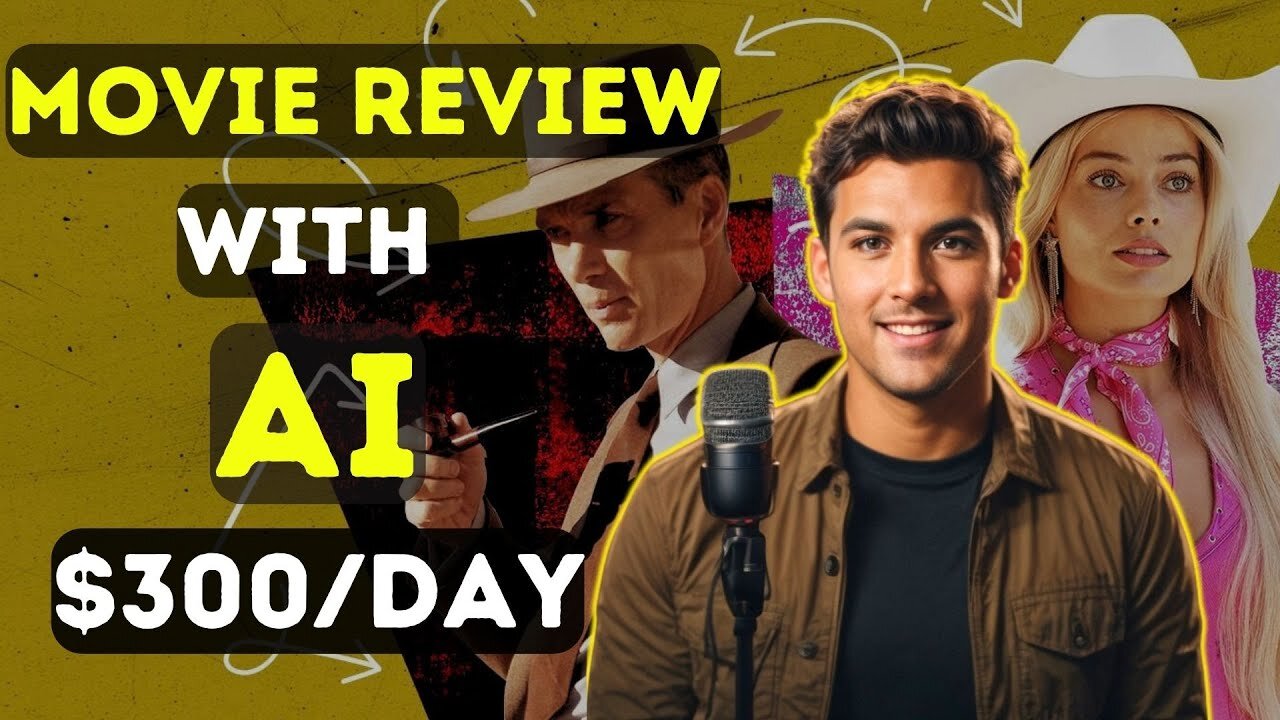
Step By Step! Create A Movie Review Channel With AI || AI Video Generator|| Oppenheimer Review
Step By Step! Create A Movie Review Channel With AI AI Video Generator Oppenheimer Review. Movie Review Channel can be the best way of making money online. Because nowadays every body want's to know about the movies before watching the movie. And in todays video I will tell you, how can you create a movie review channel without face. Let's watch Step By Step! Create A Movie Review Channel With AI AI Video Generator Oppenheimer Review. #wondershare #wondersharevirbo #heygenalternative #barbenheimer
🔗 Tools used in this AI video generator Video:
Wondershare Virbo:
Windows: https://bit.ly/3QID1dV
Mobile App: https://app.adjust.com/13vtrj8l_13qhd1n2
Canva: https://cutt.ly/pwryWnLU
🎬 Other Videos You Might Enjoy:
New AI Business: https://youtu.be/Sbu-UfXyVwA
FREE AI Animation Generator: https://youtu.be/V8WcTxiYCRw
Faceless Channel on YouTube: https://youtu.be/k5f94xzdpyk
🔔 Subscribe to AI Lockup for more insights into the most innovative AI tools for AI Video Generator and new AI tools that can drive your creativity: https://www.youtube.com/@AiLockup
💡 For any Business query mail me on [email protected]
The process outlined in the text serves as a comprehensive and user-friendly roadmap, guiding you through the intricate steps of establishing your very own movie review channel on the widely popular platform, YouTube. By harnessing the power of cutting-edge AI tools, you'll be able to effortlessly carve a niche for yourself in the vast digital landscape of film critique make money with chat gpt.
To embark on this exciting endeavor, the first step is to create a brand new YouTube channel for movie review channels on YouTube that resonates with your unique style and vision . Additionally, embellishing your channel with a carefully crafted logo adds a touch of professionalism and allure to your visual identity movie review channels.
Once your YouTube channel is flawlessly set up, the next phase involves curating a plethora of reviews from the depths of Google search. This invaluable resource will grant you access to a treasure trove of diverse perspectives on countless cinematic masterpieces ai video generator free. Armed with this wealth of reviews, you'll be equipped to fashion visually striking and captivating videos that will enrapture your audience faceless movie review channel.
Enter the revolutionary AI video generator, affectionately known as Wondershare Virbo an ai video creator, which will prove to be an indispensable tool on this cinematic journey. Leveraging the sheer power of artificial intelligence, this remarkable software breathes life into your reviews, transforming mere words into captivating audiovisual creations. By effortlessly weaving together the essence of these reviews, Virbo ingeniously crafts mesmerizing videos that captivate the hearts and minds of your viewers movie review channel kaise banaye.
With the foundation of your videos laid, it's time to add the finishing flourishes that truly personalize your content. Harness the power of Virbo to effortlessly customize your videos with engaging captions that highlight the most salient points of your reviews. To further enhance the visual allure, complement your videos with carefully curated background footage that transports your audience into the very heart of the mesmerizing cinematic worlds you're discussing free ai video generator. And why not add an extra touch of flair by incorporating AI avatars that lend a unique and captivating visual dimension to your content?
To put the final polish on your cinematic creations, the formidable editing prowess of Wondershare Filmora awaits. This versatile editing software grants you the freedom to refine and fine-tune your videos to perfection, ensuring that every frame resonates with your artistic vision. Seamlessly merge footage, add transitions, and implement cutting-edge visual effects to present your reviews in a truly awe-inspiring manner.
Once your videos have undergone the meticulous editing process, they are ready to dazzle the world. Upload them to YouTube.
Lastly, and perhaps most importantly, the text encourages your viewers to actively engage with you and share their unique experiences and thoughts in the vibrant comment section below each video. Foster a sense of community and camaraderie by creating a safe space for discussion, enabling viewers to delve deeper into the fascinating world of cinema and exchange their valuable insights.
📝 Video Breakdown:
00:00 – Introduction to movie review channel with AI
01:00 – Create a YouTube Channel With AI
04:25 – Write Script
04:58 – Introducing Wondershare Virbo ai
05:38 – Create AI Avatar
10:34 – Final Edit
11:47 – Upload Movie Review on YouTube
13:02- Enjoy The Final Movie Review
14:31 – Review and Warp up
Thanks for watching Step By Step! Create A Movie Review Channel With AI AI Video Generator Oppenheimer Review
-
 LIVE
LIVE
Boxin
1 hour agoKingdom Hearts! This is Halloween Town!
82 watching -
 8:34
8:34
Millionaire Mentor
17 hours agoTrump FIRES BACK After Mamdani’s SHOCKING Threat To New York City
14.9K12 -
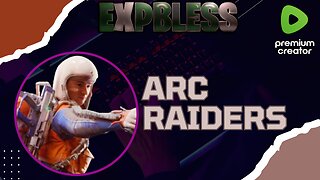 LIVE
LIVE
EXPBLESS
1 hour agoThis Might Be The Last Game I Ever Play | 🔴ARC RAIDERS SOLO RAIDS 🔴
49 watching -
 LIVE
LIVE
IamNibz
2 days ago $0.07 earnedPansy Umbrellas And Buff Emo Horse- WHERE WINDS MEET! (Ft. Diony)
51 watching -
 53:56
53:56
ZeeeMedia
20 hours agoSilicon Valley, Transhumanists & the Book of Revelation ft. Jay Dyer | Daily Pulse Ep 144
8.83K11 -
 1:02:02
1:02:02
A Cigar Hustlers Podcast Every Day
1 day agoEpisode 4 Hustler Every Day Target 10/4, No More Pennies and Gronk Is The Man
8.37K1 -
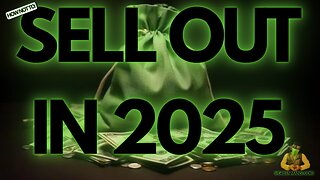 3:07
3:07
GreenMan Studio
1 day agoHOW TO NOT SELL OUT IN 2025 W/Greeman Reports
9.41K6 -
 0:43
0:43
WildCreatures
2 days ago $2.38 earnedDiver is swallowed up by a passing bait ball at Darwin Island
10.1K4 -
 1:54
1:54
Damon Imani
3 days agoDamon Left The View SPEECHLESS on Marriage And Government Overreach
13K9 -
 4:09
4:09
Memology 101
15 hours ago $0.72 earned"Journalist" REPEATEDLY tries and FAILS to bait John Fetterman into calling Trump an "AUTOCRAT"
11.4K19