Premium Only Content

How to Make 30 YouTube Shorts in 1 Hour Using AI || Earn Money Passively
How to Make 30 YouTube Shorts in 1 Hour Using AI and Earn Money Passively. YouTube shorts video is extremely popular and motivational shorts video is getting huge views. You can Create YouTube shorts with AI. In today's video I will talk about free AI talking avatar and how to create YouTube shorts using AI. Let's watch How to Make 30 YouTube Shorts in 1 Hour Using AI and Earn Money Passively.
🔗 Tools used in this YouTube shorts with AI Tutorial Video:
Canva: https://www.canva.com/
WAV2Lip: https://cutt.ly/SwaNOyeE
🎬 Other Videos You Might Enjoy:
1. Create A News Channel With AI: https://youtu.be/QzAutTfaUro
2. Create a Comic Book with AI : https://youtu.be/yM14V5rc4Fw
3. Create Full 3D Animation : https://youtu.be/4XSb6eC_fSY
🔔 Subscribe AI Lockup for more insights into the most innovative AI tools for AI animation maker and new AI tools that can drive your business success: https://www.youtube.com/@AiLockup
💡 For any Business query mail me on [email protected]
In the beginning, we need some motivational quotes. For generating some motivational quotes we will use Chat GPT.
In the next step, we will generate a speaker character, as our motivational speaker. I will use Leonardo AI for generating my Avatar. You can use any Text to image generator. I am giving prompts such as “An old wise man looking at the viewer, White beard, and hair, an ancient book in his hand.” Leonardo Has generated 4 avatars for us. And I love this one. I will use this avatar as my motivational speaker. So, I am downloading this image.
After generating your avatar we will make a sample video with Canva. Login to your Canva account and select the video from the homepage, and then select the mobile video. Because it’s the perfect ratio for our short video. After coming to the creator page upload your AI-generated avatar image, and then insert the avatar into canvas and adjust the size. Now increase the video length. I will suggest making it upper than 20 seconds and lower than 30 seconds. After all is set, Download the sample video.
In the next step, We will make create a voice-over with an AI. It’s obviously a paid service. That’s the reason, I was recommended for using your own voice. And no high-quality AI voice generator is available for free.
Alright, our avatar and voice over is now ready. Now it’s time for giving life to our avatar. For doing this I will use a free AI tool wav 2 Lip. I will put all the tools links in the description. I will run this tool in Google Colab. After coming to google colab notebook click on connect button to start your runtime.
After establishing the connection click on the “Step 1: Setup Wav 2 LIp” run button. It will take around one minute for processing. After completing it, scroll down the page. Here is YouTube lip sync. Avoid this and scroll down again and find “Lip sync your video File.” Do not change anything just hit the run button. Now Upload your sample video footage. After uploading the sample video come to step three and hit the run button. Now upload your first audio file. After completing the audio upload come to Step number 4. Don’t change anything just hit the run button. Now this AI tool will analyze our video and audio file and will create lipsync. This process will take some time, Let’s skip this part. Ok, our video is now ready. For downloading the final product click on the three-dot menu and select download. And the video will save on your device.
📝 Video Breakdown:
00:00 – Introduction
00:33 – Generate Motivational Quotes With Chat GPT.
00:58 – Generate Character With AI .
01:30 – Create Sample Video With Canva
02:02 – Generate AI Voice-Over
03:17 – Create AI Talking Avatar
05:16 – Conclusion and Warp Up
-

Athlete & Artist Show
19 hours agoBombastic Bets & Games w/ Team Canada Veteran!
3K -
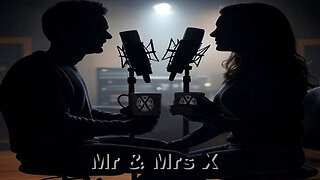 53:13
53:13
X22 Report
4 hours agoMr & Mrs X - It All Revolves Around Marxism, Think Political Correctness, Midterms Are Safe - EP 16
65.8K14 -
 44:27
44:27
I_Came_With_Fire_Podcast
10 hours agoThe Right's Drift into Neo-Marxism & America's Populist Crossroads
4.01K6 -
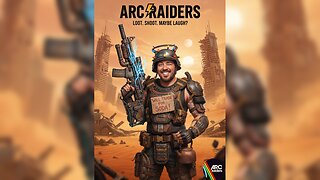 LIVE
LIVE
Amarok_X
3 hours ago🟢LIVE 24 HR STREAM? | ARC RAIDERS TO START | OPERATION 100 FOLLOWERS | USAF VET
50 watching -
 LIVE
LIVE
Pepkilla
3 hours agoDay 2 of Camo Grinding Black Ops 7 ~ Until My Brain Rots
72 watching -
 27:34
27:34
marcushouse
5 hours ago $1.06 earnedWOW! I Was NOT Ready For This One… 🤯 | Starship & New Glenn Lead The Race!
2.33K2 -
 LIVE
LIVE
MrR4ger
5 hours agoD4RK and D4RKER TO START THEN ARC R4IDERS W/ TONYGAMING AND AKAGUMO
59 watching -
 LIVE
LIVE
Shield_PR_Gaming
3 hours ago11/15/25 Hittin some Bodycam a bit as well as other games!
23 watching -
 5:39
5:39
Talk Nerdy Sports - The Ultimate Sports Betting Podcast
16 hours ago10 College Football Bets You MUST Take Today (Nov 15)
7.16K1 -
 1:02:31
1:02:31
Wendy Bell Radio
7 hours agoPet Talk With The Pet Doc
22.1K31