Premium Only Content

Best FREE DeepFake Video AI Tool || Create DeepFake Videos Using AI Online
Best FREE DeepFake Video AI Tool Create DeepFake Videos Using AI Online. Deepfake is now trending all over the world. The Deeprfake technology is really unbelievable. You can now swap face form video also. In today's video I am going to discuss a Free deepfake maker or ai deepfake video software. So, Let's watch: Best FREE DeepFake Video AI Tool Create DeepFake Videos Using AI Online.
🔗 Tools used in this DeepFake Video Tutorial:
Google Colab: https://cutt.ly/3wfOrsok
🎬 Other Videos You Might Enjoy:
Faceless AI Automated YouTube Channel : https://youtu.be/GJTCLt73iv8
Create A News Channel With AI: https://youtu.be/QzAutTfaUro
AI Video Enhancer: https://youtu.be/IoPGHe_dczg
🔔 Subscribe to AI Lockup for more insights into the most innovative AI tools for Deepfake video tutorial and new AI tools that can drive your creativity: https://www.youtube.com/@AiLockup
💡 For any Business query mail me on [email protected]
Today, I will run the AI tool with Google Colab. And our today’s Deepfake AI tool os Roop one-click Deepfake. And it’s a free tool. Before getting started you have to connect to a server. Click on Connect button from here. After connecting to the server come to the left side of the page and click on the Folder icon. A new tab will be open. Now You have to upload your target video and source image. For doing this click on the file upload icon.
Now in this AI deepfake app we will start the main task. Go to “Clone roop repo and install dependencies,” and click on the Sell Run Button. After completing the installation, run the Download Model. Now the main task begins of this deepfake video editing.
We will swap faces from the video with this ai deepfake app. In the very first line, you can see “Target,” here we will put our target video. Go to the folder option and click on the three-dot menu of your target video. Then select copy path. After that paste in into the target video path . Now you have to change the source image path. Click on the three-dot menu of your source image and select copy path and then paste it on the source image path. Now click on the run button. Now Ai will do its work that means deepfake maker will make it’s task.
It will take some time, let’s fast forward this part. Alright, AI has done its work. Let’s download our output file. Go to the directory tab and refresh the directory. Now you will find a New file named Swapped dot MP4. click on the three-dot menu and then select download. Your file will download instantly. Let’s play the video. OMG, Elon Musk is now acting in cinema. It’s just awesome. The AI tool perfectly captures the expression, gestures, and even the wrinkles. Let’s play the original and enhanced video together. That’s unbelievable. Really impressive. Now you can answer question of how to make deepfake video. if you want to change the target video then just upload another target video, copy the file path, and paste it here. And if you want to swap faces with another person, then upload the scorch image and paste the file path here.
#deepfake #swapface #deepfakeai #aiface
In this way, you can create unlimited deep fake videos. And the best thing is this tool is totally free, you don’t have to spend a single penny. Even you don’t need GPU. That’s really impressive. The creator of this tool deserves a big thumbs-up. Ok, let’s enjoy all the video footage. Thanks for watching Best FREE DeepFake Video AI Tool Create DeepFake Videos Using AI Online
-
 1:09:52
1:09:52
VapinGamers
4 hours ago $6.94 earnedTools of the Trade - EP11 Highs and Lows of Streaming with Gothix - !rumbot !music
26.7K2 -
 LIVE
LIVE
SOLTEKGG
5 hours agoARC RADIDERS "First Month-Anniversary on Rumble"
120 watching -
 2:14:09
2:14:09
LFA TV
23 hours agoRUMBLE RUNDOWN WEEK 6 with JEREMY HERRELL AND SHAWN FARASH 11.15.25 9AM
178K9 -
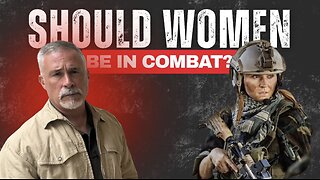 1:44:16
1:44:16
HotZone
7 hours ago $5.80 earnedLive: The Hidden Crisis in US Special Ops: What They’re Not Telling You About Women in Combat
27K21 -
 53:25
53:25
Athlete & Artist Show
21 hours ago $2.73 earnedBombastic Bets & Games w/ Team Canada Veteran!
24.3K1 -
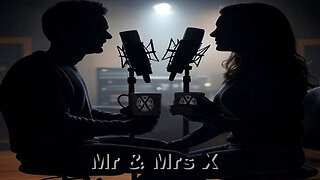 53:13
53:13
X22 Report
6 hours agoMr & Mrs X - It All Revolves Around Marxism, Think Political Correctness, Midterms Are Safe - EP 16
86.4K24 -
 44:27
44:27
I_Came_With_Fire_Podcast
12 hours agoThe Right's Drift into Neo-Marxism & America's Populist Crossroads
19.5K13 -
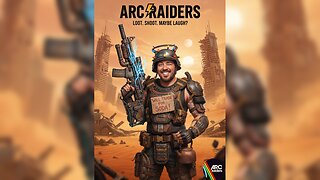 LIVE
LIVE
Amarok_X
5 hours ago🟢LIVE 24 HR STREAM? | ARC RAIDERS TO START | OPERATION 100 FOLLOWERS | USAF VET
44 watching -
 3:53:58
3:53:58
Pepkilla
5 hours agoDay 2 of Camo Grinding Black Ops 7 ~ Until My Brain Rots
9.28K2 -
 27:34
27:34
marcushouse
7 hours ago $1.76 earnedWOW! I Was NOT Ready For This One… 🤯 | Starship & New Glenn Lead The Race!
6.97K2