Premium Only Content

How to edit VIRAL Shorts with AI in 2 MINUTES for a Faceless YouTube Channel
How to edit VIRAL Shorts with AI in 2 MINUTES for a Faceless YouTube Channel.
In today's video, we will learn how to create youtube shorts with ai. In this youtube shorts ai video we will use an amazing YouTube shorts creator AI called 2short AI. To start creating your shorts, just click on 'Sign in' and create an account with your Google account. Now, go to YouTube and select one of the long videos.
Tools used in this YouTube Shorts Generator AI video:
2short AI : https://tinyurl.com/6dumvcbx
🎬 Other Videos You Might Enjoy:
1. 300 YouTube Shorts in Just 30 MINUTES https://youtu.be/jmRo-tDKvgQ
2. Full Pictory AI Tutorial for Beginners: https://youtu.be/xe0KJO3CAuQ
3. Make Money With AI : https://youtu.be/kNjVQd5g-Sg
🔔 Subscribe for more insights into the most innovative AI tools for business and new AI tools that can drive your business success: https://www.youtube.com/@AiLockup
Copy the video link and go back to 2short AI, which is a best youtube shorts ai generator. Paste the video link in 2short AI. It will create numerous short video blocks for us and youtube shorts ai voice also. You can see there are many transcript blocks of the full podcast video. 2shorts AI has made 220 short video blocks for us and we will use them as youtube shorts ai automation. Before moving to the next part, I suggest reviewing your story and selecting a proper one that will be more engaging for our audience. Now, let's move on to the next step. Choose one block at youtube shorts ai software and click on the next icon. Then click on 'Edit and Export.'
This is the editor page of this youtube shorts ai tools. On the left side, you have the original video, and on the right side is our output sample. Let's play the video. Okay, now we'll do some editing on our video in this youtube shorts ai generator free.
In this youtube shorts ai canva alternative you can change the aspect ratio also. You can export the video as the original YouTube video or in landscape format as YouTube shorts or as an Instagram video. Since we are creating YouTube shorts video today, I will select the portrait format. Next, you can adjust your video length in youtube shorts ai editor. The next option in this youtube shorts ai free is auto crop. Another important part is subtitles. Subtitles are very important for shorts videos. Turn on the subtitles and change the values as you wish. Personally, I always prefer black text with a white outline.
📝 Video Breakdown:
00:00 – Introduction to YouTube shorts AI
01:45 – Introduction To 2Short AI
02:00 – Create Short Video With 2 Short Ai
05:00 – Upload Shorts on YouTube
06:00 Wrap UP
I will change the subtitle size to large and keep the subtitle position as it is, since the bottom is the perfect position for subtitles in this video. Next, I will change the subtitle splitting option to 'one word.' Okay, our editing is completed. Now it's time to export the video. Simply click on the export button. Okay, our first video is ready. Now, for the second one, click on 'back,' select another video block, and click on the next icon. Edit your video as you did for the previous video. After editing, click on the export button. It's that simple.
#youtubeautomation #2short #aishorts #aivideo
Topics Cover in this video:
2short ai tutorial.
YouTube shorts generator ai.
Earn money with ai
Make money with ai
-
 LIVE
LIVE
MattMorseTV
1 hour ago $22.62 earned🔴Mexican RIOTS.🔴
4,341 watching -
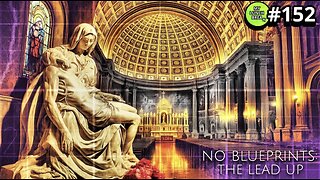 24:24
24:24
MYLUNCHBREAK CHANNEL PAGE
22 hours agoNo Blueprints: The Lead Up
27.4K11 -
 LIVE
LIVE
SOLTEKGG
8 hours agoARC RADIDERS "First Month-Anniversary on Rumble"
320 watching -
 LIVE
LIVE
blackfox87
4 hours ago🟢 BO7 GRIND TIME! | Premium Creator | #DisabledVeteran
85 watching -
 11:30
11:30
Sideserf Cake Studio
9 hours ago $10.98 earnedHow To Make An EASY Hyperrealistic Turkey Dinner Cake!
86.4K14 -
 LIVE
LIVE
BigTallRedneck
3 hours agoBRRRAP PACK HALO TOURNAMENT
71 watching -
 LIVE
LIVE
AgnoLand
3 hours ago🔴 SATURDAY NIGHT OPS | BATTLEFIELD 6 LIVE — PRECISION · CONTROL · CHAOS
77 watching -
 4:03:00
4:03:00
TonYGaMinG
6 hours agoARC RAIDERS - DUOS WITH MRR4GER
4.99K -
 1:32:57
1:32:57
Jeff Ahern
4 hours ago $11.37 earnedThe Saturday Show with Jeff Ahern
52.8K24 -
 LIVE
LIVE
Fennis The Gently Devil
2 hours agoTHE BRRRAP PACK: Halo Classic Tournament (commentator's seat)
30 watching