Premium Only Content

Create Animated Videos with Ai & Chat GPT For YouTube Ai Video Generator
Create Animated Videos with Ai & Chat GPT For YouTube Ai Video Generator.In today's video, we will learn how to create animation with AI. And earn money form youtube. Earn Money with ai is now so simple. First of all, we need a story for our video. As usual, we will use Chat GPT for story generation.
🔗 AI Tools and Links Mentioned
Chat GPT: https://cutt.ly/cweCaRKr
Pictory AI: https://cutt.ly/qwee8eel
Genny : https://cutt.ly/xwtR9SiC
Lea Pix : https://cutt.ly/Jwto5TGM
🔔 Subscribe AI Lockup for more tutorials on AI video creation: https://www.youtube.com/@AiLockup
After generating story with Ai our second step is generate ai video from text. Now, I will give another command, 'I want to make an animated YouTube video with this story. I will make this video with images and voiceover. Suggest images for every scene.' It will help us with our visual imagination.
🎬 Other Videos You Might Enjoy:
Make Money With AI : https://youtu.be/kNjVQd5g-Sg
Make Faceless YouTube Videos: https://youtu.be/-mFESdnaBz8
Best Website Builder AI: https://youtu.be/Wq_TeK8ehEM
In this ai video from text free, Now it's time to generate images for our video. To generate images, we will use a free Text to Image tool called Leonardo AI. To generate ai avatar free first, copy the image suggestions for the first scene. Then, go to Leonardo and paste the image prompt. Leonardo ai is a very useful ai tools for content creation. Next, generate the second and third images using the same process. If you notice that Leonardo is not generating consistent images, you can use the 'Image to Image' option in Leonardo. Just click here, upload your character images, and then click on 'Generate.' Now, see the magic. To create animated videos for free our 2nd step is completed.
📝 Timestamps:
0:00 Introduction To – Create Animation With AI,
0:25 Write animation Video Script With Chat GPT
1:40 Generate Text To Image
2:55 Generate Image to Animation
3:30 Generate Text to speech
4:15 Animation video edit
4:50 Generate Subtitle with AI
5:20 Review ai animated video
7:00 Review and Wrap Up ai animation tutorial
#Aianimation #animatedvideo #aivideo
Okay, generate images for all the scenes. When finished, sort them. After finishing image generation, now we will add animation effects to our images. Another awesome image-to-animation tool that will help us animate our images is Lea Pix AI. If you are new to Lea Pix, simply create an account with your Google account. Now, click on 'Upload' here. Lea Pix will take some time to animate your images. You can customize it here, using depth maps. After editing, click on the 'Share' button here and download it in MP4 format. Convert all of your images using the same process.
Our third step is now complete. Now, let's generate audio for our video. To generate audio, we will use an awesome text-to-speech AI tool named Genny. Okay, our audio is now ready. Click on 'Export' and then click on 'Download.'
Our fourth step is complete. Now, we will make videos with animation and audio. You can use any kind of video editing software or AI to do this. I am using Filmora for editing, as it is easy for new creators. First, import all the animations into the Filmora media window, and then import the audio file generated by Genny. Insert the audio file in the timeline and synchronize the animation with the audio. Give proper time for editing. After finishing your edit, export the video. Our video is now ready.
If you want to add subtitles to your video, you can use another AI named Pictory AI. If you don't want to add subtitles, you can skip this part. First of all, log in to your Pictory AI account and then click on 'Edit videos using text.' Upload your video and then click on 'Proceed.' Pictory AI will take some time to process. Now, you can see that Pictory automatically generates a transcript for us. You can change the subtitle template here. Now, click on the 'Download' button. It will take some time. Let's fast forward this part. Okay, our video is ready. Let's play it.
This is quite impressive, but you can make it even more impressive by trying different prompts and showing your creativity. After completing all the processes, it's time to upload your video to your YouTube channel and start earning money. We hope this tutorial has provided valuable insights into creating compelling animation videos with AI. Don't forget to like, share, and subscribe to our channel for more exciting content. Until next time, happy creating!
-
 9:47
9:47
MattMorseTV
1 day ago $79.45 earnedDemocrats CAUGHT in $15,000,000 LIE.
126K129 -
 1:47:55
1:47:55
Surviving The Survivor: #BestGuests in True Crime
1 day agoDan Markel Murder: Juror from Katie Magbanua's Trial Speaks Out for 1st Time
11.1K -
 18:03
18:03
stateofdaniel
1 day agoJen Psaki PANICS on Live TV, BACKPEDALS After Smearing Trump with Epstein—Fears LAWSUIT!
14.1K36 -
 18:31
18:31
Nikko Ortiz
1 day agoKaren You Need A Shower...
36.1K20 -
 1:09:52
1:09:52
VapinGamers
4 hours ago $8.01 earnedTools of the Trade - EP11 Highs and Lows of Streaming with Gothix - !rumbot !music
26.7K2 -
 LIVE
LIVE
SOLTEKGG
6 hours agoARC RADIDERS "First Month-Anniversary on Rumble"
128 watching -
 2:14:09
2:14:09
LFA TV
23 hours agoRUMBLE RUNDOWN WEEK 6 with JEREMY HERRELL AND SHAWN FARASH 11.15.25 9AM
178K12 -
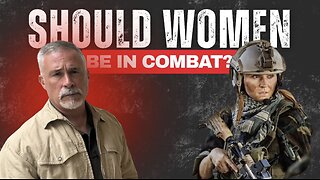 1:44:16
1:44:16
HotZone
7 hours ago $6.92 earnedLive: The Hidden Crisis in US Special Ops: What They’re Not Telling You About Women in Combat
27K21 -
 53:25
53:25
Athlete & Artist Show
21 hours ago $3.51 earnedBombastic Bets & Games w/ Team Canada Veteran!
24.3K1 -
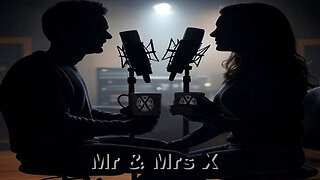 53:13
53:13
X22 Report
6 hours agoMr & Mrs X - It All Revolves Around Marxism, Think Political Correctness, Midterms Are Safe - EP 16
86.4K24