Premium Only Content
This video is only available to Rumble Premium subscribers. Subscribe to
enjoy exclusive content and ad-free viewing.
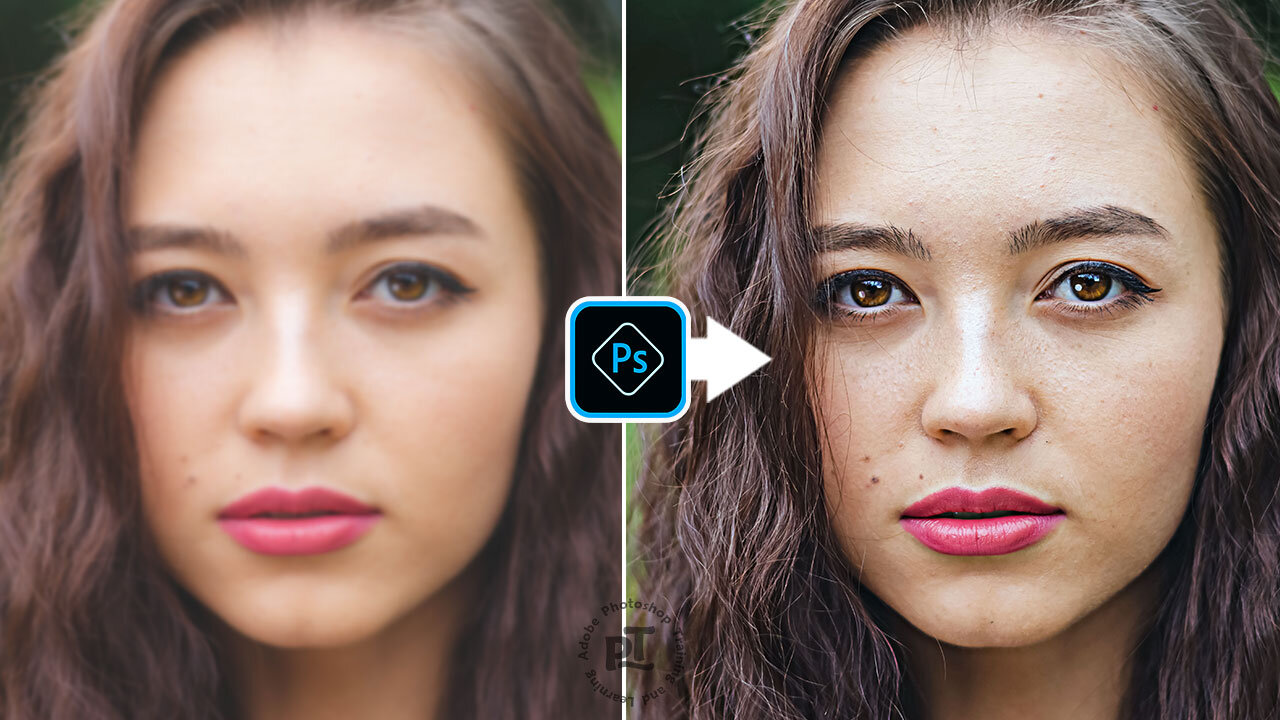
How To Sharpen Blurry Images in Photoshop
1 year ago
8
Sometimes you might feel like your photos are too smooth or blurry. By sharpening them, you can add contrast along the edges of objects. Make your subject more prominent and dramatic and add volume by learning how to sharpen an image in Photoshop.
Break down every option and secret of tool has to offer so that you can choose the one that works best for you. Make sure to subscribe my channel for more tutorials.
Thanks for watching PS Tutelar.
Loading comments...
-
 LIVE
LIVE
Lofi Girl
2 years agoSynthwave Radio 🌌 - beats to chill/game to
214 watching -
 22:39
22:39
BlabberingCollector
8 hours agoThe Alphabet Mafia Is Mad At JK Rowling AGAIN
16K3 -
 5:30:52
5:30:52
SpartakusLIVE
10 hours agoDuos w/ @GloryJean || #1 Masculine Muscle MASS sears YOUR retinas with MIND BENDING content
223K3 -
 3:05:49
3:05:49
TimcastIRL
9 hours agoNew DOCS PROVE Obama Hillary CONSPIRACY To SABOTAGE Trump Admin | Timcast IRL
225K118 -
 2:29:36
2:29:36
Laura Loomer
9 hours agoEP136: YOU'RE FIRED! White House Vetting Crisis Continues
63K39 -
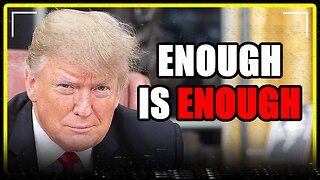 8:07
8:07
MattMorseTV
9 hours ago $6.71 earnedTrump just LOWERED PRICES by 75 PERCENT.
38.2K39 -
 11:27:53
11:27:53
Misfit Electronic Gaming
12 hours ago $4.99 earned"LIVE" "Blind Descent' +"Dollhouse of Dead" Playtest 10 Followers till we hit 1000! We CAN do this!
42K -
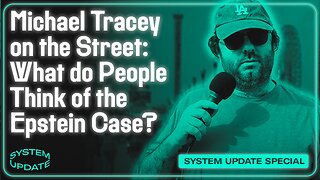 21:53
21:53
Glenn Greenwald
11 hours agoMichael Tracey on the Street: What Do People Think of the Epstein Case?
129K59 -
 2:26:28
2:26:28
megimu32
8 hours agoOTS: Board Games Gone Wild! The Loud, Weird & Chaotic Games That Raised Us
38.9K9 -
 4:25:16
4:25:16
DamnDanieI
9 hours agoKill First, Loot Later – OTG Live
56.4K1