Premium Only Content
This video is only available to Rumble Premium subscribers. Subscribe to
enjoy exclusive content and ad-free viewing.
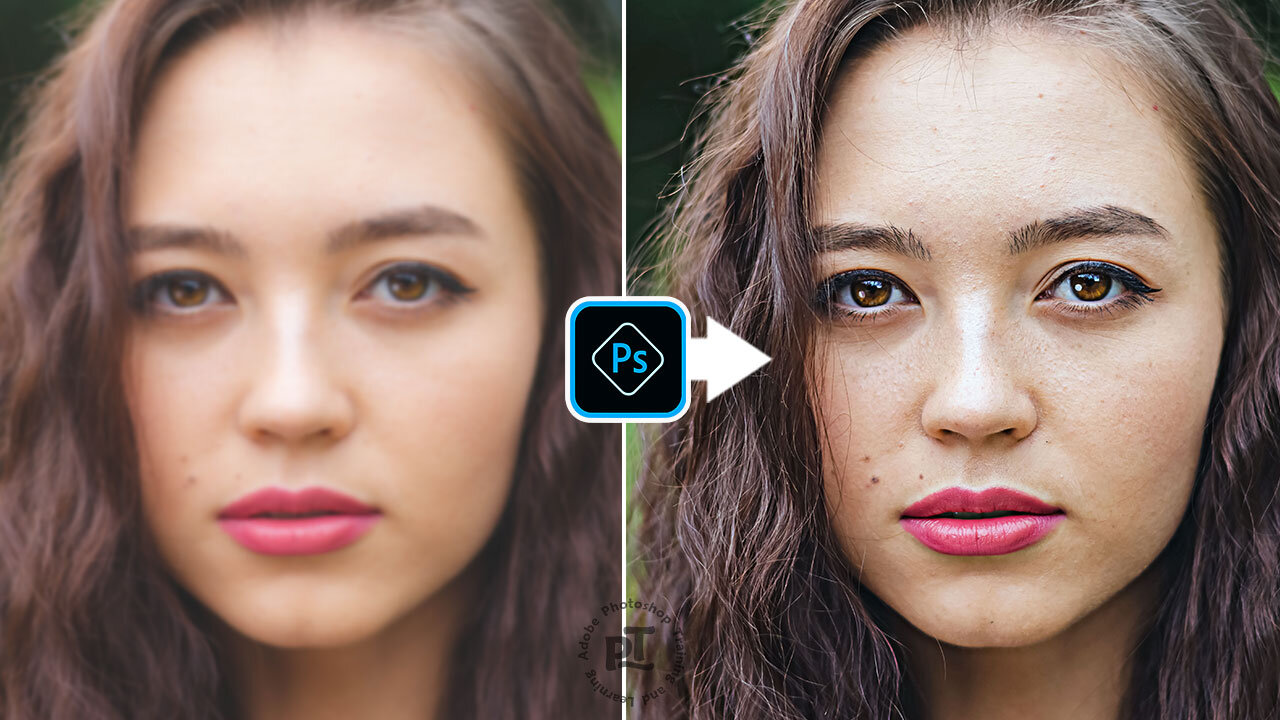
How To Sharpen Blurry Images in Photoshop
1 year ago
9
Sometimes you might feel like your photos are too smooth or blurry. By sharpening them, you can add contrast along the edges of objects. Make your subject more prominent and dramatic and add volume by learning how to sharpen an image in Photoshop.
Break down every option and secret of tool has to offer so that you can choose the one that works best for you. Make sure to subscribe my channel for more tutorials.
Thanks for watching PS Tutelar.
Loading comments...
-
 LIVE
LIVE
StoneMountain64
4 hours agoBattlefield REDSEC leveling guns for attachments
220 watching -
 26:19
26:19
Liberty Hangout
4 days agoAnti-Trumpers Make Up Bizarre Theories
1.79K23 -
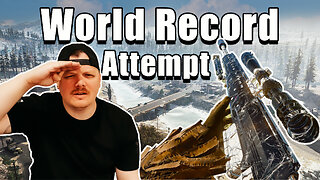 LIVE
LIVE
GritsGG
4 hours agoWorld Record Win Streak Attempt! #1 Most Wins 3880+!
42 watching -
 LIVE
LIVE
The Rabble Wrangler
15 hours agoBattlefield with The Best in the West
76 watching -
 13:56
13:56
Cash Jordan
2 hours ago"OPEN BORDERS" Mob BATTERS Portland Jail… 'COMBAT' Marines DEFY Judge, BREAK BONES
887 -
 16:44
16:44
Russell Brand
3 hours agoAmerica’s Hidden Royalty
14.9K22 -
 LIVE
LIVE
LumpyPotatoX2
3 hours agoLightyear Frontier: Gameplay Showcase - Sponsored Stream
43 watching -
 LIVE
LIVE
ReAnimateHer
7 hours ago $0.13 earnedSurviving the Undead in Cold War Zombies
21 watching -
 1:44:25
1:44:25
Redacted News
2 hours agoElection Day Disaster for Trump? Europe preps for WAR against Russia, Israel's PR failure | Redacted
71.5K71 -
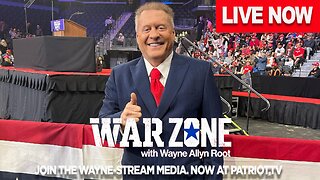 LIVE
LIVE
Wayne Allyn Root | WAR Zone
7 hours agoWatch LIVE: The War Zone Podcast with Wayne Allyn Root
73 watching