Premium Only Content
This video is only available to Rumble Premium subscribers. Subscribe to
enjoy exclusive content and ad-free viewing.
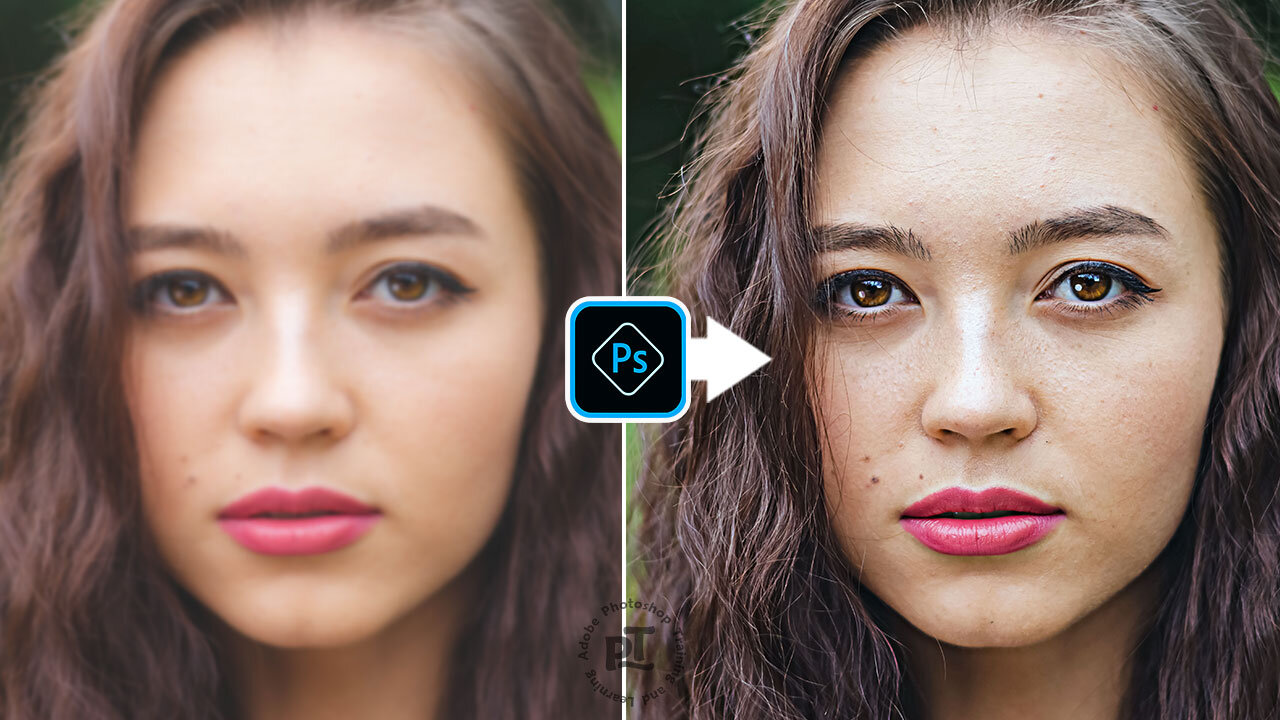
How To Sharpen Blurry Images in Photoshop
1 year ago
8
Sometimes you might feel like your photos are too smooth or blurry. By sharpening them, you can add contrast along the edges of objects. Make your subject more prominent and dramatic and add volume by learning how to sharpen an image in Photoshop.
Break down every option and secret of tool has to offer so that you can choose the one that works best for you. Make sure to subscribe my channel for more tutorials.
Thanks for watching PS Tutelar.
Loading comments...
-
 14:56
14:56
PewView
39 minutes agoMy next EDC? UL comp VS UL Pro!
-
 LIVE
LIVE
Adam Does Movies
1 hour agoThunderbolts Spoiler Talk - This Is Fixing The MCU!
90 watching -
 LIVE
LIVE
The Officer Tatum
1 hour agoLIVE Black Father UNALIVES Officer In RETALIATION To Son's Death, + MORE EP 101
520 watching -
 2:16:09
2:16:09
The Quartering
4 hours agoWoke Hollywood In Panic Over Diddy, Race Wars Go Nuclear, Scott Pressler Exposed? Fauci Demonic!
148K38 -
 2:26:44
2:26:44
SLS - Street League Skateboarding
3 hours ago2025 SLS Miami: Women's and Men's Finals
23.1K16 -
 LIVE
LIVE
Dr Disrespect
5 hours ago🔴LIVE - DR DISRESPECT - TARKOV ALL DAY
2,367 watching -

RiftTV/Slightly Offensive
2 hours agoFREE SPEECH VICTORY, Anti-American Bill DEAD ON ARRIVAL | The Rift Report
25K3 -
 LIVE
LIVE
The HotSeat
1 hour agoTakes a Redneck to Call Out the Racial Divide While the Govt Feed You Lies
860 watching -
 7:24
7:24
Talk Nerdy Sports - The Ultimate Sports Betting Podcast
50 minutes ago5/5/25 - Sportsbooks HATE This AI: 10 Data-Driven Locks for May 5th (NBA, MLB, NHL)
1.01K -
 1:03:10
1:03:10
Jeff Ahern
2 hours ago $0.55 earnedMonday Madness with Jeff Ahern
11.7K1