Premium Only Content
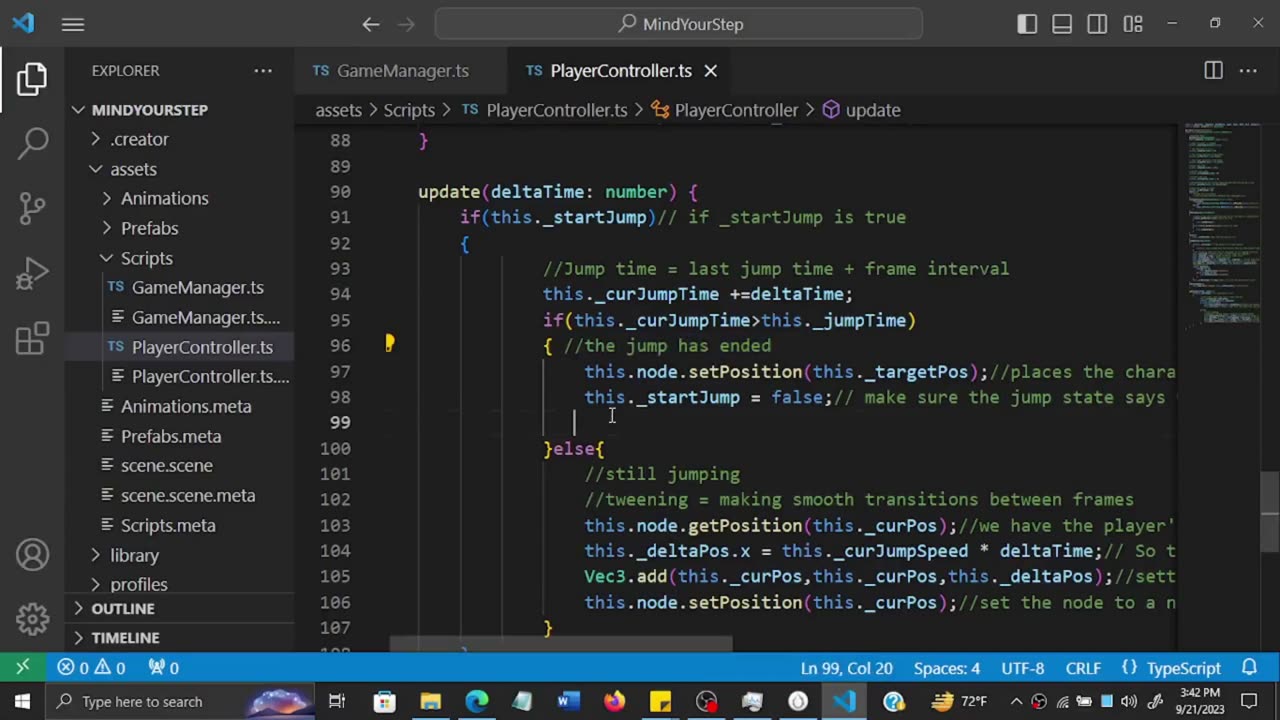
Cocos Creator 3D Game Tutorial 14 - Game Over Logic
This is the Cocos Creator Mind Your Step Video tutorial based on the official Cocos Documentation with my own few touches.
The series makes for a good introduction to the Cocos Creator 3D Game Development. Through this series, you will learn how to create the project, create and write the scripts, make the player jump, import 3D objects and apply the material, generate 3D nodes from prefabs, manage game states, use click event handlers, buttons, add a score as well as basic lighting and shadows.
You can follow the written tutorial on my website https://www.sweshi.com. It is easier to copy the source code from the website so have the website open while you do this tutorial. check the links given below to follow through. You can also download the assets of this project from the same page: https://tinyurl.com/53awk3u7 while you are there, check out the new tutorial I am writing for creating a 3D runner on this link:https://tinyurl.com/2s3pexdm
Written version of the tutorial links:
INTRODUCING THE PROJECT:
https://sweshi.com/developer.sweshi.com/Cocos%20Creator%20Mind%20Your%20Step%203D%20Game%20Tutorial/Cocos%20Creator%20Mind%20Your%20Step%203D%20Game%20Tutorial%20-%20Part%200%20-%20Game%20to%20Make.php
ADDING THE PLAYER SCRIPT:
https://sweshi.com/developer.sweshi.com/Cocos%20Creator%20Mind%20Your%20Step%203D%20Game%20Tutorial/Cocos%20Creator%20Mind%20Your%20Step%203D%20Game%20Tutorial%20-%20Part%202%20-%20The%20Player%20Script.php
CREATING A SIMPLE MENU:
https://sweshi.com/developer.sweshi.com/Cocos%20Creator%20Mind%20Your%20Step%203D%20Game%20Tutorial/Cocos%20Creator%20Mind%20Your%20Step%203D%20Game%20Tutorial%20-%20Part%206%20-%20Creating%20a%20Menu.php
USING SKELETAL ANIMATIONS:
https://sweshi.com/developer.sweshi.com/Cocos%20Creator%20Mind%20Your%20Step%203D%20Game%20Tutorial/Cocos%20Creator%20Mind%20Your%20Step%203D%20Game%20Tutorial%20-%20Part%2010%20-%20Skeletal%20Animations.php
More Free Cocos Creator Game Development, Cyber Security, Linux, and Coding Tutorials on my website
https://sweshi.com
-
 2:16:26
2:16:26
Megyn Kelly
20 hours agoBen Shapiro Responds to Tucker Carlson, Plus Sydney Sweeney and Newsom, with Knowles and Klavan
30.7K137 -
 2:10:39
2:10:39
LFA TV
22 hours agoRUMBLE RUNDOWN WEEK 5 with JEREMY HERRELL AND SHAWN FARASH 11.8.25 9AM
94.9K12 -
 56:11
56:11
X22 Report
3 hours agoMr & Mrs X - Women Are Fighting Back Against Men In Women's Spaces, It Has Begun - EP 15
23.1K9 -
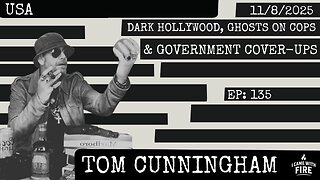 LIVE
LIVE
I_Came_With_Fire_Podcast
9 hours agoDark Hollywood, Ghosts on 'Cops', and Government Cover-Ups
153 watching -
 20:46
20:46
Jasmin Laine
1 day agoJoe Rogan Drops NUKE—Carney’s Secret Deal + 100,000 Kamloops Homes at Risk
6.67K26 -
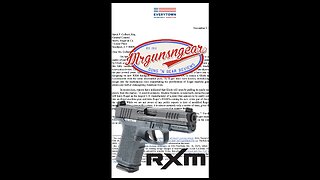 4:00
4:00
Mrgunsngear
1 day ago $17.61 earnedFirst They Came For Glock, Now They're Coming For The Ruger RXM
18.3K18 -
 1:42:46
1:42:46
Lara Logan
1 day agoINJECTING TRUTH INTO THE VACCINE DEBATE with Del Bigtree | Ep 43 | Going Rogue with Lara Logan
13.3K32 -
 12:55
12:55
Cash Jordan
20 hours agoNYC Busses 'MOBBED' by Millionaires... as "Communist" Mayor VOWS to END AMERICA
8.86K32 -
 LIVE
LIVE
Major League Fishing
1 day agoLIVE! MLF Toyota Series Championship!
523 watching -
 18:54
18:54
Bearing
1 day agoNew York COMMUNIST TAKEOVER 🚨 Zoran Mamdani’s Revolution 💥
10.9K81