Premium Only Content
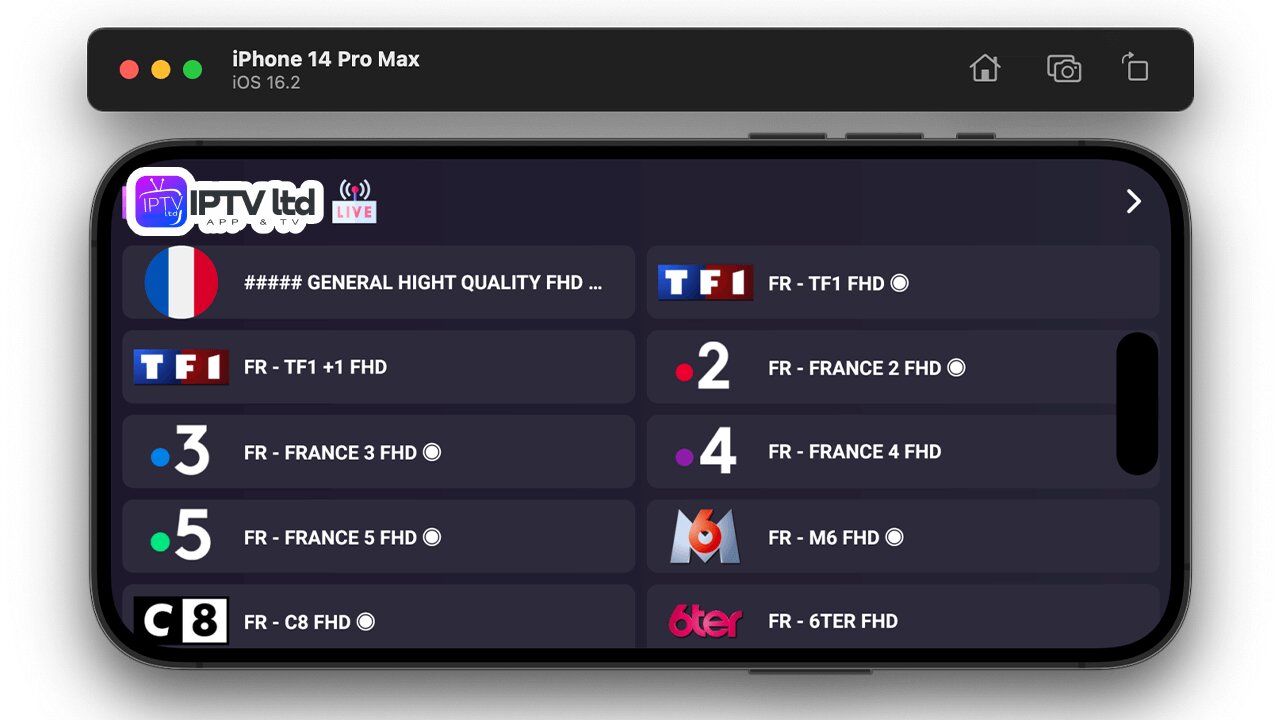
How to setup IPTV on IPTV Smarters Pro 2024?
What is IPTV Smarters Pro 2024?
IPTV Smarters Pro 2024 is a user-friendly IPTV app packed with a host of features making the streaming process smoother and easier. Its platform is adaptable to most IPTV services, making it a favorite among many IPTV users.
Installation Process for IPTV Smarters Pro 2024
1. Open your device’s app store.
Regardless of whether you’re utilizing an Android device, an iPhone, or an iPad, you’re covered. The IPTV Smarters Pro 2024 app can be found in both Google Play Store and Apple App Store.
2. In the search bar, type “IPTV Smarters Pro” and press enter.
Wait for the search results and locate the IPTV Smarters Pro app. It should be listed at the top of the search results.
3. Download and Install the App.
Once you’ve located the app, click “Install” (for Android) or “Get” (for IOS).
4. Open the Installed App.
After successfully installing the app, click on “Open” to launch it. If the app doesn’t open immediately, you can find it in your device’s app drawer or home screen.
5. Log in.
After opening the app, you need to log in with your IPTV details. Providing incorrect details will lead to login failure. In case you don’t have any login info, take advantage of the IPTV Smarters Pro app’s compatibility with numerous IPTV services and create a free account at http://web.iptvltd.com/#/.
-
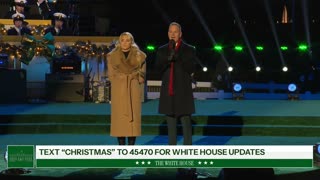 22:27
22:27
The White House
5 hours agoPresident Trump and The First Lady Participate in the National Christmas Tree Lighting
7.36K13 -
 1:40:10
1:40:10
Kim Iversen
3 hours agoThe UK Has Covered Up THOUSANDS Of Grooming Gang Rapes | IDF Soldiers Are Killing Themselves At Record Levels
80.1K46 -
 25:05
25:05
Nick Shirley
2 hours ago $1.26 earnedConfronting The Deported Migrant Scammers in NYC
7.68K7 -
 LIVE
LIVE
Quite Frankly
8 hours agoMalachi Martin: Miracles, Exorcisms, and The Deep Church | Robert Marro Jr & Timothy Gordon 12/4/25
525 watching -
 LIVE
LIVE
The Daily Signal
2 hours ago🚨BREAKING: SUPREME COURT SIDES w/ TEXAS GOP, Jan. 6 Pipe Bomber Arrested, Jack Smith Subpoenaed
334 watching -
 1:02:49
1:02:49
TheCrucible
3 hours agoThe Extravaganza! EP: 70 (12/04/25)
47.8K9 -
 2:59:04
2:59:04
Redacted News
4 hours agoBREAKING! PIPE BOMB SUSPECT BRIAN COLE ARRESTED, FBI COVER-UP GOES NUCLEAR | Redacted News
139K44 -
 35:24
35:24
Stephen Gardner
3 hours ago🔥Tucker's BOMBSHELL warning + Trump FBI Makes BIG ARREST!!
31.5K34 -
 1:16:48
1:16:48
vivafrei
5 hours agoFBI Announces ARREST of Suspected Pipe Bomber! Judge Boasberg Should be IMPEACHED! & MORE!
94K59 -
 34:26
34:26
Misfits Mania
9 hours ago $15.12 earnedMISFITS MANIA: Launch Press Conference
161K24