Premium Only Content
This video is only available to Rumble Premium subscribers. Subscribe to
enjoy exclusive content and ad-free viewing.

How to Make Logo in Canva
1 year ago
7
In this step-by-step tutorial, learn how to create a professional looking logo in Canva in just a few steps. We start by searching for logo templates. Once we select a template, we customize the colors, fonts, images, and more to personalize it and to make it our own. Once we finish editing the logo, we export it for use in other Canva templates or even in other apps like Microsoft's PowerPoint. By the end of this video, you'll know how to pull together a professional looking logo with minimal effort.
Host: Elizabeth Parker
Loading comments...
-
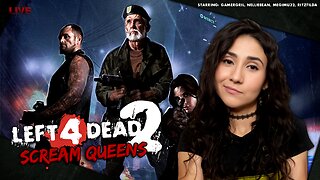 LIVE
LIVE
GamerGril
4 hours agoIt's The Zombie Apocalypse, Bring Your Friends 💞Scream Queens💞
118 watching -
 23:20
23:20
Lady Decade
4 hours ago $10.19 earnedI Spent The Night With Alex Jones
14.8K19 -
 LIVE
LIVE
Phyxicx
3 hours agoHalo Tournament! - 10/25/2025
68 watching -
 LIVE
LIVE
megimu32
5 hours agoOFF THE SUBJECT: Zombie Apocalypse with GamerGril & Friends 🧟 ♀ (Send Help)
746 watching -
 22:08
22:08
MYLUNCHBREAK CHANNEL PAGE
23 hours agoUnder Prague
46.7K18 -
 1:19:20
1:19:20
Jeff Ahern
6 hours ago $14.70 earnedThe Saturday Show with Jeff Ahern
24.4K9 -
 13:26
13:26
Cash Jordan
1 day ago“PORTLAND MOB” Storms ICE HQ… ‘COMBAT’ Troops Respond With EXTREME FORCE
75.8K206 -
 4:32:52
4:32:52
ttvglamourx
8 hours ago $5.11 earnedFINSIHING YEAR 1 ON STARDEW !DISCORD
19K -
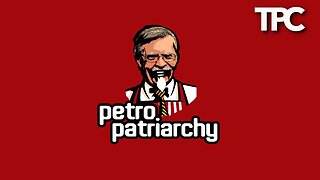 3:49:46
3:49:46
Tommy's Podcast
7 hours agoE828: Vortex
17K -
 2:04:59
2:04:59
LFA TV
1 day agoTHE RUMBLE RUNDOWN LIVE @9AM EST
60.3K21