Premium Only Content

Guide to Slicing and 3D Printing High-Detail Models in Lychee
In this video, I'll show you how to slice and print resin models using Lychee. We'll take the STL files downloaded from the previous video and set them up for printing. I'll go over the process of opening the STL files in Lychee and setting your printer defaults. We'll then set up the resin and exposure settings, place a configuration file on the print bed, look at the supports and model settings. We'll then slice the file and have a look at the generated layers before sending it through to the printer.
During the print, I'll share my number one tip for decreasing the print time and you can see me reduce the print time from 12 hours to 4 hours. I'll also have a montage of the clean-up and post-processing process before giving a final review of the prints and process.
-
 LIVE
LIVE
FreshandFit
9 hours agoArt Basel IRL Stream
11,067 watching -
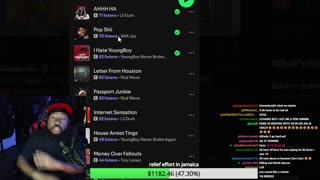 LIVE
LIVE
Akademiks
33 minutes ago50 cent Declares War on Diddy. Drake #1 streamed artist of 2025. Candace vs TPUSA. YB 19 bodies?
1,146 watching -
 LIVE
LIVE
Drew Hernandez
21 hours agoKASH DENIES FOREIGN INVOLVEMENT IN CHARLIE KIRK MURDER & CANDACE WILLING TO MEET WITH ERIKA KIRK?
1,081 watching -
 1:19:49
1:19:49
Adam Does Movies
2 hours ago $6.64 earnedLive Taping! Reviewing Five Nights At Freddy's 2, Marty Supreme, Fackham Hall - Live!
11.3K -
 0:43
0:43
Gaming on Rumble
1 hour ago $0.32 earnedLvl UP (Raids)
1.85K -
 LIVE
LIVE
SpartakusLIVE
5 hours agoBUYBACKS Have RETURNED || #1 Gamer w/ Most HEALTHY and VIBRANT Hairline
237 watching -
 2:13:41
2:13:41
TimcastIRL
4 hours agoCNN SLAMMED For Claiming BLACK J6 Bomb Suspect IS A WHITE MAN w/ Milo & George Santos | Timcast IRL
208K224 -
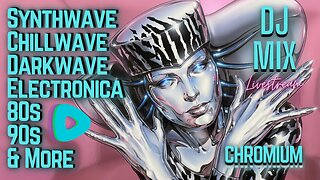 LIVE
LIVE
SynthTrax & DJ Cheezus Livestreams
1 day agoFriday Night Synthwave 80s 90s Electronica and more DJ MIX Livestream CHROMIUM Edition
160 watching -
 LIVE
LIVE
GritsGG
12 hours agoBO7 Warzone Is Here! Win Streaking! New Leaderboard?
46 watching -
 LIVE
LIVE
VapinGamers
3 hours ago $0.28 earnedDestiny 2 - Star Wars Renegade Lightsabers Oh My! - !rumbot !music
137 watching