Premium Only Content
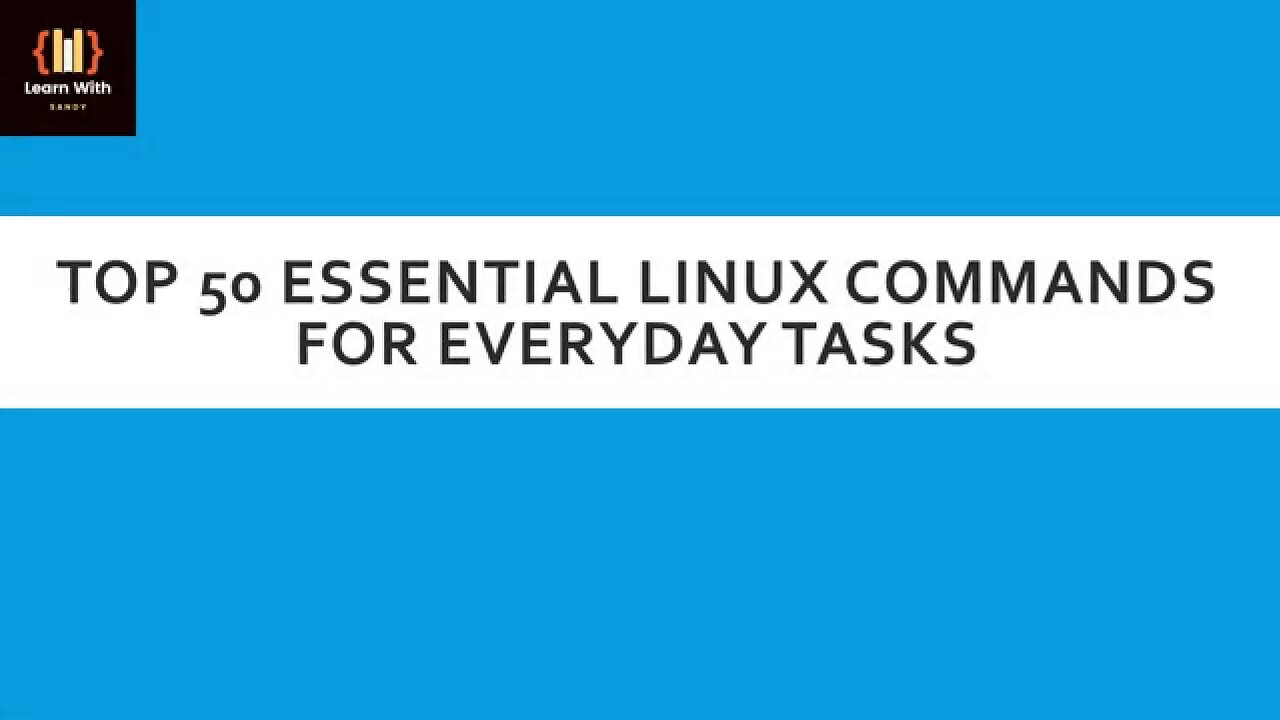
Top 50 Essential Linux Commands for Everyday Tasks | Learn With Sandy
New to Linux? Looking to boost your productivity or dive deeper into Linux system administration? You're in the right place! In this comprehensive YouTube video, we'll walk you through the top 50 essential Linux commands that you'll use day in and day out. Whether you're a beginner or an experienced user, these commands are vital for efficient Linux operation.
Here's a quick rundown of what you'll learn in this video:
File and Directory Management: ls, cd, pwd, touch, mkdir, rmdir, rm, cp, mv, cat, less, head, tail, grep, find.
Process Management: ps, kill, top.
Disk and Filesystem: df, du, tar, zip, unzip.
Remote Access: ssh, scp, wget, curl.
Networking: ping, ifconfig, netstat, firewall-cmd.
User and Group Management: useradd, passwd, userdel, groupadd, usermod.
Permissions: chmod, chown.
System Information: who, history, date, cal, shutdown, reboot, uptime, free, lsblk.
Disk Management: mount, umount.
We'll explain each command's purpose and provide practical examples to help you get a better understanding of how they work in real-world scenarios. Whether you're a developer, sysadmin, or just a Linux enthusiast, mastering these commands will empower you to take full control of your Linux environment.
Be sure to like, subscribe, and hit that notification bell to stay updated with more Linux tutorials and tips. Don't miss out on the opportunity to level up your Linux skills—watch the video now and supercharge your Linux journey!
#CodingTutorials #Programming101 #LearnToCode #CodeWithUs #TechLearning #CodeNewbies #CodingJourney #CodeChallenges #DeveloperCommunity #CodingProjects #TechTips #CodeLikeAPro #ProgrammingLanguages #SoftwareDevelopment #CodingForBeginners #CodeSkills #CodeDebugging #AlgorithmMastery #OpenSourceCoding #TechEducation #CodeReview #CodeSnippets #CodingBootcamp #CodeInspiration
-
 1:47:16
1:47:16
Tundra Tactical
9 hours ago $91.97 earnedGlock Interview From Beyond The Grave//Whats the Future of Home Training??
39.8K6 -
 2:16:35
2:16:35
BlackDiamondGunsandGear
7 hours agoEBT Apocalypse? / Snap Down SHTF / After Hours Armory
15.4K7 -
 14:05
14:05
Sideserf Cake Studio
19 hours ago $12.87 earnedHYPERREALISTIC HAND CAKE GLOW-UP (Old vs. New) 💅
48.3K7 -
 28:37
28:37
marcushouse
20 hours ago $6.97 earnedSpaceX Just Dropped the Biggest Starship Lander Update in Years! 🤯
21.7K7 -
 14:54
14:54
The Kevin Trudeau Show Limitless
3 days agoThe Hidden Force Running Your Life
100K22 -
 2:16:35
2:16:35
DLDAfterDark
7 hours ago $5.80 earnedIs The "SnapPocalypse" A Real Concern? Are You Prepared For SHTF? What Are Some Considerations?
21.9K9 -
 19:58
19:58
TampaAerialMedia
19 hours ago $7.80 earnedKEY LARGO - Florida Keys Part 1 - Snorkeling, Restaurants,
36.7K17 -
 1:23
1:23
Memology 101
2 days ago $7.07 earnedFar-left ghoul wants conservatives DEAD, warns Dems to get on board or THEY ARE NEXT
29.9K60 -
 3:27:27
3:27:27
SavageJayGatsby
9 hours ago🔥🌶️ Spicy Saturday – BITE Edition! 🌶️🔥
56.8K6 -
 26:09
26:09
Exploring With Nug
19 hours ago $12.27 earned13 Cold Cases in New Orleans What We Discovered Beneath the Surface!
53K23