Premium Only Content
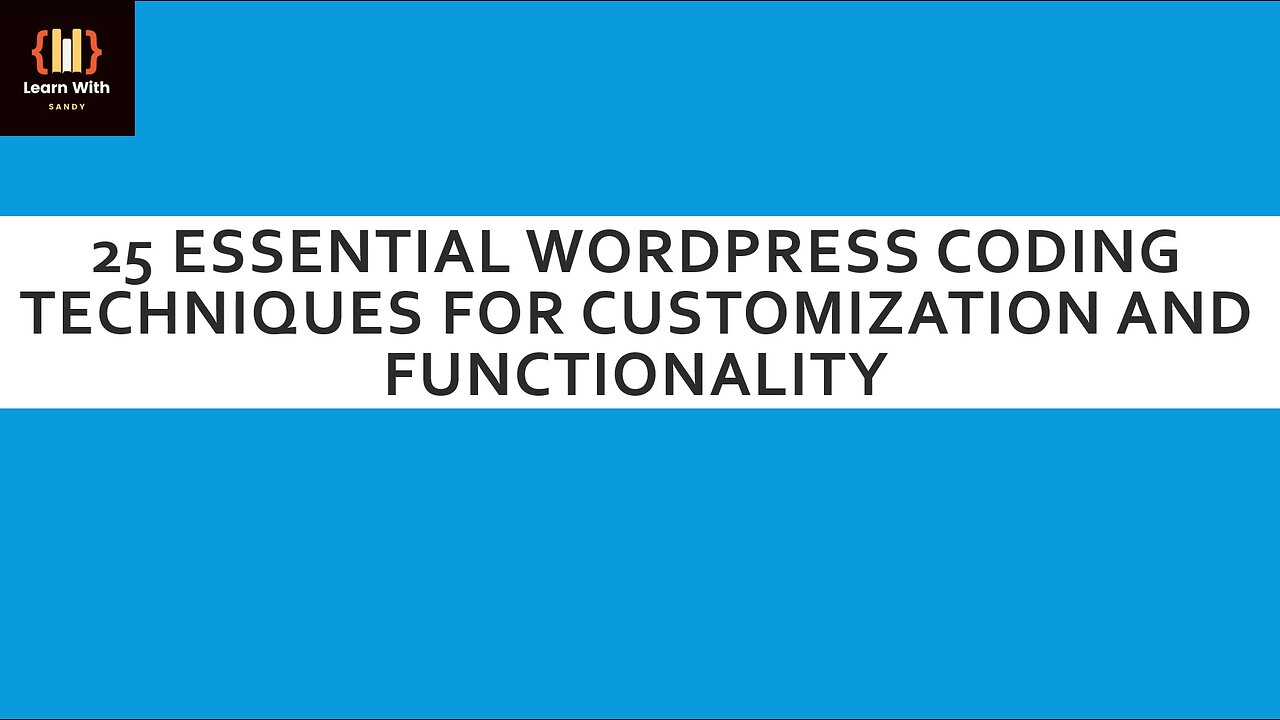
25 Essential WordPress Coding Techniques for Customization and Functionality | Learn With Sandy
🔥 Learn WordPress Coding Techniques - Top 25 Basics with Examples 🔥
In this comprehensive WordPress coding tutorial, we'll explore the top 25 essential techniques to take your WordPress website customization to the next level! Whether you're a beginner or an experienced WordPress user, these techniques will help you customize your website, theme, and plugins like a pro.
📋 Here's what we'll cover in this video:
1. Adding Custom CSS
2. Creating Custom Post Types
3. Adding Custom Fields
4. Creating Custom Templates
5. Enabling Shortcodes in Widgets
6. Creating Custom Widgets
7. Adding Custom Menus
8. Adding Custom Scripts
9. Creating Shortcodes
10. Adding Custom Taxonomies
11. Custom Page Templates
12. Custom Post Excerpts
13. Custom Login Page
14. Adding Custom Widgets to the Dashboard
15. Customizing the 404 Page
16. Customizing the Admin Menu
17. Custom Pagination
18. Adding Custom Image Sizes
19. Enabling Post Thumbnails
20. Customizing "Read More" Text
21. Customizing Comment Form
22. Customizing User Roles
23. Customizing the Admin Bar
24. Creating Custom Widgets in the Customizer
25. Customizing Login Redirects
Each technique is explained with clear definitions and practical examples to help you implement them effectively on your WordPress website.
👨💻 Whether you're a blogger, business owner, or developer, these WordPress coding techniques are essential for creating a unique and functional website. Don't forget to like, share, and subscribe for more WordPress tutorials and coding tips!
🚀 Ready to level up your WordPress skills? Watch the video now and start customizing your website like a pro! 💪
#WordPress #WebDevelopment #CodingTutorial #WordPressTips #WebDesign
-
 LIVE
LIVE
TimcastIRL
1 hour agoLIVE Election Coverage: Polling Stations SWATTED, Bomb Threats Called In | Timcast IRL
26,235 watching -
 LIVE
LIVE
Barry Cunningham
1 hour agoBREAKING NEWS: COUNTDOWN TO COMMUNISM! ELECTION RESULTS SHOW!
1,550 watching -
 LIVE
LIVE
DeVory Darkins
59 minutes agoLIVE NOW: 2025 Election results and Exit Polls AMA
624 watching -
 LIVE
LIVE
The Charlie Kirk Show
2 hours agoJUDGMENT DAY 2025: The Election Results Stream
7,439 watching -
 LIVE
LIVE
MattMorseTV
3 hours ago $30.32 earned🔴Election Day LIVE COVERAGE.🔴
1,854 watching -
 LIVE
LIVE
Sarah Westall
3 hours agoGrooming is Protected and Encouraged by the System – Michelle Peterson and Mike Adamovich
90 watching -
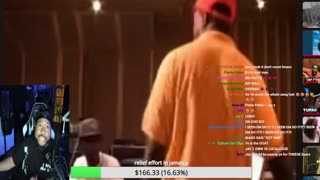 LIVE
LIVE
Akademiks
41 minutes agoKendrick tries to Flip the Bots on DRAKE? WHo Beats Jay z in a verzuz. Blueface finally free!
935 watching -
 LIVE
LIVE
Professor Nez
6 hours ago🚨ELECTION NIGHT 2025 LIVE! Massive Upsets Brewing in New York, New Jersey & Virginia!
171 watching -
 LIVE
LIVE
Due Dissidence
9 hours agoLIVE: ELECTION RESULTS From NYC, NJ, and VA - Trump Approval CRATERS, Kash's Private Jet CRASH OUT
1,294 watching -
 12:50
12:50
Demons Row
2 hours ago $0.46 earnedBikers of New Jersey 💀🏍️ Pagans, Thunder Guards, and Thug Riders
3.88K1