Premium Only Content
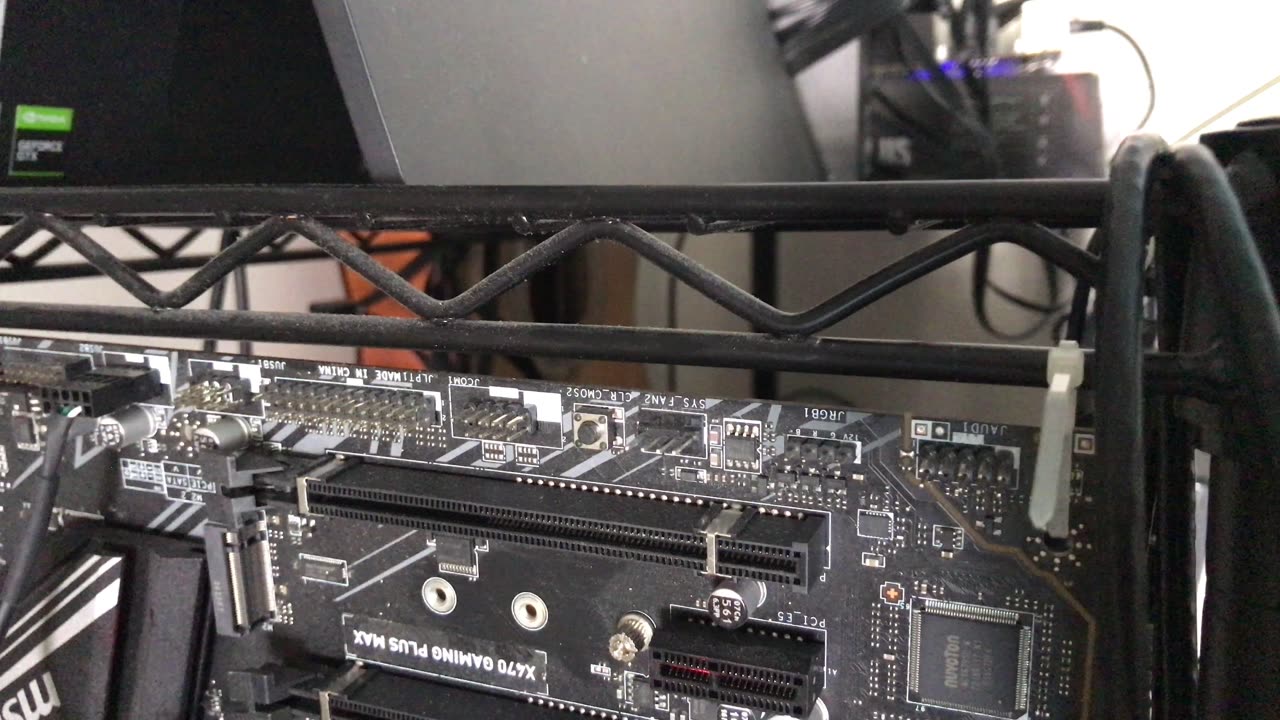
Pro Tip: Clear your Motherboard's CMOS if hardware is not recognized. Especially GPUs.
☕ Buy me a coffee https://www.buymeacoffee.com/jamesanossn
Hey there tech enthusiasts! In this comprehensive guide, we dive deep into the intricate world of motherboards. Ever encountered a situation where your hardware isn't recognized by your motherboard? Fret not! We've got you covered. Learn step-by-step how to clear the CMOS on your motherboard effectively, troubleshooting those pesky recognition issues. From understanding the CMOS jumper settings to performing the reset process, we'll walk you through it all. Say goodbye to hardware recognition headaches with our expert tips and tricks. Don't let your tech frustrations hold you back—unlock the potential of your motherboard today! [Keywords: clear CMOS, motherboard, hardware not recognized, troubleshooting, CMOS jumper, reset process, tech tips, hardware issues]
🔥 Help Feed My Dog, use Amazon Affiliate link (use it to buy anything on amazon and it helps me out) - https://amzn.to/3abwlSM
✅ Tip Jar Addresses:
► ETH: 0x3e45ccFd88fe3E5cA0c53A187b73C46f7358C025
► BTC: bc1qwn0mye0jqj77m3wmrhj5sfaxcn8aca9rccw0cd
▬▬▬▬▬▬▬▬▬▬▬▬▬▬▬▬▬▬▬▬▬▬▬▬▬▬▬▬▬▬▬▬
As an Amazon Associate I earn from qualifying purchases.
DISCLAIMER: This channel is for entertainment purposes only. This is NOT Financial advice. Do your own research and never invest any money that you are not willing to lose.
All opinions are my own, sponsors are acknowledged. Links in the description are typically affiliate links that let you help support the channel at no extra cost.
#Bitcoin #CPUMining #Ethereum
-
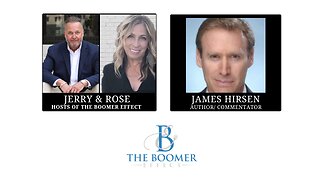 LIVE
LIVE
The Boomer Effect
15 hours agoBeyond Convenience: The Tyranny Behind Digital IDs
36 watching -
 1:15:39
1:15:39
Sean Unpaved
2 hours agoAre Josh Allen & Bills On UPSET ALERT vs. Texans? | UNPAVED
19.6K -
 2:06:44
2:06:44
Side Scrollers Podcast
3 hours agoRoblox Kids TRANS Game + Pokimane ROASTED AGAIN + More | Side Scrollers
27.5K7 -
 2:05:47
2:05:47
The Charlie Kirk Show
2 hours agoTP Action Update + Mogadishu Minnesota + Replacing ObamaCare | Bowyer, Thorpe, Cremieux | 11.20.2025
29.3K6 -
 3:08:29
3:08:29
Right Side Broadcasting Network
4 hours agoLIVE REPLAY: White House Press Secretary Karoline Leavitt Holds a Press Briefing - 11/20/25
29.8K9 -
 1:08:05
1:08:05
Rebel News
2 hours agoCBSA refugee revelation, No oil tankers in BC, Notwithstanding clause debate | Rebel Roundup
16.5K2 -
 DVR
DVR
TheAlecLaceShow
2 hours agoGuests: Scott Jennings, Senator Marsha Blackburn, Del Bigtree | The Alec Lace Show
10.3K5 -
 1:01:04
1:01:04
The Rubin Report
4 hours agoThe Exact Moment CNN Host Realizes Jasmine Crockett Is a Monster
30.5K74 -
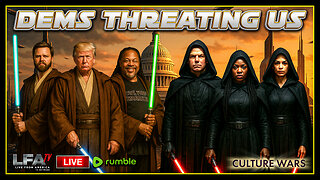 LIVE
LIVE
LFA TV
17 hours agoLIVE & BREAKING NEWS! | THURSDAY 11/20/25
2,038 watching -
 1:02:09
1:02:09
VINCE
5 hours agoThe Process Is The Punishment | Episode 173 - 11/20/25 VINCE
225K190