Premium Only Content
This video is only available to Rumble Premium subscribers. Subscribe to
enjoy exclusive content and ad-free viewing.

How to install kali nethunter on termux
1 year ago
43
First download fdroid from https://f-droid.org/en/ then download termux with packet when it is installed run termux and let it finish when it dose type pkg update -y && pkg upgrade -y when thats finished copy and paste termux-setup-storage && pkg update -y && pkg upgrade -y && pkg install wget && wget -O install-nethunter-termux https://offs.ec/2MceZWr && chmod +x install-nethunter-termux && ./install-nethunter-termux
When it's finished installing run nethunter or nh when it's up
run sudo nano /etc/apt/sources.list
You see deb there is one with a hashtag remove the hashtag
And press clt+c save it when it's saved type sudo su when it loaded in to root run nano /etc/apt/resolve.conf
Loading comments...
-
 DVR
DVR
RiftTV/Slightly Offensive
4 hours agoLAPD Shot ME?! Rioters RAN OVER, US Attacking Iran? | The Rift | Guest: Anna Perez + Braeden Sorbo
34.4K10 -
 LIVE
LIVE
TubButter
1 day ago $0.10 earnedMy aim is sharper in 1440P Warzone! (Maybe). 😉 Live now! #Warzone #1440p #FunnyFails #TubButter
46 watching -
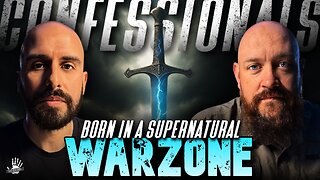 1:49:01
1:49:01
The Confessionals
10 hours agoThe Invisible War They Don’t Want You to See (It Didn’t Start With You)
3743 -
 LIVE
LIVE
Adam Does Movies
1 day agoMovie Hangout + Ask Me Anything - LIVE!
41 watching -
 LIVE
LIVE
Anthony Rogers
22 hours agoEpisode 371 - Exposing the Devil's Playbook
130 watching -
 9:42
9:42
The Shannon Joy Show
4 hours ago🔥 AI Tyranny Unleashed — Trump & Gates Just Sold Us Out 🔥
3927 -
 LIVE
LIVE
Spartan
9 hours agoPro Halo Player | Ranked Arena breaking in a new controller
287 watching -
 LIVE
LIVE
blackfox87
2 hours agoFortnite Assemble! | #DisabledVeteran
25 watching -
 LIVE
LIVE
Athlete & Artist Show
7 hours ago $2.83 earnedStanley Cup Final: GAME 6 WATCH PARTY
262 watching -
 1:16:00
1:16:00
Josh Pate's College Football Show
3 hours ago $0.24 earnedSEC & Big Ten Clashing | 2025’s Biggest Questions | DeBoer OR Lanning | Dominant Teams Gone?
13.7K