Premium Only Content
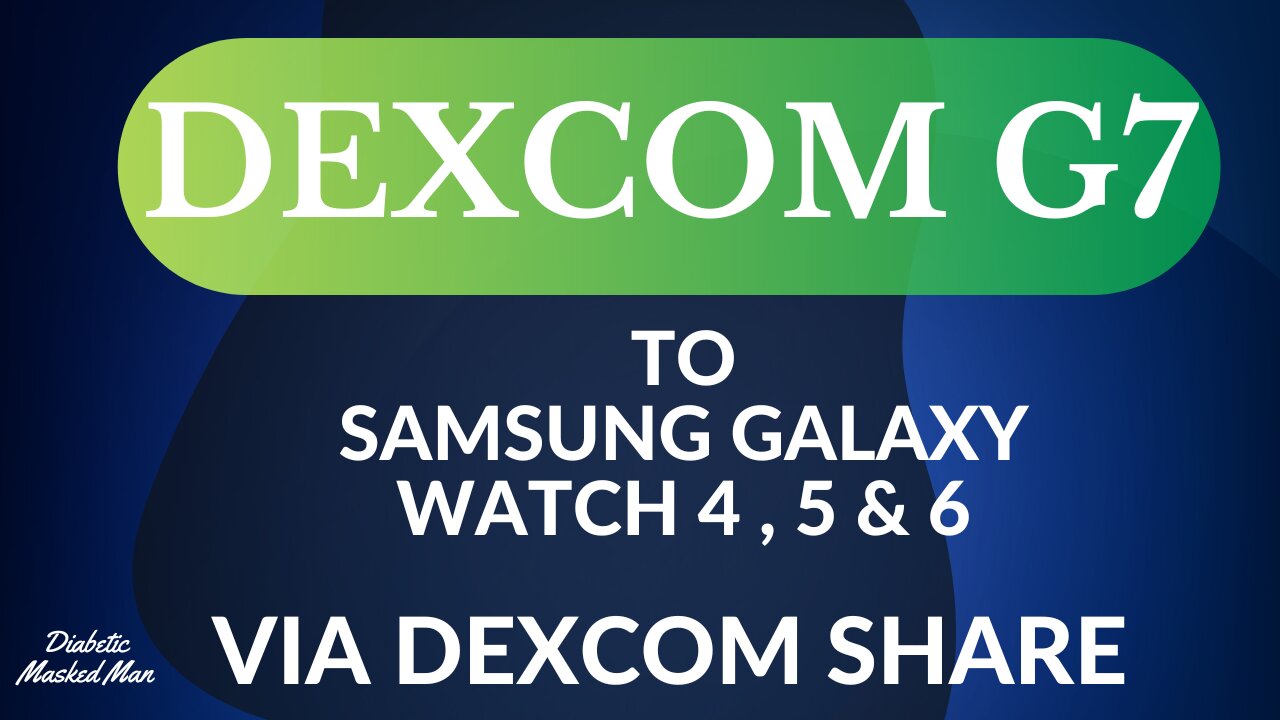
Dexcom G7 to Samsung Galaxy Watch 4 5 6 via Dexcom Follow
This setup works on Galaxy Watch Wear Watches 5 and 6, I've never tried the Galaxy watch 4 but from my understanding it works.
I use a Samsung phone in this setup.
The Best Part of this Setup is the Dexcom G7 App is "Left Alone" for normal use so No Worries!
Once it's Setup It's Reliable as long as you have WIFI or data on your phone. Also I'm very careful about phone updates that can break the software. I disable updates in Google Play store for the apps I use for Diabetes, and suspend android updates, until I'm ready to deal with POSSIBLE DRAMA.
I also do have a secondary setup phone and watch, just in case something goes wrong. I just can't work at a busy job without seeing my blood sugars on my watch.
I wish had more to tell you about this setup, Like Alarms, or vibrations to watch. But I don't as This setup DOES NOT work for me because WIFI and Data ARE NOT Reliable where I live.
While I'm taking about that! Reliability, I did find an offline solution for a person that manages there own diabetes (myself) with Direct Readings from Dexcom G7 App to Watch. So I never have down times ever, useless my sensor goes bad or I forget where I left my phone.
It's My Favorite Setup To Date..
Here is that Video Tutorial: www.youtube.com/watch?v=W7ml3eUA8dU
Software used:
(Gwatch Wear) Installed on Phone and watch
Available at the Google Play Store
If you have a problem installing the Gwatch wear watch app from google play store from your phone, just open the Google Play Store App on the Watch Apps and download from there.
www.github.com/trupici/G-Watch-Wear
www.facebook.com/groups/gwatchapp
(Wearable Widgets) Installed on Phone and Watch
This to is Available at the Google Play Store
If you have a problem installing wearable widgets on the watch from google play on the phone, again just open the play store app on the watch and download from there.
Now here's my disclaimer:
WARNING!! I'm just a type 1 diabetic that is Sick and Tired of having No Support for Watches to view my Blood Glucose. I just can't wait for COMPANIES to get around to it anymore as Life with Diabetes is Difficult enough. So I'm sharing my results. This video is experimental only and results may vary. I posted this video for myself for the future setup if needed, but decided to make the video public if anyone is interested. It did work reliable for me. But it may not for you.. Be Safe!!! If you try this method , you use it at your own risk, I am not a Medical Professional. In a couple years these videos will be useless, and Seeing your Glucose on a watch will be EASY and Available.. So I hope.. But in the Meantime Here's what I got to do.. It's So Silly, isn't it...
Comments Are intentionally Disabled.
Because I don't have time to support others except with a simple video
I'm also trying to avoid non helpful comments. If you can't figure it out..
Ask your techy family member or friend to help..
Or you can go to Facebook for G-Watch Support Group
Go Here.. www.facebook.com/groups/gwatchapp
The group is great and very helpful..
You can find me also on Rumble (Videos being uploaded Soon)
@
www.rumble.com/user/DiabeticMaskedMan
Good Luck and God Bless. I hope this Helps
-
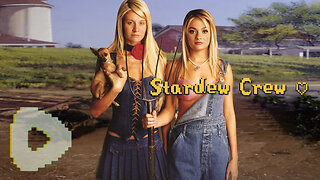 2:57:05
2:57:05
MissesMaam
5 hours agoBack At It Again | Stardew Co-Op 💚✨
17.5K1 -
 LIVE
LIVE
BSparksGaming
4 hours agoSplitgate 2 - sday! Tagging Tactics Event! Graffiti Galor!
1,200 watching -
 2:20:41
2:20:41
Barry Cunningham
7 hours agoPRESIDENT TRUMP FACES THE WRATH OF THE DEEP STATE AND MORE NEWS!
74.9K80 -
 29:54
29:54
Producer Michael
13 hours agoThe Art Of Layering Luxury Fragrances
44.5K4 -
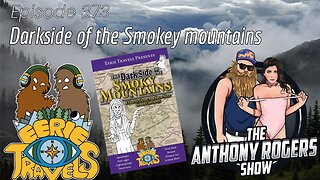 1:30:33
1:30:33
Anthony Rogers
1 day agoEpisode 373 - Darkside of the Smokey Mountains
35.7K1 -
 1:30:42
1:30:42
AlaskanBallistics
11 hours ago $1.49 earnedShooting the Wyoming Arms .22lr Suppressor Live!
26.1K9 -
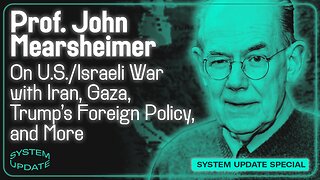 1:24:38
1:24:38
Glenn Greenwald
9 hours agoProf. John Mearsheimer on U.S./Israeli War with Iran, Gaza, Trump's Foreign Policy, and More | SYSTEM UPDATE #475
113K71 -
 3:09:00
3:09:00
VapinGamers
7 hours ago $0.45 earnedSplitGate 2 with ThisIsTheRay - !rumbot
21K -
 1:56:49
1:56:49
megimu32
5 hours agoON THE SUBJECT: Movie Heroes Who Raised Us - From McClane to Mr. Miyagi
20.2K6 -

Spartan
8 hours agoPro Halo Player | Sens Crisis Grind | Ranked Arena, Probably SWTOR at some point
40.8K