Samsung Galaxy A32 5G Factory Reset⚡️ Hard Reset Clean & Wipe the Fastest Way ⚡️
Tired of your Old Samsung? It is Time to Upgrade. The Samsung Galaxy S24 Ultra is nice (I've heard...hint hint)
Buy it here on Amazon: 👉 https://amzn.to/49tkI31
NOTE TO WIRELESS MANAGERS: If you manage 100's or 1000's of devices and want to battle cancer with me, go to https://cellsforcells.com for more information. We have raised tens of thousand of dollars for the Leukemia & Lymphoma Society and directly for families that are battling cancer.
In this video, we'll show you how to factory reset your Samsung Galaxy A32 5G.
(You Will ERASE ALL DATA FROM YOUR PHONE WITH THIS PROCESS)
If you need to clean and wipe or hard reset or factory reset before you recycle your device, this is the fastest instructions on the internet.
If you're experiencing issues with your phone, a factory reset can help resolve them.
Steps to factory reset Samsung Galaxy A32 5G.:
HOLD VOL UP + POWER + HOME BUTTON - let go when you feel vibration and see Samsung LOGO
Select WIPE DATA / FACTORY RESET
CONFIRM
VERIFY
Subscribe to our channel for more helpful tutorials and tips on Samsung devices. And if you found this video useful, give it a thumbs up and share it with your friends!
#Samsung #A325G #FactoryReset #ResetSamsung #galaxyA32 Reset #samsunga325g #Android #Tutorial #HowTo #TechTips #MobilePhones #Smartphones #HardReset #forgotmypin #lostmypin #lostmymind #tmobile #Galaxy #Verizon #forgotpassword
-
 14:04
14:04
Bearing
11 hours agoGaming and Online Banter is Getting Women K1LLED!! (probably)
16.5K39 -
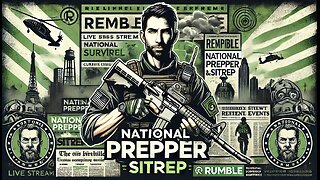 53:32
53:32
RealitySurvival
8 hours agoNational Prepper SITREP - SPACE COM Fights EMP Weapons - CBDCs & More!
22.3K18 -
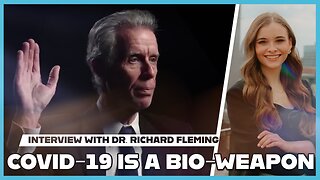 57:01
57:01
LFA TV
15 hours agoDr. Richard Fleming | THE HANNAH FAULKNER SHOW | 7.6.24 @4PM EST
43.9K75 -
 30:30
30:30
Stephen Gardner
9 hours ago🔴BREAKING: Trump Trashes Biden while welcoming Kamala Harris
57.8K237 -
 15:17
15:17
Scammer Payback
4 days agoScammer's Reaction after being Hacked
88.2K82 -
 1:26:11
1:26:11
Michael Franzese
1 day agoMichael Franzese LIVE! | Biden Cover Up and The Power of Second Chances | Ep. 10
67.6K138 -
 59:08
59:08
UFC - Ultimate Fighting Championship
3 days agoGeorges St-Pierre, Payton Talbott, UFC 303 recap | UFC Unfiltered
96K21 -
 2:12:05
2:12:05
Tactical Advisor
12 hours agoGun Giveaway Info & New Build Spotlight - Vault Room Live Stream - Vault Room Live Stream
81.5K24 -
 1:15:27
1:15:27
JoBlo Originals
1 day agoFriday Night Flicks!
82.9K12 -
 1:00:41
1:00:41
Trumpet Daily
1 day ago $6.79 earnedJoe Biden’s Demeanor Is ‘Not of This Earth’ - Trumpet Daily | July 5, 2024
104K109