Premium Only Content

ChatGPT Update No One is Talking About Unlocking YouTube Automation with Chat GPT
ChatGPT Update No One is Talking About Unlocking YouTube Automation with Chat GPT. ChatGPT brings revualtion in many industry. YouTube automation is one of them. Now with Custom GPTs for YouTube, you can create AI Content Creation Strategies. In the journey of Content Creation with AI, Chat GPT YouTube Features becomes Revolutionary YouTube Tools. In this video, I will share the method of how to do youtube automation with ai or automation with chatgpt. Let’s watch ChatGPT Update No One is Talking About Unlocking YouTube Automation with Chat GPT.
💡 For any Business query mail me on [email protected]
Dive into the world of YouTube automation with Chat GPT in our latest video. We explore a groundbreaking feature that simplifies content creation, from scripting to thumbnail generation, using custom GPTs. Discover how Chat GPT can enhance your video creation process, including a step-by-step guide on leveraging the GPT store for content creators. Learn about the integration with platforms like Invideo and Veed IO for seamless video production. Join us as we unveil the potential of Chat GPT for complete YouTube automation and share your thoughts in the comments below. Don't miss out on this innovative approach to content creation!
If you are a regular user of chat GPT, then you already know about the GPT store. It required the GPT plus version. On the GPT store, you will find a vast number of custom GPTs. These GPTs are very useful to content creators. From Blog writing, Design, and Video making, to app development, there are a vast number of custom GPTs available on the GPT store. Custom GPT can reduce your workload. You don’t need to be a super expert on prompt engineering. You can even build your own GPT. Let’s see some examples.
For example, I want to make a YouTube video, and I will generate all the video topics, Script, description, tags, and Thumbnails with chat GPT. To do this, first, we can select a video script generator GPT from the GPT store and then enter your video idea. And here it is. Now you can create videos with this script or can create videos with Video GPT like Invideo and Veed IO. After that, if you want to generate a description with a custom GPT, you have to select a custom GPT like Youtube Title and Description Maker. After selecting the GPT, you have to enter the video details. It will generate the title and description for you. You have to do the same for generating the tags and Thumbnail. Every time you have to enter a large amount of data to get the best result. However, it takes a huge time and effort. But you can save your time by using the new feature of chat GPT. Yes, now you can use all of the custom GPT in one conversation, So the GPT knows about the context of the conversation and you don’t have to enter the data again and again.
- Introduction to Chat GPT's new feature for YouTube automation
- How to use custom GPTs from the GPT store for content creation
- Step-by-step guide on creating video scripts, descriptions, tags, and thumbnails with Chat GPT
- Testing Chat GPT's new feature with practical examples
- Final thoughts on using Chat GPT for YouTube automation
Remember to like, share, and subscribe for more insightful tutorials. Your feedback in the comments section is highly valued. Thank you for watching ChatGPT Update No One is Talking About Unlocking YouTube Automation with Chat GPT.
-
 LIVE
LIVE
Inverted World Live
55 minutes agoHome is Where The Great Pacific Garbage Patch is | Ep. 148
845 watching -
 LIVE
LIVE
Decoy
1 hour agoFinally
5,085 watching -
 LIVE
LIVE
TimcastIRL
2 hours agoTrump Calls Democrat RETARDED, Whistleblower EXPOSES Democrat FRAUD | Timcast IRL
15,052 watching -
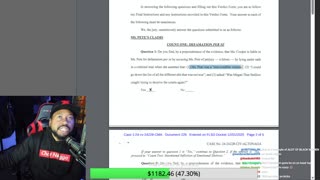 LIVE
LIVE
Akademiks
1 hour agoMeg Thee Stallion spent $2 mil on lawyers to win $59k vs Milagro! 50 Cent BURIES Diddy. SNAKES HIM!
1,147 watching -
 LIVE
LIVE
SpartakusLIVE
2 hours agoI'M BACK from Florida || The RETURN to the Spartan Stronghold
294 watching -
 LIVE
LIVE
Joker Effect
1 hour agoWhy is everything so DIFFICULT?! Cuffem, Gypsy Crusader, WVAGABOND is getting SUED?! IDuncle is mad!
441 watching -
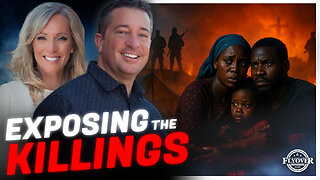 LIVE
LIVE
Flyover Conservatives
20 hours agoInside the Kill Zones: Kidnappings, Camps & the War on Nigerian Christians Exposed - Judd Saul | FOC Show
208 watching -
 1:02:35
1:02:35
MattMorseTV
2 hours ago $13.92 earned🔴We just got the CONFIRMATION.🔴
14.6K31 -
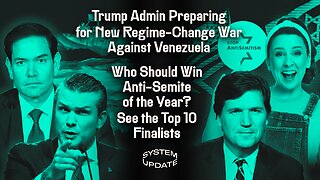 1:24:52
1:24:52
Glenn Greenwald
4 hours agoTrump Admin Preparing for New Regime-Change War Against Venezuela; Who Should Win Anti-Semite of the Year? See the Top 10 Finalists | SYSTEM UPDATE #551
92.8K51 -
 23:12
23:12
Jasmin Laine
6 hours agoCBC TURNS on Carney—Poilievre Speech Goes VIRAL, ROASTS Canada’s Elites
12.7K15