Premium Only Content

realme 6i fix hang on logo & fix bootloap root samsung a10s
t seems like you are experiencing issues with Realme mobile devices getting stuck or freezing on the Realme logo. Here are some possible solutions to fix this problem:
Perform a Forced Restart: Press and hold the power button and volume down button simultaneously for about 10-15 seconds until the device restarts.
Clear Cache Partition: Boot the device into recovery mode and clear the cache partition. This can help resolve software-related issues causing the device to hang on the logo.
Factory Reset: Perform a factory reset on the device to revert it back to its original settings. Make sure to back up your data before proceeding with this step as it will erase all data on the device.
Update Software: Check for any available software updates for your Realme device and install them as they may contain bug fixes that could resolve the logo hanging issue.
Contact Realme Support: If the issue persists after trying the above steps, it is recommended to reach out to Realme customer support for further assistance or to inquire about possible hardware issues causing the problem.
Please note that these are general troubleshooting steps and the specific solution may vary based on the model of your Realme device.
-
 2:01:39
2:01:39
Tundra Tactical
5 hours ago $2.93 earned🛑LIVE NOW!! This spits in the face of the Second Amendment.🛑
15.8K -
 LIVE
LIVE
DLDAfterDark
3 hours ago $0.62 earnedIt's SHTF! Do You Have What You Need?? Let's Review Items & Priorities
141 watching -
 28:58
28:58
Stephen Gardner
4 hours ago🚨Explosive allegations: Rosie O’Donnell connects Trump to Epstein scandal!?
20K46 -
 LIVE
LIVE
SavageJayGatsby
1 day agoSpicy Saturday | Let's Play: Grounded
440 watching -
 2:06:27
2:06:27
MattMorseTV
6 hours ago $45.19 earned🔴Vance just went SCORCHED EARTH.🔴
121K164 -
 46:41
46:41
The Mel K Show
11 hours agoMel K & Corey DeAngelis | The Hopelessly Captured Teacher’s Unions: Biggest Threat to Our Children & Future | 9-6-25
31.9K4 -
 2:52:42
2:52:42
Mally_Mouse
1 day ago🔥🍺Spicy HYDRATE Saturday!🍺🔥-- Let's Play: Grounded
29.6K2 -
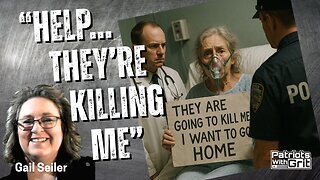 1:32:27
1:32:27
Patriots With Grit
6 hours ago"HELP... They're Killing Me" | Gail Seiler
11.4K1 -
 3:07:51
3:07:51
Barry Cunningham
9 hours agoPRESIDENT TRUMP ANNOUNCES THE CHIPOCALYPSE! AND I'M HERE FOR IT! (AND MORE NEWS)
136K69 -
 13:37
13:37
Exploring With Nug
12 hours ago $3.09 earnedTrying to Uncover Secrets in St Augustine’s Waters Missing Person Search!
28.4K3