Premium Only Content

🚀 Simplifying Automation: Install n8n with Portainer & Docker CLI 🛠️ - Step-by-Step Tutorial
00:00 Introduction
00:37 n8n Overview
02:42 Subdomain setup / DNS
03:15 n8n Installation with Portainer
04:47 Update Caddy Configuration
05:12 First Login & Owner Account
06:00 n8n Installation with Docker CLI
07:22 Test the Installation
08:11 That's alle for now
🛠️ Unlock the power of workflow automation in my newest tutorial: "Simplifying Automation: Install n8n with Portainer & Docker CLI." This video is crafted for individuals eager to streamline their tasks, whether you're just beginning your tech journey or you already have a keen grasp on technological tools. 📈
Follow along as I take you on an instructive journey to install n8n, an open-source workflow automation tool, using two methods: the Portainer web interface and the Docker CLI. This video is the perfect continuation of our previous guide, "Mastering VPS Setup for eCommerce," and aims to expand your server capabilities through efficient workflow automation. 💻
🎯 Key takeaways from this tutorial:
✓ n8n Installation: Master the steps to set up n8n within Docker containers using CLI and Portainer.
✓ CLI Proficiency: Gain command-line confidence by learning how to deploy n8n directly in Docker.
✓ Portainer Efficiency: Harness the simplicity of Portainer for your container management needs.
📥 Crucial Resources:
- n8n Official Website: https://n8n.io/?ref=m3tam3re
- Docker: https://docker.com/
- Portainer: https://www.portainer.io/
📖 Extensive Documentation:
- n8n Setup & Documentation: https://docs.n8n.io/hosting/
- Docker Command-Line Interface Docs: https://docs.docker.com/engine/reference/run/
- Portainer Beginners Guide: https://docs.portainer.io/start/intro
🛠️ Installation Walkthrough:
- Method 1: Setting up n8n using Portainer for a graphical setup experience
- Method 2: Deploying n8n with the Docker Command Line Interface
🎥 Stay Tuned:
Don't miss out on upcoming videos that delve deeper into server management, automation best practices, and essential tools that will enhance your productivity and online business presence.
🔔 Make sure to Subscribe 🔔 for cutting-edge tech tutorials and give a Thumbs Up 👍 if you find the step-wise instructions helpful. Your active support fuels the creation of more insightful content.
💡 Connect & Engage:
- Join Discussions on Revolt: https://rvlt.gg/V0cMYR9T
- Latest Tweets: https://twitter.com/m3tam3re
- Read My Blog: https://www.m3tam3re.com/
- Check Out My eCommerce: https://www.lanakk.com
- All My Links: https://links.m3tam3re.com
🌱 Growing Together:
Here's how you can contribute to our thriving community:
👍 Like & Share: Help extend the reach of the tutorial and assist others in mastering automation.
👁️ Subscribe: Keep abreast of the latest in tech tutorials by joining the channel.
💬 Comment: Join the discussion with your questions or insights on tech-related topics.
🤝 Positivity & Engagement: Your encouraging words motivate continued creation.
📣 Share the Knowledge: Recommend the channel to those keen on tech or automation.
💖 Your participation is invaluable, and together, we are strengthening a dynamic technology community!
#n8n #WorkflowAutomation #Docker #Portainer #TechTutorial #AutomationTools #ServerManagement #DeveloperTools #TaskAutomation #TechGuide #PortainerSetup #DockerCLI
-
 27:39
27:39
MYLUNCHBREAK CHANNEL PAGE
7 hours agoDestroying Time.
107K13 -
 LIVE
LIVE
Mally_Mouse
2 hours ago🌶️ 🥵Spicy BITE Saturday!! 🥵🌶️- Let's Play: Minecraft Christmas Adventure!!
9,633 watching -
 2:14:31
2:14:31
Side Scrollers Podcast
7 hours agoSide Scrollers INVITE ONLY - Live From Dreamhack
140K8 -
 1:18:23
1:18:23
Simply Bitcoin
2 days ago $13.38 earnedThe Bitcoin Crucible w/ Alex Stanczyk and Lawrence Lepard
27.4K4 -
 1:25:03
1:25:03
Jeff Ahern
7 hours ago $20.11 earnedThe Saturday Show with Jeff Ahern
84.2K12 -
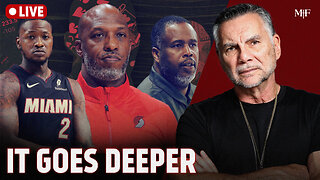 1:31:56
1:31:56
Michael Franzese
22 hours agoWill NBA do anything about their Gambling Problems?
140K28 -
 57:26
57:26
X22 Report
11 hours agoMr & Mrs X - The Food Industry Is Trying To Pull A Fast One On RFK Jr (MAHA), This Will Fail - EP 14
117K74 -
 2:01:08
2:01:08
LFA TV
1 day agoTHE RUMBLE RUNDOWN LIVE @9AM EST
169K15 -
 1:28:14
1:28:14
On Call with Dr. Mary Talley Bowden
10 hours agoI came for my wife.
42.5K37 -
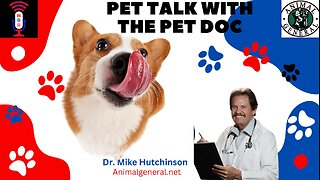 1:06:36
1:06:36
Wendy Bell Radio
15 hours agoPet Talk With The Pet Doc
82.6K37