Nvidia In game overlay Change recording game save location
If you're like me and constantly running out of space or your recording doesn't save because you ran out of space, then this video is for you. You can just delete old recordings if you don't need them anymore, too.
If you have additional storage space available on your pc via second HDD or SSD, you can change the file path for the NVIDIA game overlay.
Steps to change the save location on In-Game Overlay / Nvidia Shadowplay:
Step 1 : Create a folder in the new drive where you want to record your game play!
Step 2 : Open up GeForce experience & click on Settings.
GeForce experience settings
Step 3 : Under the In-Game Overlay, click Settings. Click on recordings!
In game overlay settings
Step 4 : Under videos , click the highlighted area to choose a different save location.
Change video save location
Final step : Select the folder you created!
I hope this helps!
-
 LIVE
LIVE
Real Coffee With Scott Adams
1 hour agoCoffee with Scott Adams 7/5/24
2,774 watching -
 LIVE
LIVE
Wendy Bell Radio
5 hours agoPublic Enemy #1
11,779 watching -
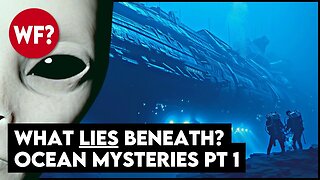 41:23
41:23
The Why Files
5 days agoBaltic Sea Anomaly, Atlantis, and Underwater Alien Bases | Mysteries of the Ocean Pt 1
72.6K106 -
 11:29
11:29
TimcastIRL
19 hours agoReporters TURN On Biden, Accuse Him Of Sleeping During White House Press Briefing
34.5K49 -
 10:34
10:34
Degenerate Jay
18 hours agoThe Rejected Spider-Man Marvel What If...? Episode Too Dark For Disney
8.21K11 -
 3:00
3:00
Hack
21 hours agoHow to make a fish trap in 30 seconds
29.5K12 -
 18:41
18:41
ThinkStory
21 hours agoTHE BOYS Season 4 Episode 6 Breakdown, Ending Explained, & Connection to Gen V!
19.7K4 -
 14:05
14:05
America Uncovered
20 hours agoCan Trump Get Away With Murder Now?
21.8K93 -
 8:48
8:48
Adam Does Movies
1 day ago $0.07 earnedThe Acolyte Episode 6 - Skinny-Dip With The Sith - Spoilers!
21.4K1 -
 10:01
10:01
ParisDemers
1 day agoMiguel O'Hara Workout Plan - Get Jacked Like Spider-Man 2099 (No Spoilers)
16.5K1