Premium Only Content

Nvidia In game overlay Change recording game save location
If you're like me and constantly running out of space or your recording doesn't save because you ran out of space, then this video is for you. You can just delete old recordings if you don't need them anymore, too.
If you have additional storage space available on your pc via second HDD or SSD, you can change the file path for the NVIDIA game overlay.
Steps to change the save location on In-Game Overlay / Nvidia Shadowplay:
Step 1 : Create a folder in the new drive where you want to record your game play!
Step 2 : Open up GeForce experience & click on Settings.
GeForce experience settings
Step 3 : Under the In-Game Overlay, click Settings. Click on recordings!
In game overlay settings
Step 4 : Under videos , click the highlighted area to choose a different save location.
Change video save location
Final step : Select the folder you created!
I hope this helps!
-
 35:08
35:08
Colion Noir
10 hours agoA Bear, an AR-15, and a Home Invasion
26.1K7 -
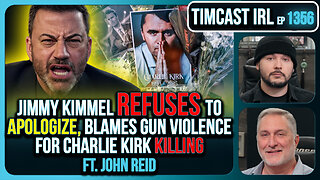 3:05:55
3:05:55
TimcastIRL
6 hours agoJimmy Kimmel Refuses To Apologize Over Charlie Kirk Comments, Blames Gun Violence | Timcast IRL
176K148 -
 2:44:24
2:44:24
Laura Loomer
9 hours agoEP144: Trump Cracks Down On Radical Left Terror Cells
43.5K15 -
 4:47:56
4:47:56
Drew Hernandez
11 hours agoLEFTISTS UNITE TO DEFEND KIMMEL & ANTIFA TO BE DESIGNATED TERRORISTS BY TRUMP
37.5K16 -
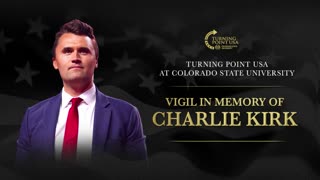 1:12:32
1:12:32
The Charlie Kirk Show
6 hours agoTPUSA AT CSU CANDLELIGHT VIGIL
88.8K59 -
 6:53:45
6:53:45
Akademiks
9 hours agoCardi B is Pregnant! WERE IS WHAM????? Charlie Kirk fallout. Bro did D4VID MURK A 16 YR OLD GIRL?
63.8K7 -
 2:26:15
2:26:15
Barry Cunningham
7 hours agoPRESIDENT TRUMP HAS 2 INTERVIEWS | AND MORE PROOF THE GAME HAS CHANGED!
132K86 -
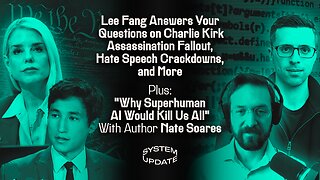 1:20:27
1:20:27
Glenn Greenwald
8 hours agoLee Fang Answers Your Questions on Charlie Kirk Assassination Fallout; Hate Speech Crackdowns, and More; Plus: "Why Superhuman AI Would Kill Us All" With Author Nate Soares | SYSTEM UPDATE #518
117K33 -
 1:03:06
1:03:06
BonginoReport
9 hours agoLyin’ Jimmy Kimmel Faces The Music - Nightly Scroll w/ Hayley Caronia (Ep.137)
168K64 -
 55:40
55:40
Donald Trump Jr.
13 hours agoThe Warrior Ethos & America's Mission, Interview with Harpoon Ventures Founder Larsen Jensen | Triggered Ep275
103K56