Carveco Hacks: Using AI to Create Relief Models.
Join us in this exciting "Carveco Hacks" episode as we delve into using AI for creating 3D relief models, featuring a pelican design.
🎥 In This Episode:
Discover how to transform an AI-generated grayscale image into a detailed 3D relief model using Carveco. We focus on a pelican, showcasing the process from digital design to physical carving.
🔍 Highlights:
Converting AI images into relief models.
Pelican image transformation into 3D relief.
Tips for optimal 3D modeling from AI imagery.
🛠️ Tools & Techniques:
We cover essential Carveco tools and techniques, suitable for both professionals and hobbyists.
🤝 Engage with Us:
Like, share, and subscribe for more tutorials.
PROMPT USED: A grayscale image of a pelican framed with the highest possible contrast, representing a relief model for CNC routing. The image must feature extremely balanced lighting to make details visible across the model, with very clear, sharp contours and textures. The design should have strong shadows and intense highlights to accentuate different levels and surfaces, ensuring no detail is obscured.
JENNY BITS 10% DISCOUNT CODE = TIMBERFALLS
Cadence Manufacturing & Design https://www.cadencemfgdesign.com/?ref=ab4fy9oj
CARVECO PRODUCTS 5% DISCOUNT CODE = TIMBERFALLS
https://store-us.carveco.com/?ref=Timberfalls
Use this discount to get 5% OFF!!
PwnCNC 5% DISCOUNT CODE = TIMBERFALLS
PwnCNC.com https://pwncnc.com/?ref=5CA0646TKIYN7e
Join this channel to get access to perks:
https://www.youtube.com/channel/UCDsoi2B2AnZgKYvOOz9HAjA/join
Check out our custom made STL models on our Etsy Store
https://www.etsy.com/shop/TimberfallsUS
For more info contact us @
www.Timberfalls.us
or
Facebook.com/Timberfalls.us
-
 20:52
20:52
Timberfalls Home for CNC Creators Like You
3 months agoUltimate Beginners Guide: 3D Relief Creation
6 -
 1:31
1:31
Timberfalls Home for CNC Creators Like You
4 months agoCarveco Hacks - Adding A Custom Toolbar
8 -
 10:54
10:54
Ja'Tara
10 months agoCreate Stunning Flyer Creations With AI and Adobe Photoshop Tutorial
6 -
 5:19
5:19
Southpaw's Studio
1 year agoUsing Creative Fabrica's New AI Tool to Make Custom Sublimation Images!
3 -
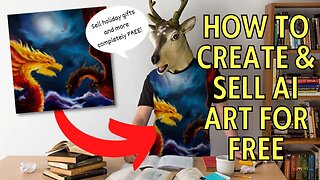 14:05
14:05
Making The Impact
1 year agoSECRET TRICK - Create HD artwork - AI Painting Generator Free Using Dall-e - Sell AI Artwork Online
18 -
 7:39
7:39
Jason Gandy
2 years ago $0.01 earnedCreate T-Shirt Designs On Canva | Make T-Shirt Designs With Canva Pro
127 -
 10:41
10:41
Furniture Flipping Blueprint
1 year agoCreating Appliques
1112 -
 5:25
5:25
AllVisuals4U | Design & Engineering
1 year ago✏ How To Make 3D Models - FreeCAD Part Design - Pencil 3D - FreeCAD Color Face - Easy CAD Designs
32 -
 13:27
13:27
DQ Designs
1 year agoThe Only 5 Modelling tools you need in Blender in Tamil | DQ DESIGNS
22 -
 9:48
9:48
BellaCapilla
1 year agoThis FREE AI Tool Creates Photorealistic Landscapes + Timelapse
15