Premium Only Content
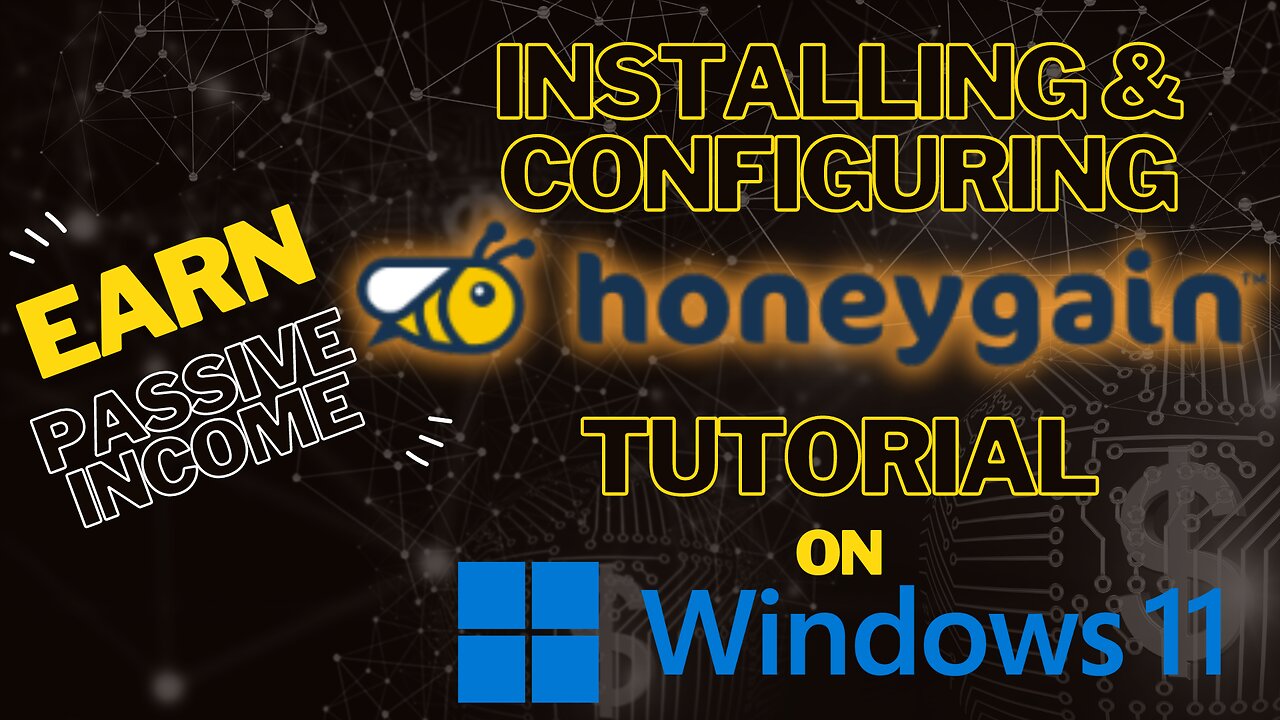
Earn Passive Income with Honeygain- Quick Setup Guide on Windows 11
Unlock the full potential of your unused internet bandwidth with Honeygain on Windows 11! In this detailed 30-minute tutorial, I'll guide you step-by-step through the installation and configuration process of Honeygain, the pioneering app that offers you a way to earn passive income simply by sharing your internet connection.
Discover how Honeygain can seamlessly integrate into your daily life, utilizing your excess bandwidth for data intelligence tasks without compromising your security. With robust encryption and a commitment to user privacy, Honeygain ensures your personal information stays protected while you earn. Whether you're looking to cover your unused data plans or seeking an effortless side income, this video is your gateway to making the most out of Honeygain.
Learn everything from setting up the app on Windows 11, understanding how your bandwidth is used, to cashing out your earnings once you hit the $20 threshold. Say goodbye to wasted data and hello to effortless earnings with Honeygain, where security and simplicity meet.
Don't leave your unused data behind—let it work for you and start earning today with Honeygain. Subscribe for more tips on passive income strategies and tech tutorials that make life easier and more profitable.
🐝 Your security is our top priority. Like the queen bee to her hive, we know and value our business partners and users. With Honeygain, rest assured that your internet sharing is safe, encrypted, and exclusively for legitimate data intelligence tasks.
Download Honeygain and start earning:
https://r.honeygain.me/SUPPOBB7DA
#Honeygain #PassiveIncome #Windows11Tutorial #InternetSharing #EarnMoneyOnline #SecureIncome #TechTutorial #DataIntelligence #WebCrawling #ContentDelivery #EasyEarnings #WorkFromHome #PassiveEarningApp #BandwidthForCash #SecureAndEarn #HoneygainApp
-
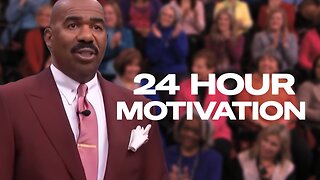 LIVE
LIVE
The Official Steve Harvey
12 days ago $4.73 earned24 HOURS OF MOTIVATION w/ STEVE HARVEY
4,066 watching -
 21:24
21:24
marcushouse
7 hours agoStarship Flight 10: Go or No? 🚀
160 -
 5:40
5:40
WhaddoYouMeme
3 days ago $0.10 earnedThey’re Calling This the End of Masculinity
4272 -
 15:24
15:24
Tactical Advisor
15 hours agoBest 2011 of 2025 | Bul Armory Ultralight Pro
800 -
 27:31
27:31
True Crime | Unsolved Cases | Mysterious Stories
1 day agoThe Hong Kong Schoolgirl Mystery – 5 Mysterious Unsolved Cases (Part 8)
168 -
 7:19
7:19
China Uncensored
21 hours agoChina is DONE in the South China Sea
2.28K10 -
 LIVE
LIVE
Joe Donuts Live
2 hours ago🟢 Loot Rats Unleashed: Arena Breakout Chaos! | Joe + Tony + Vlad
598 watching -
 30:37
30:37
Degenerate Plays
14 hours agoThis College Is Out Of Control - GTA Online : Part 9
38 -
 16:28
16:28
Mrgunsngear
2 days ago $0.49 earnedBeretta 92XI SAO Sabbia Review - A Few Surprises
3.45K5 -
 1:48
1:48
Memology 101
1 day agoThis aged like milk for Tish James...
6665