Premium Only Content

Brutal DOOM v21 GOLD ⛧ DOOM Episode 1 Remaster (2021)
PATREON: https://www.patreon.com/Kills_Alone
WAD: DOOM Episode 1 Remaster (2021) by StalkerBlade
"Replay the classic Doom maps from episode 1, but this time with far more detailed environments and a fresh coat of paint!
Each map was carefully created to maintain the gameplay of the classics. I also fixed some of the issues I've always had with the originals by re-executing some of the ideas the id team came up with in the 90's; giving it a more modern touch while keeping everything intact."
DIFFICULTY: Ultra-Violence
DOWNLOAD
https://www.doomworld.com/forum/topic/111999-doom-episode-1-remaster-demo-available
\\
MOD: Brutal Doom v21 GOLD by Sergeant_Mark_IV
https://www.youtube.com/user/SGtMarkIV
"Brutal Doom v21 is at Release Candidate phase, which means its basically completed and no new features will be added, only bugfixing from now on. Now it's just a matter of time polishing some stuff, adding the last maps of Doom 2 and Ultimate Doom to the map enhancement system, but these things doesn't requires bugtesting.
Compatible with FreeDoom."
DOWNLOAD
http://www.moddb.com/mods/brutal-doom
\\
OPTIONAL MOD: UDV HUD by saegiru
DOWNLOAD
http://www.moddb.com/mods/brutal-doom/addons/doomvisor-hud-for-pa1nki113r-v51
\\
MY CUSTOMIZED SHORTCUT (BATCH FILE)
"%cd%\gzdoom.exe" -iwad DOOM2.WAD -file E1remasterDemo.pk3 brutalv21.pk3 UDV_v2.12b_A_BASE.pk3 UDV_v2.12b_B_VISOR_Alt_2.pk3 UDV_v2.12b_D_MISC_FONT_B_DisableMenuFont.pk3
NOTE: This shortcut had too much text for a standard shortcut so the workaround is using a batch file instead. Its pretty simple, create a new text file in your DOOM folder (where GZDoom is) place the shortcut text inside of it, save, then change its extension (.txt to .bat).
\\
SOURCE PORT: GZDoom by Graf Zahl
GZDoom sports advanced hardware (OpenGL) and enhanced software rendering capabilities.
-
 2:33:04
2:33:04
Badlands Media
13 hours agoBaseless Conspiracies Ep. 147: Pole Shifts, Plasma Skies, and the Truth About Cataclysms
166K17 -
 4:33:42
4:33:42
Drew Hernandez
9 hours agoISRAEL BOMBS GAZA HOSPITAL ON LIVE TV KILLING AT LEAST 20 INCLUDING JOURNALISTS & CIVILIANS
20.8K60 -
 2:55:23
2:55:23
TimcastIRL
8 hours agoTrump Orders Specialized National Guard Units To Combat Crime In Cities, Dems Furious | Timcast IRL
205K144 -
 6:22:03
6:22:03
SpartakusLIVE
10 hours ago#1 Rocket CHAMPION of Verdansk wields UNSTOPPABLE new META
81.3K5 -
 2:55:11
2:55:11
Barry Cunningham
9 hours agoPRESIDENT TRUMP MADE TODAY A VERY BAD DAY TO BE A DEMOCRAT!
100K66 -
 1:15:29
1:15:29
Flyover Conservatives
1 day agoFrom Cool to Cringe: How Democrats Lost America’s Ear | FOC Show
48.1K14 -
 8:19
8:19
MattMorseTV
13 hours ago $8.93 earnedTrump is ACTUALLY DOING IT.
48.5K43 -
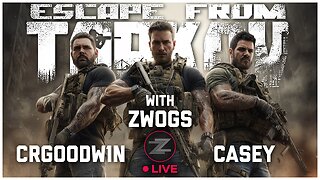 11:30:43
11:30:43
ZWOGs
15 hours ago🔴LIVE IN 1440p! - Tarkov w/ Casey & crgoodw1n, Kingdom Come Deliverance, & More - Come Hang Out!
40.6K5 -
 2:30:56
2:30:56
We Like Shooting
19 hours ago $8.72 earnedWe Like Shooting 625 (Gun Podcast)
40.3K1 -
 1:45:02
1:45:02
Glenn Greenwald
10 hours agoIsrael Slaughters More Journalists, Hiding War Crimes; Trump's Unconstitutional Flag Burning Ban; Glenn Takes Your Questions | SYSTEM UPDATE #504
142K213