Google Ads Billing Explained
In this step-by-step tutorial, learn how to set up billing for your Google Ads account effortlessly.
Whether you're a beginner or just need a refresher, we've got you covered. Proper billing setup ensures smooth operation and unlocks the full potential of your advertising campaigns.
In this video, we'll cover:
- Accessing the Billing section in your Google Ads account
- Choosing your billing country and currency
- Adding your billing information securely
- Selecting your preferred payment method (credit/debit card, bank account, etc.)
- Setting up automatic payments or manual payments based on your preference
- Verifying your billing setup to ensure everything is in place
By the end of this tutorial, you'll have a clear understanding of how to set up billing for your Google Ads account, empowering you to launch and manage successful advertising campaigns with ease.
Don't let billing complexities hold you back from reaching your advertising goals. Watch now and take control of your Google Ads billing today!
If you found this video helpful, don't forget to like, share, and subscribe for more insightful tutorials. Let's elevate your online advertising game together!
-
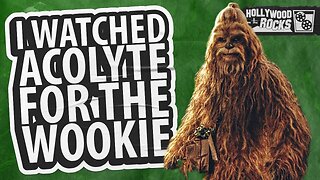 LIVE
LIVE
Film Threat
6 hours agoTHE ACOLYTE EPISODE 4 GOES FULL WOOKIE! A NEW LOW?| Hollywood on the Rocks
561 watching -
 LIVE
LIVE
Revenge of the Cis
1 hour agoLocals Episode 164: Happy Juneteenth
448 watching -
 2:01:24
2:01:24
Barstool Yak
5 hours agoThe Yak with Big Cat & Co. Presented by Rhoback | The Yak 6-19-24
22.1K2 -
 1:29:18
1:29:18
John Burk
3 hours agoJack Black to the rescue!
23.4K29 -
 1:01:15
1:01:15
Russell Brand
7 hours agoKansas just SUED Pfizer over COVID Vaccine Safety Claims. What’s next!? - Stay Free 389
103K215 -
 1:33:14
1:33:14
Jim Breuer
2 days agoSERPENTS OF HUMANITY | EPISODE 140 THE BREUNIVERSE
32.8K32 -
 0:30
0:30
Power Slap
5 hours agoIntroducing Dumpling - Russian Farmer Turned Pro Slapper | Power Slap 8
25.4K7 -
 1:36:02
1:36:02
Mostly Sports With Mark Titus and Brandon Walker
20 hours agoMostly Sports With Mark Titus and Brandon Walker Presented by Jägermeister | EP 192 | 6.19.24
40.4K11 -
 2:39:18
2:39:18
The Charlie Kirk Show
4 hours agoLow-Propensity Summer + The Plan to Free Bannon + NBA to the Senate | Ruddy, Rep. Burlison, White
88.2K96 -
 59:12
59:12
The Dan Bongino Show
6 hours agoIs This Who They’re Lining Up To Replace Biden? (Ep. 2774) - 06/19/2024
487K1.58K