Premium Only Content
![[SOLVED] Windows Server 2022 / 2019 Product Key Not Accepted](https://1a-1791.com/video/s8/1/x/X/o/3/xXo3p.qR4e-small-SOLVED-Windows-Server-2022-.jpg)
[SOLVED] Windows Server 2022 / 2019 Product Key Not Accepted
Hi! Welcome back to the Indigo Software Youtube Channel. In this video we show you how to fix the error; Windows Server 2022 Product Key Not Accepted.
Commands:
Standard Edition:
DISM /Online /Set-Edition:ServerStandard /ProductKey:xxxxx-xxxxx-xxxxx-xxxxx-xxxxx /AcceptEula
Datacenter Edition:
DISM /Online /Set-Edition:ServerDatacenter /ProductKey:xxxxx-xxxxx-xxxxx-xxxxx-xxxxx /AcceptEula
Did we miss anything? Drop it in the comments below to help out the community!
Below are links to purchase your own Microsoft Software from Indigo Software. We offer military discounts, as well as less-than retail price tags on our products. We also offer some of the best customer support in the industry.
Windows 11 Professional Plus: https://indigosoftwarecompany.com/products/windows-11-pro-full-retail-version-download-only?_pos=3&_sid=23cc8c6fc&_ss=r
Windows 10 Professional: https://indigosoftwarecompany.com/products/windows-10-professional-pro-32-64-bit-multilanguage?_pos=1&_sid=23cc8c6fc&_ss=r
Windows Server 2022: https://indigosoftwarecompany.com/products/microsoft-windows-server-2022-standard-instant-download?_pos=3&_sid=893cd641b&_ss=r
Office 2021 for PC: https://indigosoftwarecompany.com/products/for-pc-only-microsoft-office-professional-plus-2021-1-pc-full-retail-version-download?_pos=2&_sid=e5e4e93d5&_ss=r
Office 2021 for Mac: https://indigosoftwarecompany.com/products/for-mac-only-microsoft-office-home-business-2021-for-1-mac-download-mac-office-2021?_pos=1&_sid=e5e4e93d5&_ss=r
Shop All Products:
https://indigosoftwarecompany.com/collections/all/
Need Help? Contact Us:
https://indigosoftwarecompany.com/community/contact
Thanks for watching! Please share, like, comment and subscribe if you enjoyed.
-
 LIVE
LIVE
Dr Disrespect
57 minutes ago🔴LIVE - DR DISRESPECT - BATTLEFIELD 6 - REDSEC - 10 WINS CHALLENGE
11,737 watching -
 LIVE
LIVE
Steven Crowder
3 hours agoWho is the Real Myron Gaines | Ash Wednesday
18,241 watching -
 1:04:48
1:04:48
The Rubin Report
1 hour agoCharlie Kirk’s Warning for MAGA if Mamdani Won
6.26K28 -
 1:00:32
1:00:32
VINCE
3 hours agoNYC Has Been Seized By The Communists | Episode 162 - 11/05/25
138K188 -
 1:33:32
1:33:32
Graham Allen
3 hours agoTold You The War Was FAR From Over… The Blue Wave Just Proved It! Evil Is Fighting Back!
88.6K96 -
 LIVE
LIVE
Badlands Media
9 hours agoBadlands Daily: November 5, 2025
1,984 watching -
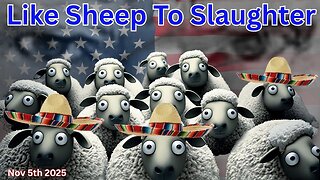 3:01:00
3:01:00
Wendy Bell Radio
7 hours agoLike Sheep To Slaughter
73.6K101 -
 1:13:30
1:13:30
DML
3 hours agoDML LIVE: NYC Goes Socialist: Mamdani’s Victory
47.1K15 -
 1:04:43
1:04:43
Chad Prather
15 hours agoTruth on Trial: When Fear Meets Faith
74.1K43 -
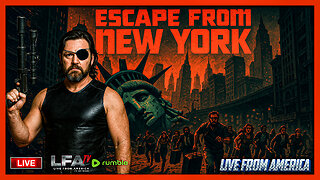 LIVE
LIVE
LFA TV
14 hours agoLIVE & BREAKING NEWS! | WEDNESDAY 11/5/25
3,997 watching