Premium Only Content

How to delete YOUTUBE channel??
Are you looking to delete your YouTube channel but not sure how to do it? In this step-by-step tutorial, we'll guide you through the process of permanently deleting your YouTube channel. Whether you're rebranding, starting fresh, or simply want to remove your content from the platform, we've got you covered.
In this video, you'll learn:
How to access YouTube Studio and navigate to your channel settings
Step-by-step instructions for deleting your YouTube channel
Important considerations before deleting your channel
What happens to your videos, subscribers, and other channel data after deletion
Tips for backing up your content and preserving important data
Deleting your YouTube channel is a significant decision, and it's essential to understand the implications before proceeding. Our comprehensive guide will walk you through the process, ensuring you have all the information you need to make an informed decision.
If you're ready to take the next step and delete your YouTube channel, watch our tutorial now and follow along with our easy-to-follow instructions. Don't forget to like, comment, and subscribe for more helpful tutorials on managing your YouTube channel and content.
-
 3:19:06
3:19:06
GrimmHollywood
7 hours ago🔴LIVE • GRIMM'S TUESDAY FRIGHT NIGHT • STARRING GRIMM HOLLYWOOD • NO, I'M NOT HUMAN PART 1 •
41.3K2 -
 1:21:01
1:21:01
Flyover Conservatives
14 hours agoAI Encouraged Suicide: The Global Experiment on Our Kids - Joe Allen | FOC Show
52.3K4 -
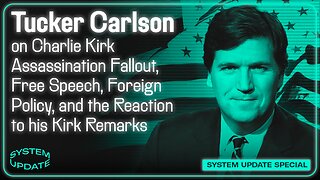 1:07:40
1:07:40
Glenn Greenwald
8 hours agoTucker Carlson on Charlie Kirk Assassination Fallout, Free Speech, Foreign Policy, and the Reaction to his Kirk Remarks | SYSTEM UPDATE #520
188K141 -
 14:22
14:22
Robbi On The Record
2 days ago $4.37 earnedGen Z’s Narcissism Obsession: Why Everyone’s a “Psychologist”
48.8K14 -
 8:15:08
8:15:08
GritsGG
9 hours agoQuad Win Streaks!🫡 Most Wins in WORLD! 3600+
65.1K2 -
 1:09:28
1:09:28
Sarah Westall
7 hours agoCan the World Be This Strange? The Nature of Our Reality w/ Darius J Wright
43.5K4 -
 1:58:20
1:58:20
megimu32
7 hours agoOn The Subject: Friends | 31 Years of the Sitcom That Defined a Generation
40K5 -
 30:00
30:00
BEK TV
1 day agoCounter Culture Mom
13.1K -
 1:24:54
1:24:54
Kim Iversen
10 hours agoTylenol vs Vaccines: Which One Is The REAL Cause Of Autism? The Truth Will Upset You
67.5K83 -
 4:48:33
4:48:33
GloryJean
8 hours ago2v2 Tuesday 🔥 Night Games w/ The Boys 🖱️ 6.7 K/D
6.67K