Premium Only Content
This video is only available to Rumble Premium subscribers. Subscribe to
enjoy exclusive content and ad-free viewing.

How to Create Halftone Effect in Photoshop
1 year ago
8
HowTo
Education
how to create halftone effect in photoshop
how to create halftone pattern in photoshop
halftone effect
how to create a halftone effect in photoshop
photoshop halftone
halftone pattern in photoshop
photoshop tutorial
photoshop halftone effect
halftone effect photoshop
A halftone effect is a technique used in graphic design and photography to create a stippled or dotted look on an image. In Photoshop, you can create a halftone effect using the ‘Halftone’ filter found under the ‘Filter’ tab. By adjusting the settings, you can control the size of the dots and the amount of contrast in the image. This effect can be used to simulate the look of traditional painting or to add texture to an image.
Break down every option and secret of tool has to offer so that you can choose the one that works best for you. Make sure to subscribe my channel for more tutorials.
Thanks for watching PS Tutelar.
Loading comments...
-
 16:44
16:44
Russell Brand
2 hours agoAmerica’s Hidden Royalty
6.16K13 -
 2:05:29
2:05:29
The Quartering
4 hours agoEscape From New York, Harvard Bombers Caught, Trump DEFIES Court On SNAP, Bomb Threat On Plane!
136K82 -
 LIVE
LIVE
StoneMountain64
3 hours agoBattlefield REDSEC leveling guns for attachments
169 watching -
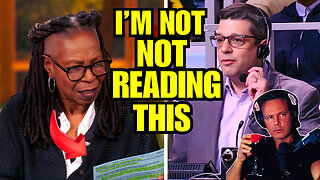 16:30
16:30
Clintonjaws
18 hours ago $8.35 earned'The View's' Producer Stops Show & Forces Whoopie To Correct Lie
18.8K15 -
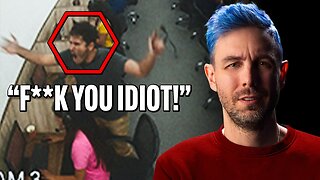 10:51
10:51
Scammer Payback
2 hours agoScammer's Meltdown after He's Been Hacked
2053 -
 LIVE
LIVE
LFA TV
20 hours agoLIVE & BREAKING NEWS! | TUESDAY 11/4/25
1,439 watching -
 LIVE
LIVE
freecastle
5 hours agoTAKE UP YOUR CROSS- INTEGRITY of the upright GUIDES them, CROOKEDNESS of the treacherous DESTROYS!
132 watching -
 2:04:16
2:04:16
Pop Culture Crisis
3 hours agoCoca-Cola's WAR ON CHRISTMAS, Movie Press Tour CRINGE, Gen Z HATES Gen Z | Ep, 949
13.8K3 -
 1:10:24
1:10:24
Steve-O's Wild Ride! Podcast
5 days ago $0.98 earnedMatt McCusker Makes Steve-O Nervous | Wild Ride #272
13.1K2 -
 17:09
17:09
Bearing
10 hours agoHasan Goes NUCLEAR On Chat ☢️ ROASTED By JD Vance Over Dog Allegations 🚨
18.8K29