Premium Only Content
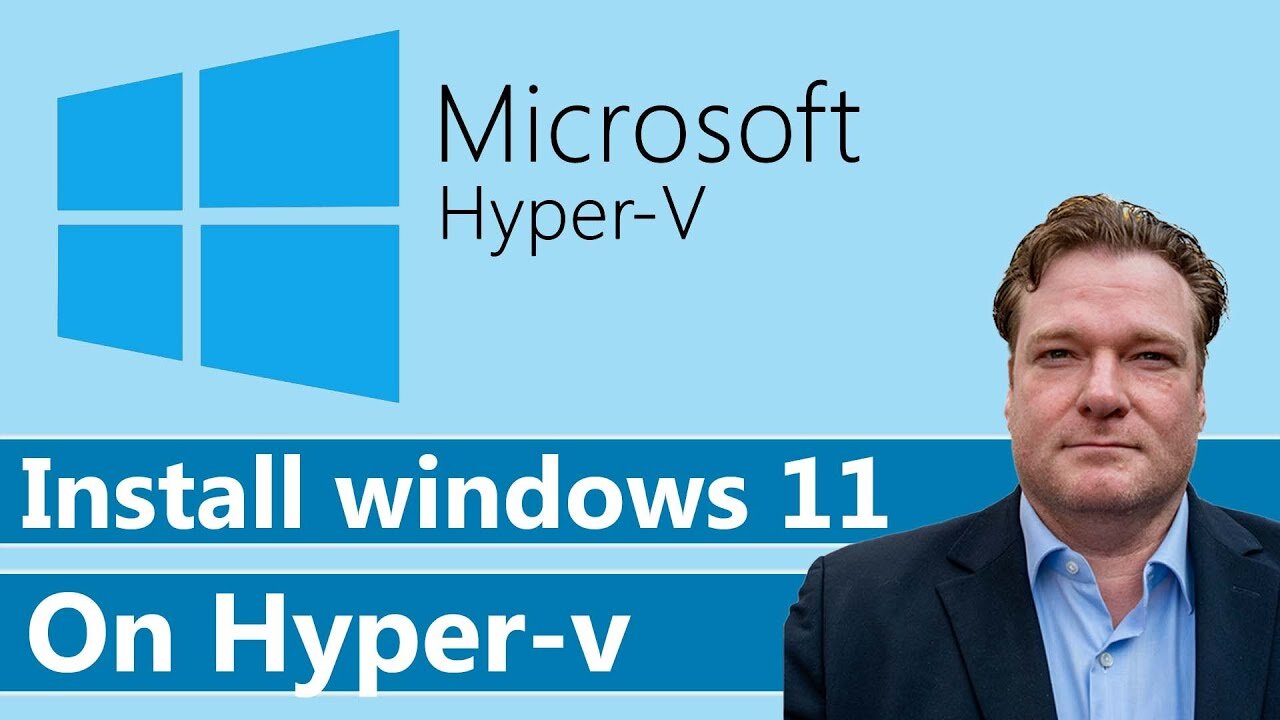
Step-by-Step Guide: Installing Windows 11 on Hyper-V Virtual Machine on Windows 10 (2022)
Step-by-Step Guide: Installing Windows 11 on Hyper-V Virtual Machine on Windows 10 (2022)
To support the creation of new videos, consider donating to my PayPal: [email protected] (This is not a contact email address)
In this comprehensive guide, you will learn how to install the official Windows 11 operating system on a Hyper-V virtual machine running on Windows 10. The step-by-step instructions provided in this video will make the process easy to follow, even for those new to virtualization. Additionally, this guide also includes tips and tricks to prevent TPM error messages during the installation process, ensuring a smooth and successful installation of Windows 11 on your Hyper-V virtual machine.
Link to where you can download the Windows-11 ISO.
https://www.microsoft.com/en-us/software-download/windows11
Timestamps:
0:00 - Introduction
0:16 - Download Windows 11 Disk Image ISO
0:46 - Setup a Virtual machine on Hyper-V
1:49 - TPM Fix with Hyper-V and Windows 11
2:14 - Install Windows 11 on a Hyper-V Virtual Machine
3:47 - Wrap up and conclusion
i hope you like my free video and i hope you like it, subscribe and share my video.
#Windows11 #HyperV #Virtualization #Windows10
#OperatingSystem #InstallationGuide #TechTips #TPMerror #VirtualMachine #StepbyStep
-
 LIVE
LIVE
LadyDesireeMusic
16 minutes agoCooking Stream | Make Ladies Great Again
3,404 watching -
 LIVE
LIVE
SpartakusLIVE
13 minutes agoWZ Solos ONLY - Everything Else: BANNED || NEW Schedule Experiment
841 watching -
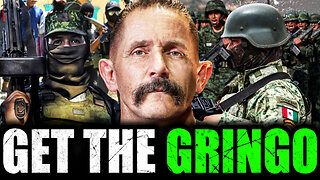 2:03:42
2:03:42
The Connect: With Johnny Mitchell
1 day ago $16.78 earnedAmerican Vigilante Reveals How He Went To WAR Against The WORST Cartels In Mexico
93.3K7 -
 LIVE
LIVE
a12cat34dog
1 hour agoONE OF THE BEST REMAKES EVER :: Resident Evil 4 (2023) :: I GOT 100% ON EVERYTHING {18+}
175 watching -
 19:31
19:31
Liberty Hangout
3 days agoAnti-Trumpers Repeat CNN Talking Points
185K213 -
 19:53
19:53
Clintonjaws
3 hours ago $0.77 earnedThey Lied About Charlie Kirk - MAJOR UPDATE
5.74K9 -
 LIVE
LIVE
Midnight In The Mountains™
42 minutes agoArc Raiders w/ The Midnights | THE BEST LOOT RUNS HERE
99 watching -
 LIVE
LIVE
ladyskunk
1 hour agoBorderlands 4 with Sharowen Gaming, Rance, and Sweets! - Part 8
57 watching -
 LIVE
LIVE
S0lidJ
2 hours ago🟢Live -S0lidJ - Solos Arc Raiders
118 watching -
 5:46:19
5:46:19
TheItalianCEO
6 hours agoSunday is for chill games
8.6K