Premium Only Content

Microsoft SharePoint How To Share a File with anyone
Easily Share Files with Anyone using Microsoft SharePoint
In this video, we will show you how to share a file with anyone using Microsoft SharePoint. Whether you're working with colleagues, clients, or partners, SharePoint makes it easy to collaborate and share files securely. Watch now to learn how to share a file in just a few simple steps.
First, open the SharePoint site where the file is located. Next, select the file you want to share and click on the "Share" button. You can then enter the email addresses of the people you want to share the file with and set their permissions (e.g. Can edit, Can view). Once you've added the email addresses and set the permissions, click "Send" to share the file. That's it! Your file is now shared and can be accessed by anyone with the link.
Be aware that an administator can have set limits to what you can share outside of your organisations.
Timestamps
0:00 Introduction
0:14 My Sharepoint File
0:44 Share a sharepoint file under conditions
2:06 Send your sharepoint link
3:02 Un-share or stop sharing your Sharepoint File.
3:48 wrap up
#sharepoint
#MicrosoftSharePoint #FileSharing #Collaboration #Productivity
-
 LIVE
LIVE
GritsGG
2 hours ago#1 Most Warzone Wins 4000+!
91 watching -
 41:54
41:54
Nicholas Bowling
4 hours agoWhile Preaching to Muslims, EX-MUSLIM Shares Why He Left Islam (London, UK)
39 -
 LIVE
LIVE
bucketofish
1 hour agoNoise Floor \\ Behind the Mix - Ep 002 - Wide Awake by Katy Perry
62 watching -
 LIVE
LIVE
Biscotti-B23
1 hour ago $0.11 earned🔴 LIVE DISPATCH PLAYTHROUGH & PARTY GAMES
213 watching -
 LIVE
LIVE
Lofi Girl
2 years agoSynthwave Radio 🌌 - beats to chill/game to
83 watching -
 LIVE
LIVE
LumpyPotatoX2
3 hours agoHostile Takeover | High-Stakes PvP - #RumbleGaming
108 watching -
 2:07:50
2:07:50
LadyDesireeMusic
3 hours ago $20.92 earnedCooking Stream | Make Ladies Great Again
45.4K5 -
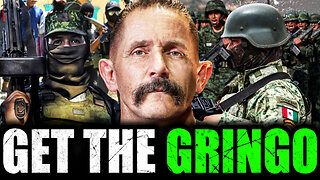 2:03:42
2:03:42
The Connect: With Johnny Mitchell
1 day ago $29.77 earnedAmerican Vigilante Reveals How He Went To WAR Against The WORST Cartels In Mexico
118K13 -
 LIVE
LIVE
a12cat34dog
4 hours agoONE OF THE BEST REMAKES EVER :: Resident Evil 4 (2023) :: I GOT 100% ON EVERYTHING {18+}
86 watching -
 19:31
19:31
Liberty Hangout
3 days agoAnti-Trumpers Repeat CNN Talking Points
209K252