Premium Only Content
This video is only available to Rumble Premium subscribers. Subscribe to
enjoy exclusive content and ad-free viewing.
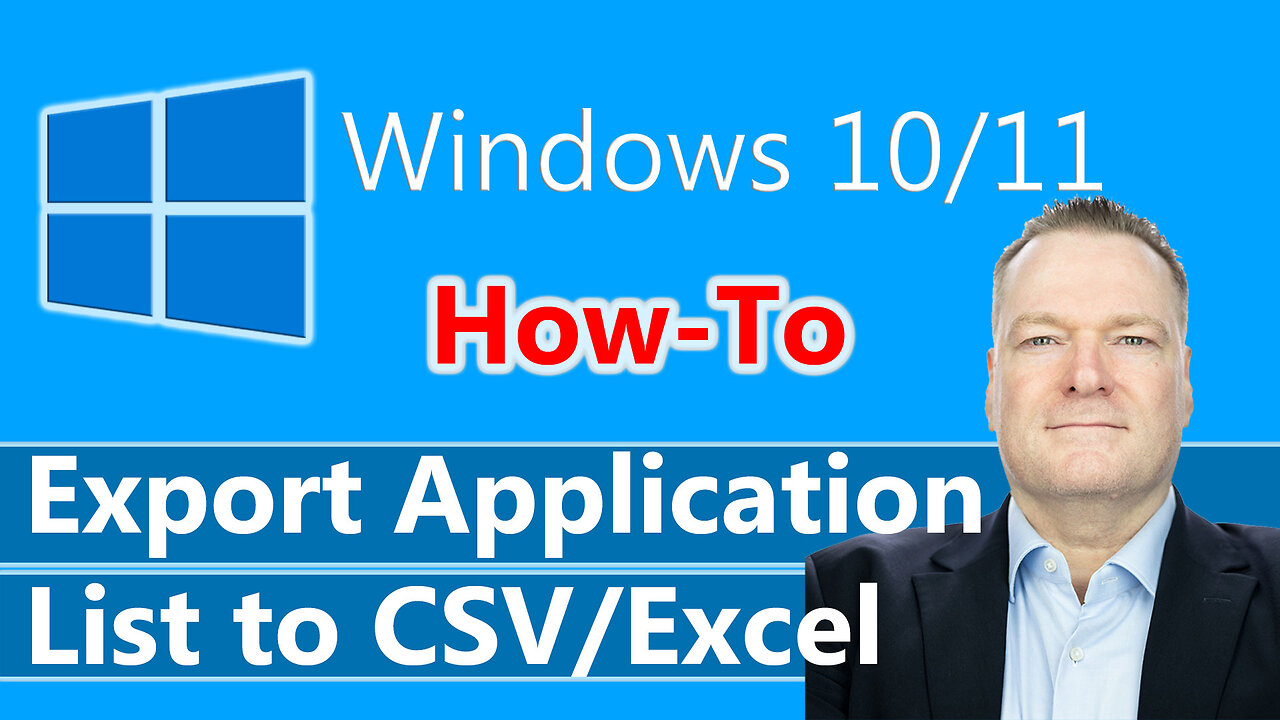
How to Export Application List to CSV in Windows 10/11
1 year ago
3
How to Export Application List to CSV in Windows 10/11
In this tutorial, we will show you how to use the Wmic command to retrieve a list of installed applications on your computer and export it to a CSV file. The CSV file format makes it easy to view the list in Excel or other spreadsheet programs. By the end of this video, you will know how to use the Wmic command to export the application list to a CSV file
Loading comments...
-
 LIVE
LIVE
S0lidJ
2 hours ago🟢Live -S0lidJ - Solos Arc Raiders
117 watching -
 5:46:19
5:46:19
TheItalianCEO
6 hours agoSunday is for chill games
8.6K -
 10:24
10:24
AlaskanBallistics
18 hours agoDiscovery Optics 1-8x28mm LPVO Riflescope Review
8.78K -
 2:08:24
2:08:24
Jeff Ahern
4 hours ago $7.20 earnedThe Sunday Show with Jeff Ahern
18.9K6 -
 27:41
27:41
DeVory Darkins
1 day agoMarjorie Taylor Greene STUNNED after Trump pulls her endorsement
46.5K324 -
 5:06:28
5:06:28
ttvglamourx
6 hours ago $0.73 earnedSUSSY SUNDAY !DISCORD
12.1K -
 2:45:29
2:45:29
slychapter3
4 hours ago🔴🏝 Using Christopher Columbus's Spy Glass🔭!! Survival: Fountain of Youth!!🔴
7.59K -
 32:41
32:41
Tactical Advisor
5 hours agoNew Red Glock? | Vault Room Live Stream 045
50.8K10 -
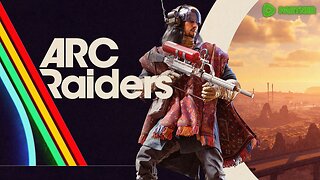 2:45:17
2:45:17
Coldbiscuits
4 hours ago🔴I Came Here to Fight Robots and Miss Shots | THE ARC RAIDER
5.94K -
 LIVE
LIVE
Major League Fishing
3 days agoLIVE! - Fishing Clash Team Series: Summit Cup - Day 1
352 watching