Premium Only Content
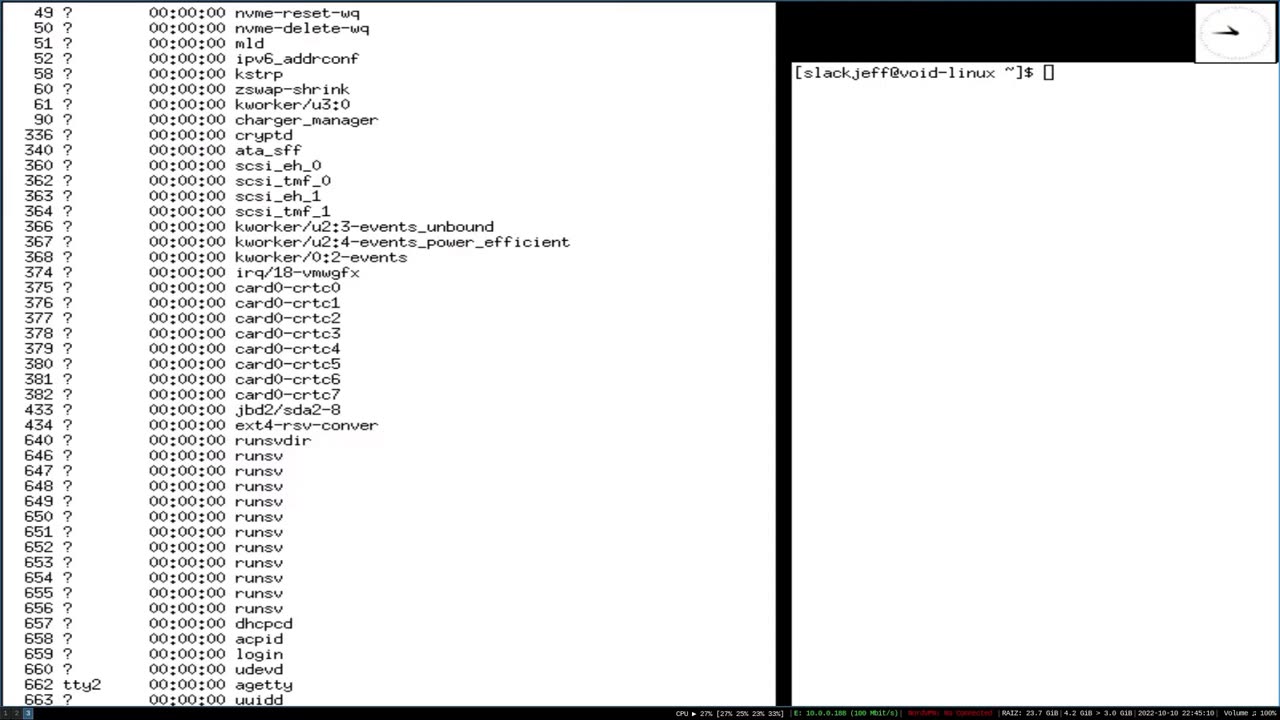
"Void Linux Installation Guide"
**Void Linux Installation Guide**
Void Linux is a lightweight and flexible operating system distribution, ideal for users seeking a fast, efficient, and highly customizable system. This installation guide will walk you through the process of installing Void Linux, step by step.
**1. Preparation:**
Before starting the installation, make sure to back up all important data from your current system. Additionally, you will need:
- A bootable USB device with the Void Linux ISO image.
- Stable internet connection.
- Basic knowledge of disk partitioning and operating system installation.
**2. Booting Void Linux:**
Insert the bootable USB device into your computer and boot from it. If necessary, access the BIOS/UEFI boot menu and select the USB device as the boot option.
**3. Keyboard Configuration:**
Once Void Linux boots, you will be greeted by the command prompt. Before proceeding, configure the keyboard layout if necessary. Run the `loadkeys` command followed by your keyboard layout. For example, for the US layout, use:
```
loadkeys us
```
**4. Disk Partitioning:**
Use the `fdisk` or `cfdisk` tool to partition your computer's hard drive. Create at least two partitions: one for the root system (/) and another for the swap partition (optional). Format the partitions as needed (e.g., using `mkfs.ext4` for the root partition).
**5. Mounting Partitions:**
Mount the root partition to /mnt. If you created a swap partition, mount it to /mnt/swap. For example:
```
mount /dev/sdXn /mnt
```
**6. Installing the Base System:**
Install the Void Linux base system using the `xbps-install` utility. Run the following command:
```
xbps-install -S base-system
```
**7. System Configuration:**
Generate the `fstab` file to automatically mount partitions during boot:
```
xbps-reconfigure -f base-files
```
**8. Installing the Bootloader:**
Install the bootloader. If you are using GRUB, for example, execute:
```
xbps-install grub
grub-install /dev/sdX
grub-mkconfig -o /boot/grub/grub.cfg
```
**9. Final Configurations:**
Configure the hostname, timezone, language, and other system details according to your preference. Use standard Linux tools to perform these configurations (e.g., `hostnamectl`, `timedatectl`, `localectl`, etc.).
**10. Rebooting:**
After completing all necessary configurations, reboot your computer:
```
reboot
```
After rebooting, Void Linux will be installed and ready for use. You can further customize it by installing and configuring additional programs according to your needs.
This guide provides an overview of the Void Linux installation process. Be sure to consult the official Void Linux documentation for more detailed and up-to-date information.
-
 LIVE
LIVE
The Mel K Show
1 hour agoA Republic if You Can Keep It-Americans Must Choose 11-04-25
513 watching -
 LIVE
LIVE
Grant Stinchfield
51 minutes agoThe Mind Meltdown: Are COVID Shots Fueling America’s Cognitive Collapse?
86 watching -
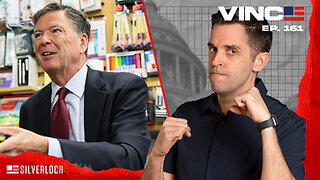 1:00:46
1:00:46
VINCE
3 hours agoThe Proof Is In The Emails | Episode 161 - 11/04/25
117K100 -
 2:12:22
2:12:22
Benny Johnson
2 hours ago🚨Trump Releases ALL Evidence Against James Comey in Nuclear Legal BOMBSHELL! It's DARK, US in SHOCK
33.9K25 -
 2:04:05
2:04:05
Badlands Media
10 hours agoBadlands Daily: November 4, 2025
31.3K7 -
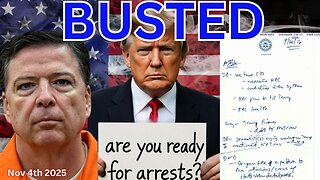 2:59:49
2:59:49
Wendy Bell Radio
7 hours agoBUSTED.
48.9K81 -
 1:15:01
1:15:01
The Big Mig™
4 hours agoDing Dong The Wicked Witch Pelosi Is Gone
4.05K6 -
 34:57
34:57
Daniel Davis Deep Dive
3 hours agoFast Tracking Weapons to Ukraine, Close to $3 Billion /Lt Col Daniel Davis
6.12K7 -
 DVR
DVR
The State of Freedom
5 hours ago#347 Relentlessly Pursuing Truth, Transparency & Election Integrity w/ Holly Kesler
3.89K -
 1:34:34
1:34:34
Graham Allen
4 hours agoThe MAGA “Civil War” Will LOSE The Midterms! Is A Fracture Coming? ALL Eyes On Key Races!
82.1K44