Premium Only Content
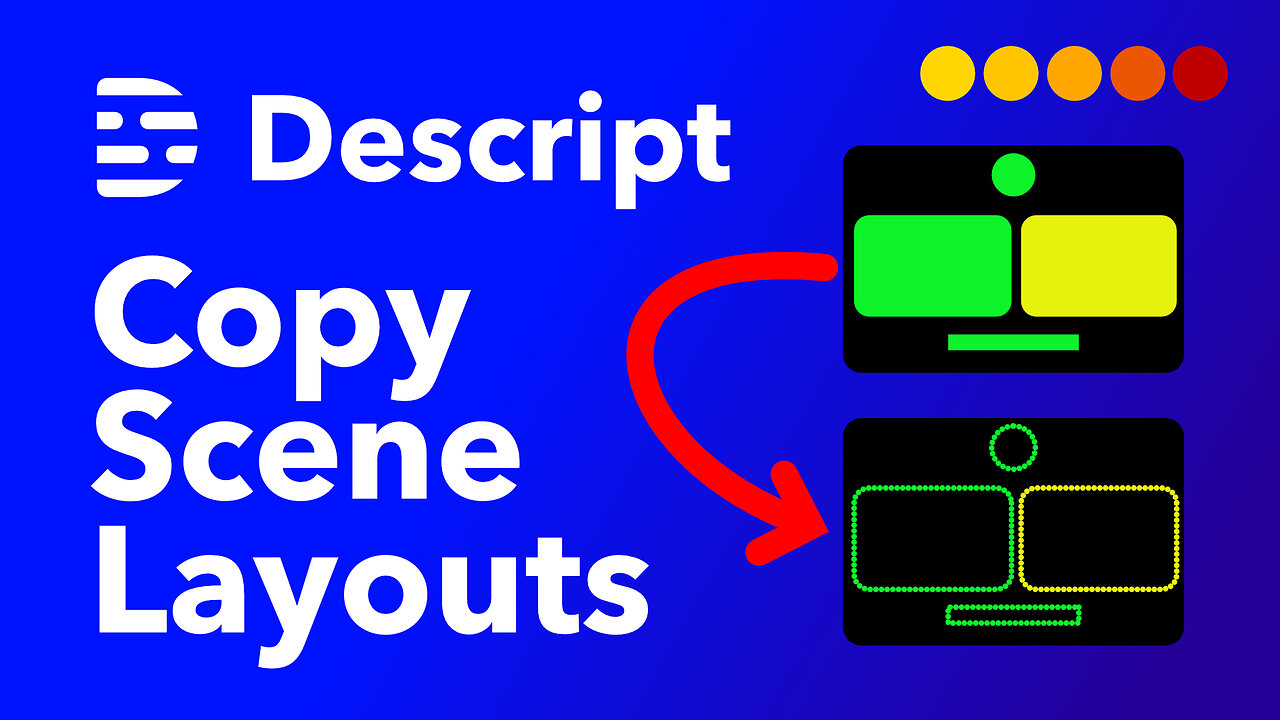
Copy Scene Layouts in Descript
In this tutorial, I share a time-saving trick on how to replicate layouts in Descript for multi-camera projects, annotations and titles, templates, etc. I demonstrate the process of creating scenes, changing and resizing layouts, using the copy and paste features, and inserting elements into the scenes that then get replicated to other scenes.
This is perfect if you want to manunally switch camera views or edit layouts in Descript with multiple video streams in Descript. Replicating scenes this way almost makes templates unnecessary. Once you create your layout variants, you can easily cut your scenes and reproduce them throughout your episode.
I use this workflow a lot when I have interviews where I want to switch cameras at my own discretion from side-by-side views, to picture-in-picture or spotlighting one speaker or the other, in turn.
Chapters:
00:00 Introduction
00:03 The Need for Replicating Layouts
01:20 Creating a New Scene
01:48 Changing the Layout
02:57 Replicating Layouts
04:28 Adding Annotations and Text Boxes
05:08 Replicating Layouts with Annotations
06:05 Changing the Cropping and Positioning
06:40 Advantages of Copying and Pasting Layouts
07:38 Conclusion
Join my Media Makers Club, a membership where you get:
* Access to the community to ask questions, interact with other editors
* Free access to all of my courses and mini courses (all of them!)
* Free access to live webinars and Q&A Sessions
* Early access to ad-free YouTube videos and experiments
* Free downloads (Camtasia assets, music, templates)
* 1-on-1 Coaching Session Discounts
Join here: https://www.mediamakers.club
Would you like to learn one-on-one with me?
https://cotovan.com/coaching
More Descript tutorials:
https://www.youtube.com/playlist?list=PL5dqU8ndfeoh1tzkR5uig36x-KV0V0a_g
Subscribe for goodies, tips, live webinar announcements, early access and more:
https://cotovan.com/newsletter
Join my Camtasia Help Facebook Group and ask questions, get help with Camtasia: https://cotovan.com/group
Join our Descript Community on Facebook:
https://www.facebook.com/groups/descriptusers
Are my tutorials useful? Buy me a coffee! I LOVE coffee:
https://www.buymeacoffee.com/cristi
Cristi's website and blog:
https://cotovan.com
-- SOFTWARE I use --
Camtasia for screen recording and editing: https://cotovan.com/camtasia
Transcription, Captions, Social Media Clips: https://cotovan.com/descript
Remote recording: https://cotovan.com/riverside
Audio post-processing and levelling: https://cotovan.com/auphonic
#cristicotovan #descript
-
 LIVE
LIVE
Steven Crowder
1 hour ago🔴We Have the Proof: These are the Immigrants Destroying America and The West
9,094 watching -
 LIVE
LIVE
VINCE
2 hours agoHere's What REALLY Happened During This Weekend's Chaos | Episode 151 - 10/21/25
32,333 watching -
 LIVE
LIVE
LFA TV
11 hours agoLIVE & BREAKING NEWS! | TUESDAY 10/21/25
3,278 watching -
 LIVE
LIVE
Badlands Media
8 hours agoBadlands Daily: October 21, 2025
4,006 watching -
 16:23
16:23
It’s the Final Round
12 hours ago💰NBA Best Bets🔥Player Prop Picks, Parlays, Predictions FREE Tuesday Today October 21st 10/21
51 -
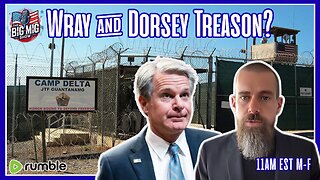 UPCOMING
UPCOMING
The Big Mig™
2 hours agoBusted, Christopher Wray & Jack Dorsey Seditious Conspiracy
1244 -
 UPCOMING
UPCOMING
The State of Freedom
2 hours ago#343 Fighting for Veterans w/ Darin Selnick
18 -
 1:30:17
1:30:17
Graham Allen
2 hours agoLibs FREAK OUT over Whitehouse Construction!! + National Guard are TAKING OVER Portland
83K49 -
 LIVE
LIVE
Matt Kohrs
11 hours agoNEW HIGHS INCOMING?! || Live Trading Futures & Options
550 watching -
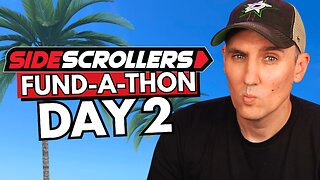 LIVE
LIVE
Side Scrollers Podcast
1 day ago🔴SIDE SCROLLERS FUND-A-THON🔴DAY 2🔴100% REVENUE HELPS CHANGE CULTURE!
1,179 watching